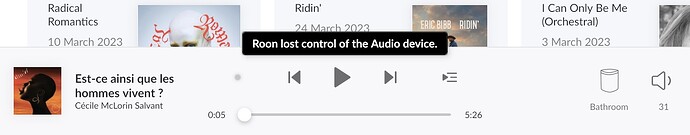Hey @Andreas_Becker1, to receive appropriate help, it would be really helpful if you could complete the template provided below.
You can copy and paste it in your reply.
Please be sure to include details of your core, network, storage location of your media files, and any messages displayed by Roon.
Including these details in your first post helps resolve your issues faster.
Thank you.
Roon Core Machine
Include your operating system and machine info (Model, CPU, RAM).
Networking Gear & Setup Details
Your networking gear (model of routers/switches/etc), connection types (Wifi/Ethernet), and any firewalls, antivirus, or VPN software.
Connected Audio Devices
Specify what devices you’re using and their connection types, like USB/HDMI/Chromecast, etc.
Number of Tracks in Library
Tell us how large your music library is, eg. “30,000 tracks”.
Description of Issue
Tell us about the problem you’re having in as much detail as possible. Screenshots are always appreciated!