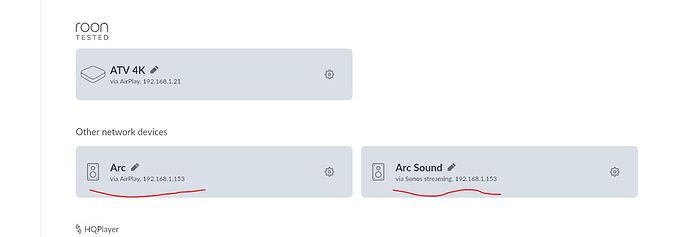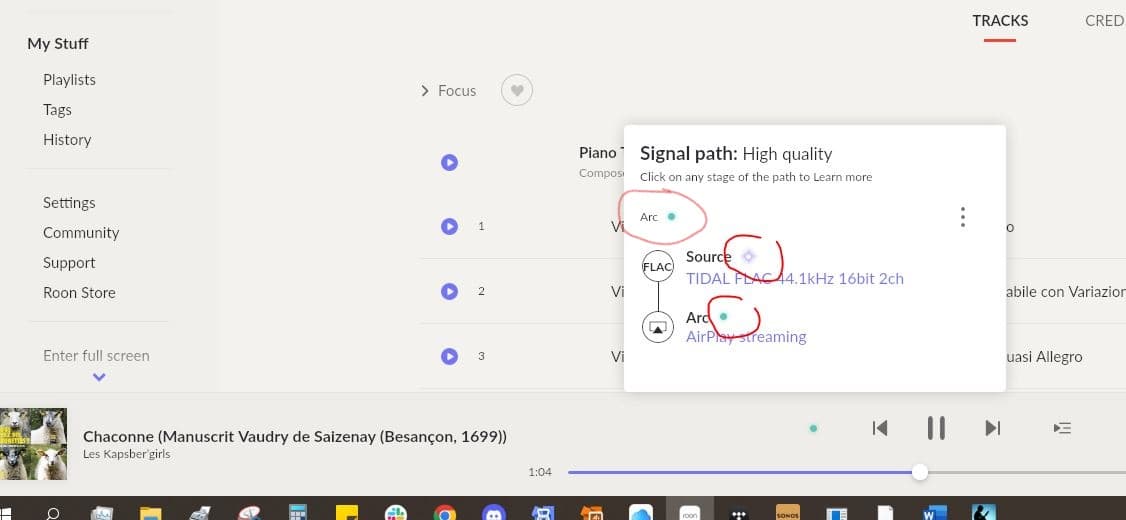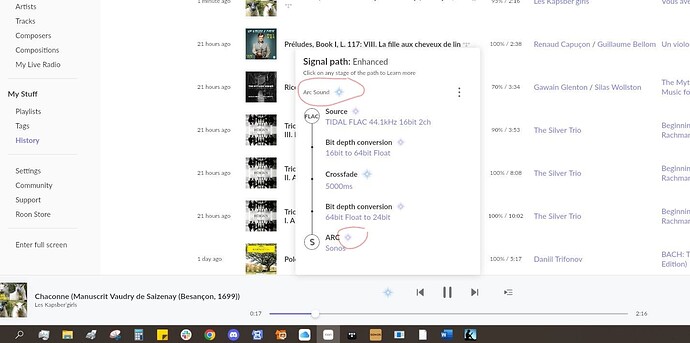Well, using Sonos is most prob higher bitrate. But depending on Airplay 1 or 2 and some other stuff. However, one advantage when using Airplay 2 you can group S1 and S2 Sonos environments via iOS. You can also group any other Airplay speakers with your Sonos by using Airplay 2. + Do the groups via iOS. Once you did the groups, just use Roon as normal.
None of the new Sonos S2 devices have been officially tested only the original s1 stuff. It still works the same though. Tested status relies on the manufacturer to supply models to Roon to test. Obviously Sonos are not interested with S2 devices. My ARC shows up under other network devices works perfectly.
Thanks so much @anon12882806 and @Simon_Arnold3!
The main difference is, when playing via Sonos streaming, the signal travels from the core to the speaker (endpoint). Your iOS device is just a remote. When using AirPlay the signal travels from the core to the iOS device and the to the speaker (endpoint). Now, if you turn off the iOS device the sound stops because the iOS device is a part of the signal chain.
Hi Eike there is some confusion here. Normally you would be 100% correct with your statement.
But Roon is sending music via AirPlay in Roon’s case and not the iPhone, so like the Sonos protocol it goes from the roon Core to the Sonos speaker via the AirPlay protocol.
Hopefully this helps explain what happens.
I have both “Sonos Streaming” and “Airplay” set up with the Sonos Arc as the endpoint. Couple of things I noticed:
- “Arc” output, via Airplay: Streams lower quality, but provides Roon track info in the Sonos app.
- “Arc Sound” output, via Sonos Streaming: has higher quality, but does not provide any track info in the Sonos app
A strange one as they should be quite similar besides a slight upscale on the SonosNet.
What’s the reason you have cross-fade enabled, does that improve the soundstage for you? If you turn upscale and cross-fade off does that make them sound more similar?
I can’t hear the difference between the two, just noticed I wasn’t getting the icon for the higher quality with AirPlay. I have crossfade enabled to mix the end of one track into the beginning of the other. Toggling it on or off makes no difference. It’s off on one output because I was testing to see if it changed anything.
LOL, I opened this conversation in January because I was curious about Sonos vs. Airplay. Since asking that question, I was getting really terrible skipping and dropouts using Sonos. I switched to Airplay and now it works as expected. I’m taking comfort in the comments that there doesn’t seem to be a discernable difference in sound quality. Sounds good to me.
FWIW, I have two sets of Sonos speakers. The set in my study are wired and didn’t have the problem. The set in the kitchen use Wi-Fi and they had the problem with the Sonos protocol. I use a very current Wi-Fi 6E meshed router, so I don’t think Wi-Fi is a problem.
Where is this setting? I can’t find how to access this option.
What option?
@Stephan_Lachmuth, I just updated the S2 app to 14.19 from 14.18 and I lost the “Sonos Streaming” audio objects in my Roon Remote "other network devices. Any ideas as to why? I can still AirPlay, but Sonos Streaming technically is of higher quality.
Sheesh, Sonos and they’re updates. Just got back to normal with the 14.10, lol.
EDIT: Upon rebooting Roon Server all returned to normal, please disregard the above, @Stephan_Lachmuth.
Josh
This is a sign that that this might happen again and again, though I hope not.
If they do disappear again you need to restart the Roon service (not the whole Roon Core) and they will be back online within a minute or two.
@Michael_Harris - you mean upon subsequent Sonos S2 updates?
I’m pretty much at the point of simply not updating S2 anymore. I have two Sonos systems / rooms (Arc, Pair One SLs, Sub3; Pair One SLs, Sub-mini). Fairly substantial, Premium Brand, investment and for the most part love the Sonos systems.
However, their technical support is laughable for a Premium product.
(Ongoing issues with an M1 Mac casting via AirPlay 2 to Sonos zones and other devices - bupkiss from Sonos with Apple passing the buck, too - I believe it’s a networking issue and I place the onus on Sonos, to understand AirPlay 2 since they say they support it, and since they’re a networking product…)
I get better support here at Roon Labs for a $120/y sub, than with Sonos on a $3,100 investment in their hardware.
All my issues happened with Sonos S2 and Roon 1.8 and up, before that everything was perfect.
I also have the scars (though mostly Roon/Sonos only issues) so understand the pain.
Thankfully my Roon/Sonos setup is currently working well, but there are a number of users here that do not have that.
Sonos was years ahead of the pack with it’s networking stack in the days of pre Mesh networks, but that has become a hinderance now that many of us have Mesh networks and it decides to hop onto another Mesh point.
I got mine working again (you might not want to try this) by turning off all my Sonos devices, putting an old Sonos Boost (that I had taken out when I originally had issues) back onto the main Mesh AP and then one by one turning my Sonos devices back on and watching them connect to SonosNet and not WiFi. That and the latest Roon releases have made everything work perfectly again (though one never knows how long that might last).
I don’t have a Mesh system, just a single point router WIFI 6. I’ve tried SonosNet via ethernet, but the prob. is (as it was explained to me) that the Arc has to be the ethernet-ed device and it is not near my router only a One SL is.
Plus, the whole point of Sonos for my use case is wireless; it begs the point of my purchase. If I was to use wires, I would have invested in a wired Home Theater, not Sonos.
Still the sound is great and ease of use is great. I’ll just avoid S2 updates and live with the M1 Casting issue, lol.
And, NEVER, EVER, EVER, NEVER, NEVER call Sonos support.
Thanks, @Michael_Harris
Joshua I have put off getting an Arc for the last year due to the issues that I have had with Sonos and Roon (particularly when used on Ethernet until recently, but now I am back on Ethernet as mentioned above).
Sonos creates it’s own Mesh if using SonosNet and not WiFi and can create issues in some situations. Sadly at the moment it seems there are issues everywhere for some Sonos user’s and I can understand that there is frustration for those users
I tend to agree that I personally hear no difference between Airplay and SonosNet on my Sonos gear and if you have issues with SonosNet then Airplay is the way to go (if you have devices that support Airplay I should add).
But saying that I used a MA Mini I Pro 3 upscaling to DSD into my Sonos Amp for a time when problems were really bad. Running off RCA cables it sounded great ![]() (then I got annoyed with all the problems and sold the Amp)
(then I got annoyed with all the problems and sold the Amp)
I have quite a large Sonos system, and found the Sonos protocol buggy with Roon - grouping/pairs of speakers frequently failed, with speakers becoming “upgrouped” and pairings not being respected by Roon. Airplay has been flawless and I am very happy with it, although it did involve replacing a few speakers with shiny new ones, oh well! ![]()
@Joshua_Nelson I’m afraid you were given bad info here. With only a few exceptions (like the Sonos Sub for example), any Sonos device can be hardwired to your router to trigger the creation of SonosNet. For many, like myself, my router sits right behind my Playbar, so hardwiring is easy. As @Michael_Harris mentioned, Sonos makes a special product called a Boost for the exact purpose of providing a separate device you can hardwire without having to use one of your speakers.