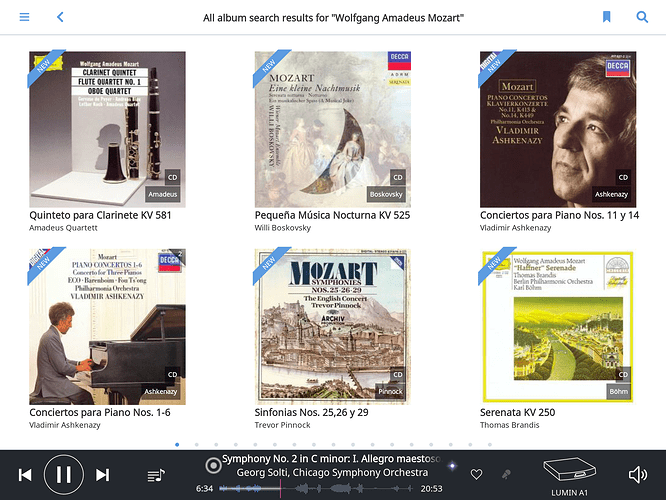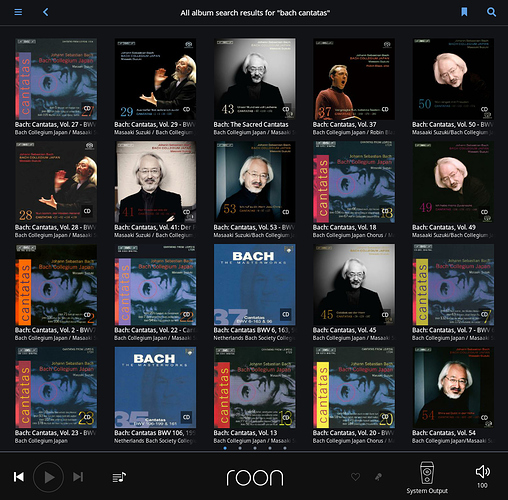I just did a Mozart search, and the results that appear to me, are not sorted by album name (in fact, they are not ordered). How can I get the result sorted by Album Name?
Right now it’s not possible, but I’ve moved this over to Feature Requests so we can see if this is important to others.
Thanks for the feedback!
Go to Album browser
Set it to Sort by Album Title
Use the filter function (the funnel icon next to search) and type Mozart
This is a slightly less precise search, it might include Polish Polkas Inspired By Mozart, but in most cases such a loose search is useful.
Frankly, in classical music is essential. If not, I have to go looking one by one …
I agree. Important.
+1, for sure. Being unable to sort search results is very limiting. As an example, searching for “Bach Cantatas” gives me the following, which includes a box set of 55 CDs in completely random order.
In the album view there is a drop down top right, select Sort by Album Name
It seems also to hold that as a default even across restarts of the app. This is on my iPad
Artist view however behaves differently, if you choose an artist, it filters the list and shows the albums, the default is Sort by Artist which is a bit silly as you have just chosen an artist
If you choose Sort by Album Name it doesn’t hold this as a default
Mike
Are you saying that once you select “Sort by Album Title” in the album view screen that your search results come back sorted by album name? Because that’s not the behavior I’m seeing. What I want is for the search results view to have the same options as the browse view. So, for example, right now when I’m browsing my albums I can sort them by the options in the pulldown you referenced. But when I do a search and drill down into the “album” results, there is no pull down for sorting and the results seem to be in pretty much random order. From a UI consistency perspective, it seems to me that I should have the same options for sorting whenever I am in an album view, artist view, track view, etc. screen, regardless of whether I’m browsing or searching.
Just thinking about this a little more, it seems like I should be able to “Focus” on my search results in addition to being able to sort them.
You are right!, I just did Search Beatles, they come back randomly sorted, Hard Days Night next to Abbey Road
When I used Filter I get the drop down option to sort by various things and a different initial order, it would appear to use Focus as the Reset button shows to stop the filter
I would suggest there is no default ORDER BY in the query.
ODD …
Mikeoneill
I do not really understand how the search with the Magnifying Glass, for example Mozart, once we click View All Albums, it is still not ordered. If you have 150 albums and you are looking for a symphony you can not move quickly to the letter S, but you have to view all the screens to locate it. In the month of April I was told that my request would be passed to the corresponding department, in case it was of interest. Since nothing has been done I will have to supkner that it is more interesting that they leave without ordering, because it will not be due to programming difficulty doing a Sort of the output of the query.
Hi Mike, It doesn’t look like this old issue ever got the light of day, yet there are other posts with this problem too. I am going through my datasheet trying to figure out just how to find all the albums of a composer that I know are on my NAS. I would urge you guys to take a look at this and provide a resolution. It seems pretty simple to return results sorted by Album Title instead of what appears to be random! I would also urge you to add Sort By Composer in Album view as an alternative or additional method, again, a simple sort but isn’t there. thanks
Hi Richard. I have already lost all hope that Roon returns the query ordered by the name of Album (surely it is a Herculean work). For my part I did not renew my subscription.