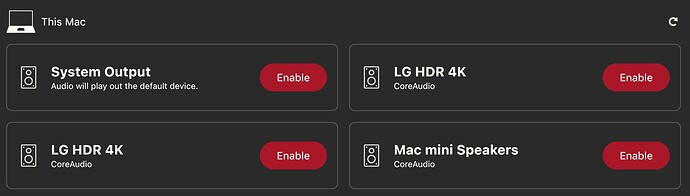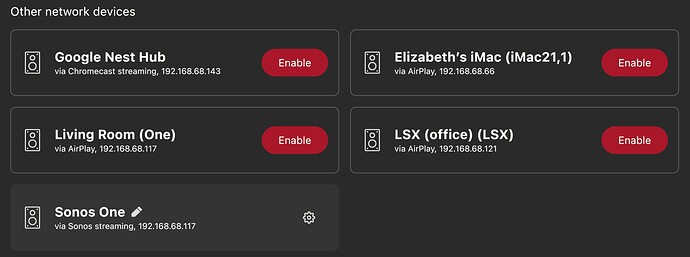How do I get sound to my Macs output? I have a zone setup with 3 Airplay devices but cabnt have sound on my mac mini? IS there a guide anywhere? As audio settings are pretty obscure?
All devices are added in Settings/Audio from Roon remote app or the desktop app on your Mac. There will be a section called connected to the core. Which will show you and devices connected to the core machine such as USB dacs. To get music out of Mac speakers enable the one labelled core audio device.
You can find Roons help and knowledges base from the support section in the app. It’s all there to read.
Go to Settings → Audio on any of your remote apps. If you’re accessing the settings from the Mac mini you’ll find the Mini’s output at the audio settings page as follows:
If you’re accessing the settings from a device other than the mini, the relevant settings are further down the screen, as follows:
This topic was automatically closed 45 days after the last reply. New replies are no longer allowed.