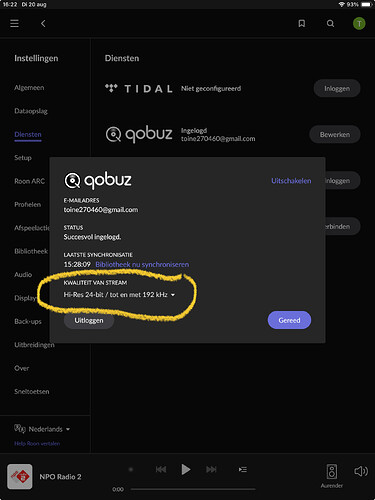I’m a bit nervous about posting this question given the plethora of posts about this particular problem. I’m not going to bother going into my technical setup as this won’t help. I’m getting the Tidal loading slowly message and skipping songs only on very specific albums. For example I’ve got an early 70s rock playlist (given my age people may understand why!) and it plays perfectly but gives this error and skips only on specific tracks from a particular album - for example songs from Santana Abraxas do this every time but 90% of the track have no problem. Why would this be only on specific albums from Tidal? The problem is easily repeated numerous times as it happens every time. But the vast majority stream perfectly. I know the whole story about Roon being WiFi intensive and this problem does indeed disappear if I connect my MacBook Pro M1 Max to my router with an Ethernet cable. But some of the time I need to use WiFi hence the question. Does anyone know why this only happens on specific albums on Tidal? Just to clarify I have 500mbps fibre so not too slow. Resetting the router and deleting caches makes no difference - the problem repeats on the same tracks
What is the bit rate of the Santana tracks?
Good question - I’ll need to check
Bit rate of the Santana tracks is 176.4kHz
If you’re using BlueOS this is most likely the problem. Search the forum or contact BlueOS support. And check if you’re using the latest software.
I agree this range (bitrate) has been problematic for Bluesound historically.
But, i do like your taste in playing Santana, they are favourites of mine. I prefer the earlier recordings when he was using Gibson guitars.
Thanks for the info. I wasn’t aware that BluOS had a problem with this bit rate. It was peculiar that this always happens to the same tracks and I didn’t think to look at the bit rate. My BluOS is up to date with latest firmware. My solution will be to use a dedicated Roon Nucleus permanently connected with Ethernet rather than a MacBook that’s also used for photographic and video editing when an Ethernet connection is extremely difficult.
It works fine when the core is connected to my router with an Ethernet cable but not on WiFi. My DAC/Amp is a NAD M33 which is permanently connected using a good quality Ethernet cable.
Yes Abraxas is one of my favourite albums from the early 70s. Although I love Strat sound by musicians such as David Gilmour I have found, overall, that I prefer the tone and warmer sound of the Gibsons
I throughly it was 88.2 and Dirac Live being on for some models and upscaling to 176.4 helped cirumvent it. Not sure it would give the loading slow issue I think it just doesn’t play. If you turn Dirac off it will. Also doesn’t explain why it works on
Lan.
Your internet connection is not the reason for slow loading. It’s down to internal bandwidth and latency. When you have your Roon server using WiFi you are using double the bandwidth and it’s also adding a greater latency. WiFi can only send and receive data to one device at the time and the bandwidth is divided by up and down. So when streaming from your server you’re pulling from Tidal and pushing to your endpoint. If your M33 is also on wireless then this can be even worse and adds more latency. The more wireless devices on your network and any in your local vaccinity from neighbours also add to latency as they are always advertising themselves. The fact you issue goes away when on wired really is proof that the issue is wireless related and albums with higher bit rates are taxing it too much.
M33 has known idsus with 88.2/24, Roon and Dirac live I don’t believe 176.4 has been an issue on this model. Infact upsampling to 176.4 tends to fix it.
Thanks for the information. I also have the Roon Core M33 Audio set to 24/192. I have the highest quality Tidal subscription. know it is wireless related as the problem goes away on Ethernet. The M33 is connected using an Ethernet cable.
I made sure that all 12 devices in my house using WiFi (M33, Apple TV and LG OLED all connected using Ethernet) were connected to the 2.4 GHz band and only my MacBook Roon Core was using the 5 GHz band but it didn’t help. I don’t use Dirac - I may try it out one day but haven’t bothered up to now. I think a Roon Nucleus that will be connected to the router via Ethernet will solve my problem