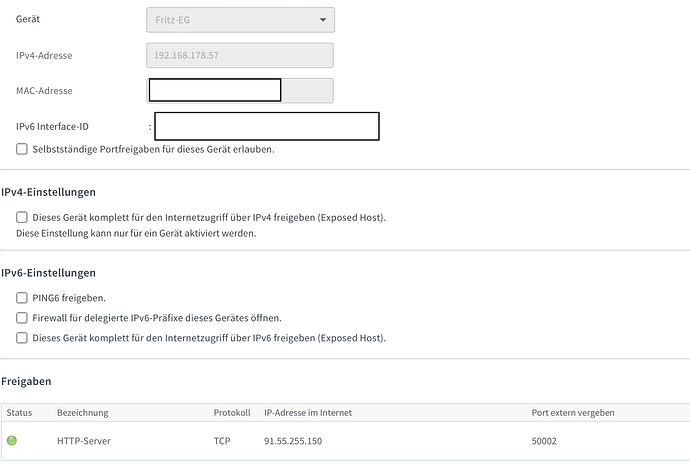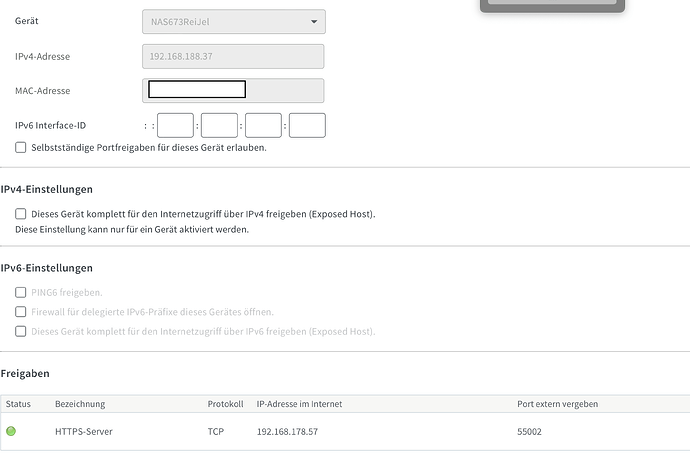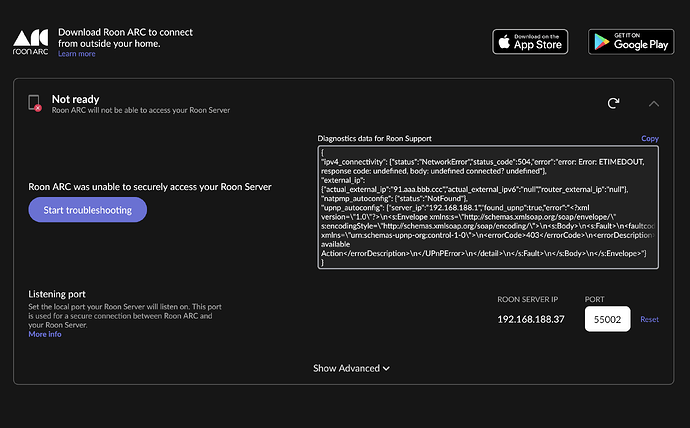Continuing the discussion from ARC and cascading routers:
Roon Server Machine
Networking Gear & Setup Details
-
Who is your internet service provider?
-
Please list the make and model of your modem and router?
-
Do you have any additional network hardware, like additional routers or managed switches?
-
Does your network have any VPNs, proxy servers, or enterprise-grade security?
Connected Audio Devices
Description of Issue -
What is the exact port forwarding error message you see in the Roon Settings → ARC tab?
Unfortunately my topic was closed while I was on vacation…
The last diagnosis was that GC-NAT would bet the problem, but I checked it and I do have an public web address (Telekom reassured my they don’t do GC-NAT and I can see that the IP my “outer” Fritzbox is giving me is the same as I can test with “What is my IP”…
So I still get
{
“ipv4_connectivity”: {“status”:“NetworkError”,“status_code”:504,“error”:“error: Error: ETIMEDOUT, response code: undefined, body: undefined connected? undefined”},
“external_ip”: {“actual_external_ip”:“91.aaa.bbb.ccc”,“actual_external_ipv6”:“null”,“router_external_ip”:“null”},
“natpmp_autoconfig”: {“status”:“NotFound”},
“upnp_autoconfig”: {“status”:“NotFound”}
}
This is with port forwarding the NAS port in both routers.
When I activate UPnP in the inner router (sub-net), I get
{
“ipv4_connectivity”: {“status”:“NetworkError”,“status_code”:504,“error”:“error: Error: ETIMEDOUT, response code: undefined, body: undefined connected? undefined”},
“external_ip”: {“actual_external_ip”:“91.aaa.bbb.ccc”,“actual_external_ipv6”:“null”,“router_external_ip”:“null”},
“natpmp_autoconfig”: {“status”:“NotFound”},
“upnp_autoconfig”: {“server_ip”:“192.aaa.bbb.1”,“found_upnp”:true,“error”:“<?xml version=\"1.0\"?>\n<s:Envelope xmlns:s="http://schemas.xmlsoap.org/soap/envelope/\” s:encodingStyle="http://schemas.xmlsoap.org/soap/encoding/\“>\n<s:Body>\n<s:Fault>\ns:Client\nUPnPError\n\n<UPnPError xmlns="urn:schemas-upnp-org:control-1-0">\n403\nNot available Action\n\n\n</s:Fault>\n</s:Body>\n</s:Envelope>”}
}
The server IP found is correct (namely the inner router - IP here edited by me).
To activate UPnP in the outer router as well doesn’t change anything:
{
“ipv4_connectivity”: {“status”:“NetworkError”,“status_code”:504,“error”:“error: Error: ETIMEDOUT, response code: undefined, body: undefined connected? undefined”},
“external_ip”: {“actual_external_ip”:“91.aaa.bbb.ccc”,“actual_external_ipv6”:“null”,“router_external_ip”:“null”},
“natpmp_autoconfig”: {“status”:“NotFound”},
“upnp_autoconfig”: {“server_ip”:“192.aaa.bbb.1”,“found_upnp”:true,“error”:“<?xml version=\"1.0\"?>\n<s:Envelope xmlns:s="http://schemas.xmlsoap.org/soap/envelope/\” s:encodingStyle="http://schemas.xmlsoap.org/soap/encoding/\“>\n<s:Body>\n<s:Fault>\ns:Client\nUPnPError\n\n<UPnPError xmlns="urn:schemas-upnp-org:control-1-0">\n403\nNot available Action\n\n\n</s:Fault>\n</s:Body>\n</s:Envelope>”}
}
Can anyone help me with this, please?