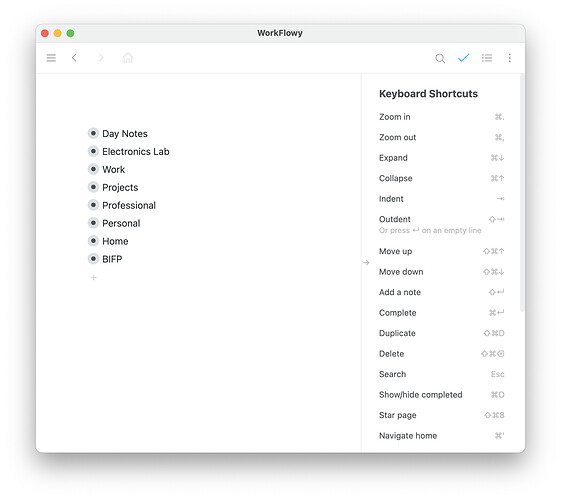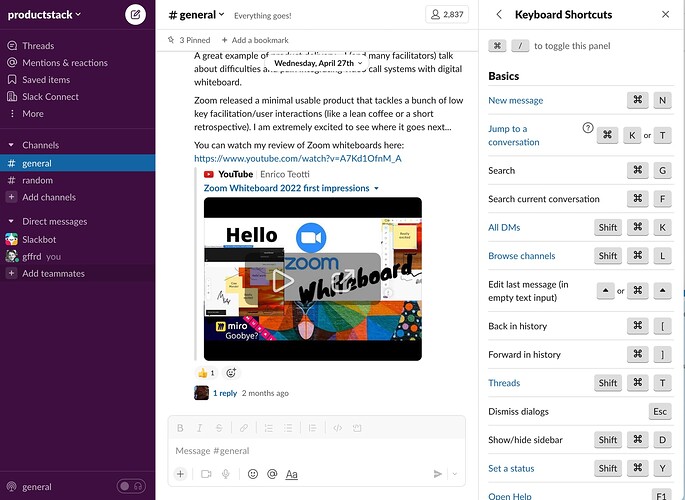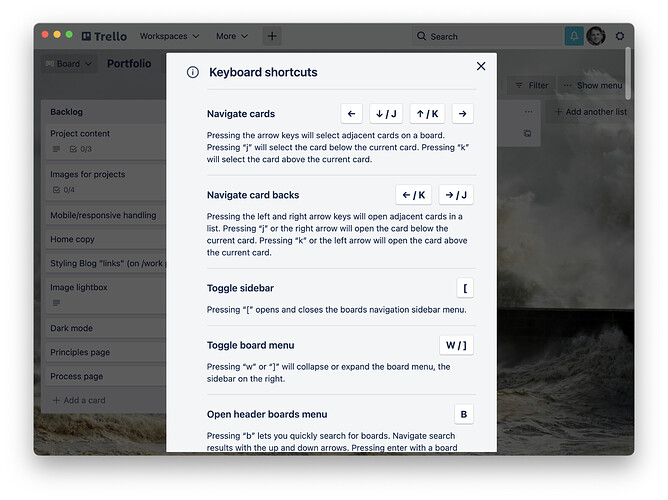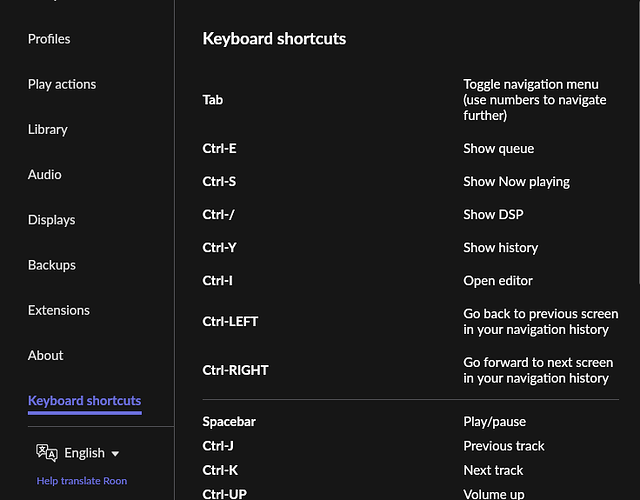When I’m using the Roon App, I want to quickly pull up a list of keyboard shortcuts without leaving the App, so I can quickly get the shortcut I need and stay in context.
It’s become a pretty standard paradigm for cross-platform apps / webapps to have keyboard shortcut “cheat sheets” … that is, you can bring up a view of applicable keyboard shortcuts without leaving the app.
I’ve seen these in Slack, Workflowy, Trello, Asana, Figma, elswehere.
Workflowy. Invoked with ⌘-?
Slack. Invoked with ⌘-?
Trello. Invoked with Shift-?
So what is this about? Are you unable to find Roon’s shortcuts in Settings? Is the presentation not fancy enough? Other suggestion? Please explain.
Possibly a new Roon user (and the screen is “buried” in settings) 
Yeah, I had no idea that was under the sidenav. I’d been referencing the shortcuts page on the roon site.
While knowing this exists helps, having it 3 clicks and a couple scrolls away defeats the purpose somewhat: if someone is looking for keyboard shortcuts, they’re looking for a faster way.
Until shortcuts are in muscle memory, they’re “I know there’s a shortcut for opening search … but what’s the keystroke again?” So having a reference more readily at hand—especially one that doesn’t remove the user from the context they’re trying to perform an action on—would be nice.
File this under “onboarding” niceties: things that help users become more proficient, faster.
One could leave the shortcuts page open in a browser, but what’s the fun in that?!
Is it possible on desktop to nudge a track 5s back or forward? Would love that.