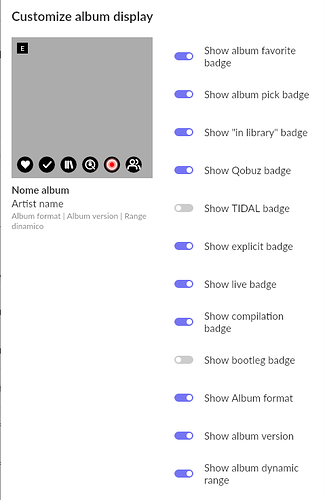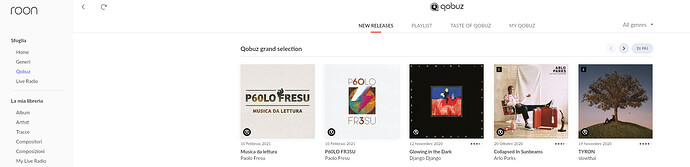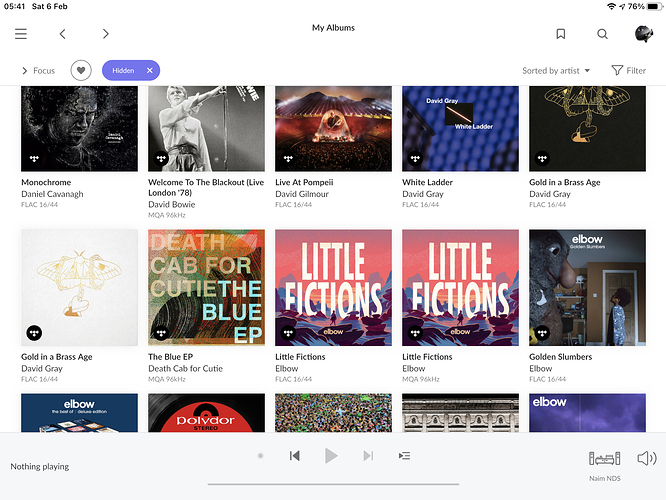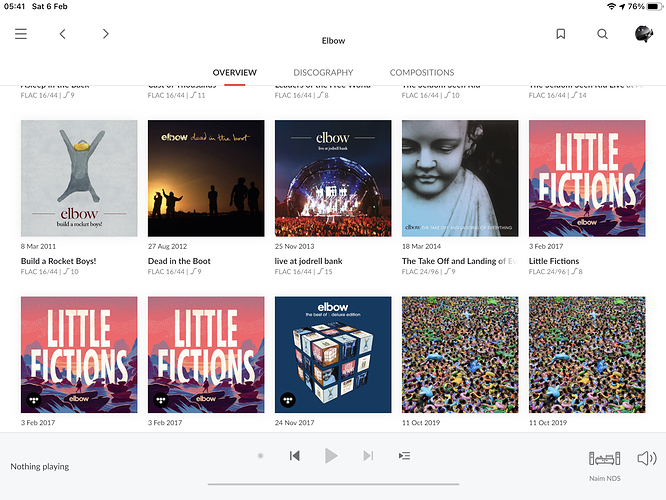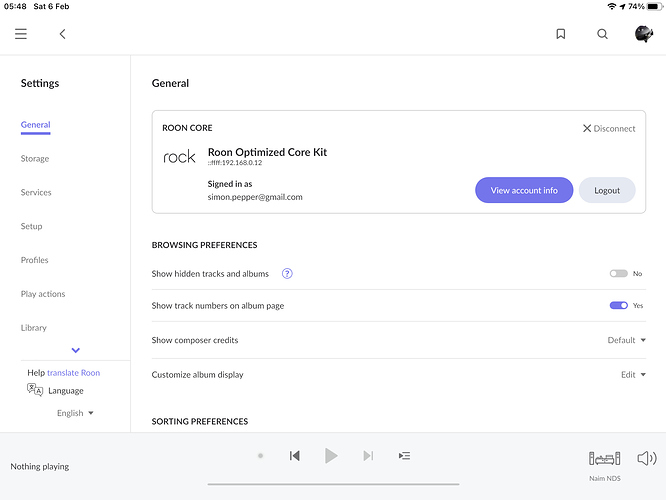+1 on the artist pages problem. Circles waste space and cut off images.
I’d love to have a text-only mode for everything.
Application freeze on android smartphone (Samsung galaxy s10), when “managing bookmarks”
I recognized this today and this needs to be fixed very soon. This cannot be serious. I have approx. 10k Albums. Who need a library shuffle which only accepts 10% of the library?
From what I understand, this was a mistake/bug and they intend to fix it.
I think this is a great post. I’m a big fan of Roon and like the fact they care about music. However, it does feel that 1.8 has removed quite a lot of information and detail that people care about. I feel they are missing a trick in that there should be more customisation. So those of us who want more information about our own music collection can include that and we can toggle off the popularity/usage etc detail that we do not want. Surely this is possible and for those who do not care to tweak the default set up will be fine. I’m learning to live with 1.8 but find the Home page completely useless now and loath having to scroll past the “Popular” information when I select an Artist in my own collection. I don’t really care what Dylan songs people like to listen to when looking through my own collection! So as a request to Roon developers, can we include more customisation please?
Also, to add to the list, it seems that the Artist page no longer shows how many albums by each Artist I own which was helpful.
Hope so, from my side - this is a must
Second you on this. The badges and info I asked for in settings need to appear in as many places as possible. It’s nonsensical that they appear, for example, after a search, and then when you click on “more” they disappear.
The stream dies after playing 1 or 2 minutes
Albums that are set to be hidden, are still displayed.
Toggling ‘show hidden’ doesn’t change their visibility.
This is a basic bug, and should of been picked during QA testing, Alpha or releases.
For this type of release my suggestions to the Roon Product team are:
- A wider selection of the community is used during its design, as how the Product is actually being used and viewed is obviously not factoring in this ‘community input’. This could be focus groups, design studies, user research, etc.
- A robust Beta program for testing and pre-release evaluation
Here is some of this issues I’ve experienced - sorry if some have already been mentioned but this post is becoming quite long:
- “Play now” button broken under compositions
- Screen jumping up (not staying put) after removing tags; can’t drag down using sidebar; long press remove tag broken in album view
- Endpoints being lost
- Blanks under Discography
- Grey boxes for artwork under Discography
- Links to albums under artist description mostly broken
- Album title on two separate lines even if only two words, despite there being plenty real estate on the screen
- Flashing effect when launching iOS app
- iOS time/date bar sometimes grey when in dark mode
- Original release date, date added, etc. hidden until album description is expanded
Doesn’t work on qobuz and other section album format not display as in roon 1.7.
Configuration:
What i see on qobuz:
Version of Roon core and client Windows 10:
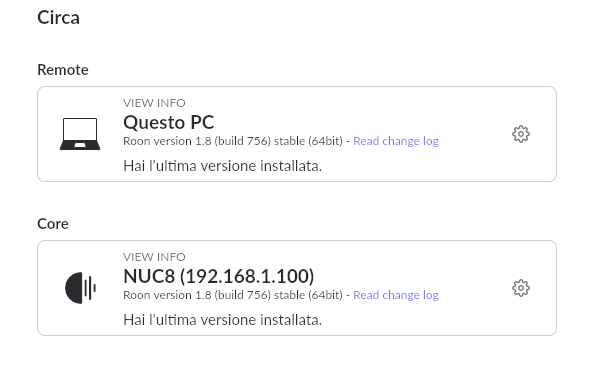
Hi, Also not seeing the ability to have a Format Badge on the Album thumbnail, plus the Badges seem only to be on an Artist’s Discography and not what’s in your own library.
Albums that are set to be hidden, are still displayed.
Can you post a couple of examples of this? The “Hidden” function seems to be working correctly for me, so it would be helpful to see why it is different for you.
All documented with support.
Details of the use case
Elbow - Little Fictions, in Tidal, MQA version hidden
Elbow - Little Fictions, in 24/96 version not hidden
So not recognised as duplicate under versions, but listed in Roon and on Tidal app, downloaded (local copy) on iPhone for car/mobile/plane listening.
I use Duplicate as an Error state/filter to determine when I do have duplicate copies loaded in my library. These I know about, as they are intentional, as I need a local copy on my iPhone for mobile & offline (on a plane) listening.
Album is listed under ‘Hidden’
But still shown in Library for Elbow
Settings with ‘Show Hidden’ not set
It may be that the MQA version is being thought of as a separate release, rather than a version?
I don’t have any MQA albums, and all my duplicates are being hidden correctly in both the Album and Artist overview browsers. There’s clearly something different in our use cases - hope that the Roon team are able to track it down.
Yes, I am removing albums with different formats from duplicates, then manually hiding them.
This means that duplicates is an error case, where I have a proper duplicated - the same album twice.
I then have a bookmark on the Hidden albums (with and without Tidal content) listing what I have excluded from view.
This means I have a library in Tidal, of which some are visible, as there is no local version and some not-visible, when there is a local version.
Not everyone is going to be happy with change, but I appreciate the effort to involve the users. Thanks.
I’d just like to be able to use my favorite button to remember a song when I’m on Roon radio. It’s frustrating to hear a new great song or artist and to not be able to save it with one click.
I’ve generally had no issues with 1.8 but I do have one tiny issue and it’s literally a tiny one: the Roon Icon in the menu “dock” in Win10 on high resolution displays is mostly just a grey rounded square: the “Roon” word is printed too tiny to really make out: ![]() It’s a really minor thing but is there a way to go back to the more visually distinct option?
It’s a really minor thing but is there a way to go back to the more visually distinct option?
Now playing section at bottom of screen not working. Pause and forward icons greyed out and “nothing playing” shows at bottom left. Tracks play fine, but the functionally here is very important.