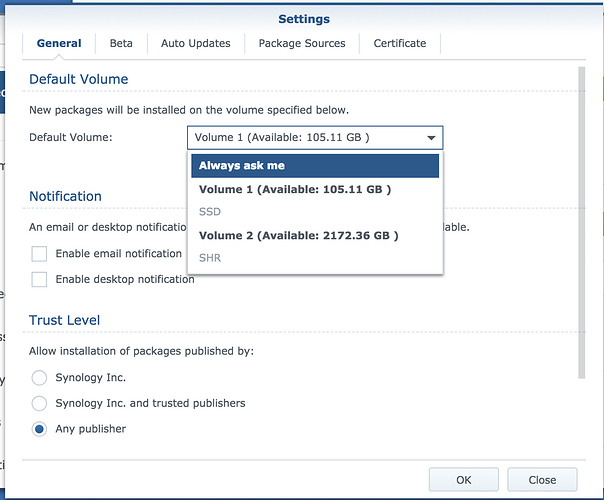It should be renamed to “RoonServer” (without space and without quotes).
![]()
Thank you both for your replies. Anaam_Mishra…that worked!
I’d already formatted the drive…did that first thing…but I couldn’t rename the volume. I was trying to change it in File Station, and checked other places, but I didn’t think to look in that shared folder section in the Control Panel.
Thanks so much! 
Ok…that didn’t take long. Already hit the next roadblock. 
The installer package doesn’t see my USB device. The very first dialog box tells me to create a shared folder RoonServer (which already exists on the USB drive), and I click “I understand.”
Then the next box only offers the option to install on Volume 1 (one of my HDD volumes), and doesn’t present the USB device option. Any thoughts?
Sorry for all the noob questions…
Apps can only be installed on internal volumes. The external SSD should be used for the Roon Server database. And that is also the important part, as this will give you a significant speed bump (compared to a spinning disk).
When the app starts, it will store its database on the SSD (as you already renamed it in the Control Panel).
I was under the impression that I had to install it on the RoonServer share. That’s not the case?
So I just install it on one of the HDD volumes (it doesn’t give me a choice…sometimes it offers Vol 1 and sometimes Vol 2), and then it will find the RoonServer share on the USB device to set up its database?
This was probably a misunderstanding. But you should still be able the internal volume on when installing apps on Synology. Check if there is a default volume specified in the settings of Package Center:
Correct.
3 weeks later and my Synology NAS (no SSD, regular old spinning platters) is far better than running Roon on a Mac mini ever was. It always runs. No problem.
2 posts were merged into an existing topic: Synology vs. QNAP
Thanks for sharing, I’m trying to decide on a ROCK NUC build and I have 500K tracks, a lot of high rez and FLAC I want to upsampling to DSD512.
It might be worth doing a search here for best practice with really large collections. Or asking Roon direct.
@jcat The recommended nuc for that size library will not be possible I think. Especially if you plan to use dsd512 upsampling and any other DSP filters. But I’m sure Roon guys will advise as this is a fairly rare situation.
Likewise should probably be moved to another thread @support
See my suggestion below
This may be able to cope and it should run ROCK. My askrock Deskmini 310 does. Be aware though that ROCK on anything else than a 5th, 6th or 7th gen NUC is not officially supported.
8th gen i5 or i7 will run on an H310 motherboard which may run ROCK with the latest update (wich enables i219 NICs).
Else go for an i9 9900K. That will surely do DSD512 upsampling.
![]()
The problem is not upsampling. It is that library size. Hence my suggestion to ask Roon because this is a scenario very few of us can say we have experience of.
Learned something again, thanks
Thank you. I have an older i7 based machine with 16GB of DD4 RAM, SSD at XMP profile and I have tested upsampling ok. I did note a little lag with Roon.
I am coming from JRiver which has it’s own issues but their engine was pretty good.
Read a few varying reports about Optane memory performance, not sure it’s needed here. I saw some builds on Amazon offering 16GB DDR NUC builds. Money is not an object, I need something robust as I am will be downsizing and selling the big rigs in the house.
The library, well that will just continue to grow 
I will reach out to Roon.
I assume your Music Files sit on a NAS. Some NAS’s are not very good at communicating with Roon Server in realtime. The solution Roon seems to be advocating is to use an USB Drive or Drive Array attached directly to the Roon Server. @RBM describes his setup here, incl. backup scheme.
The lag was with Roon database, not streaming in case I was not being clear. I was hoping the whole point of ROCK was provide a snappy Roon experience. I didn’t have issues streaming from NAS, but I do have all high-res and DSD on local disks, then a large number of FLAC and MP3 on an older Synology. Will have to do some testing here with various configurations and report back.
I agree, the issue is definitely not the actual streaming from the NAS. Regarding system load that’s a fairly easy exercise.
I suspect the issue is the process of keeping the database current with the NAS. Given an Intel Core processor, enough memory and an NVME SSD, the bootleneck is probably not within the ROCK. Any communication with the “outside world” is way slower than what is going on inside the ROCK. And an ethernet connection to a NAS is way slower than a USB3 connection.
In this thread it is suggested that the limit for Roon’s library is well beyond 400k tracks, but under which circumstances I don’t know.
Good luck
@support With libraries over 500,000 tracks comprised of Mp3, FLAC, DFF DSD and planning on upsampling should Roon Core be able to operate on a five year old i7 ( Intel Core i7-3820 Sandy Bridge-E Quad-Core 3.6GHz (3.8GHz Turbo Boost) with 16GB DDR3 RAM on a LGA2011 board running two large local HDs?
I love the concept of ROCK but not sure I need to add another system to my home or not.
What NUC could run the aforementioned setup using local disks attached via USB3 adapters?
The big rig should be fine so long as the OS is on an SSD. 16gb should also be enough. A similarly specified gen 7 or 8 NUC will also do a good job with an i7 processor.