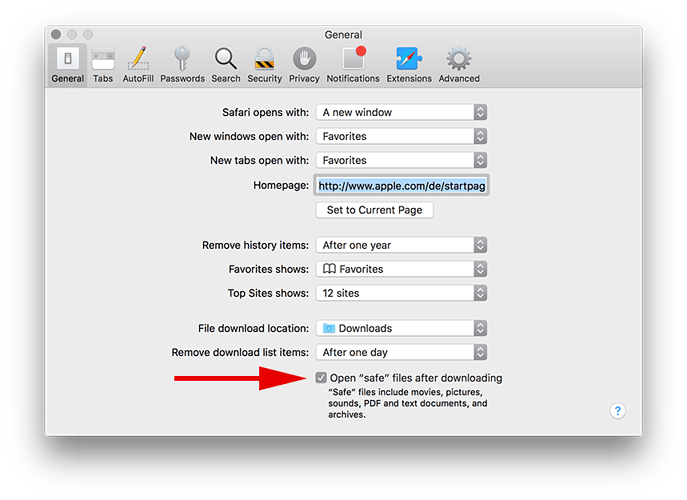I downloaded the file. I got a lot of different files but no .spk. Where do I find it?
If you received more than one file, I can only guess that your browser automatically extracted the .spk file after download, resulting in a folder with some files inside.
Can you check your browsers settings and check if there is such an option activated and disable it?
In safari you will find this option in the settings under “General” tab at the very bottom.
(“Open “safe” files after downloading”)
I use Internet Explorer on a W10 PC. All I get is a zip file. When I unzip it it shows all the different files but no .SPK
I found that my win10 reported the spk as a zip file so prompted the unzip. Once I realised this I just used the file as downloaded. Not sure if that makes sense but that is how it appeared to me.
The spk file is actually a .tar.gz archive with a synology specific file extension. 
I don’t have a W10 machine here, but when I remember correctly internet explorer asks if you want to open or just download a file. Please make sure to just download the file and not to open it.
You could also try if you have the same download results in a different browser like firefox or chrome (if you have one of them installed).
I will think about an option to prevent this “auto-extraction”.
It does not auto-extract. I downloaded the Zip file en saved in my download folder. This file is useless so you have to unzip it. Than it gives me all the wrong files.
I just made a change 5 seconds ago to download the spk file. Could you please re-try to download it?
I just checked it on a W10 virtual machine and used internet explorer. It seems to properly download a spk file now.
Great, it works now. Thanks a lot!!