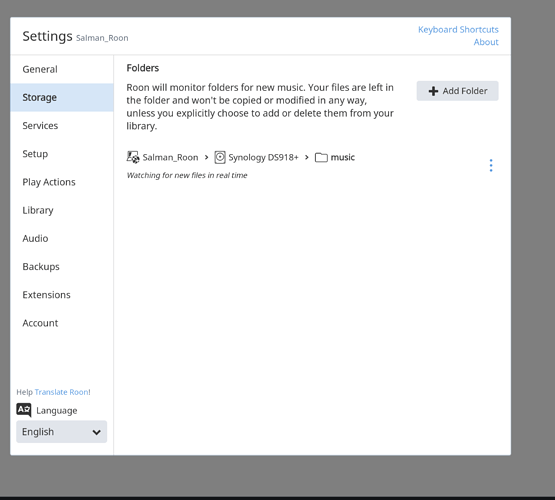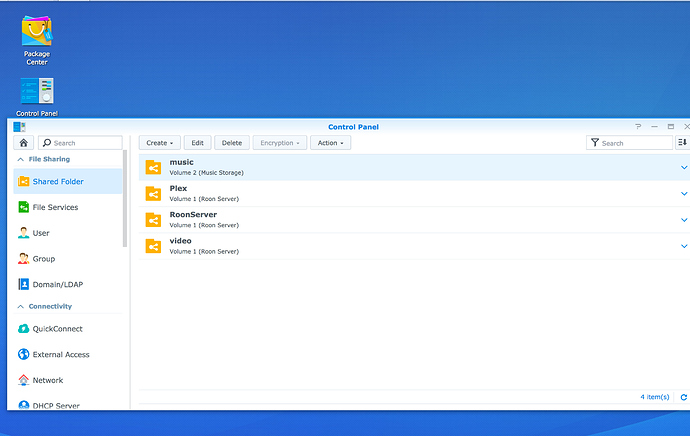Now it looks like this
Is this correct?
It is only looking in real time but not transferring it, what should be the next step please?
That looks correct. Your music folder is now located on your “Music Storage” volume.
As you have already added this folder as a storage location in the Roon application, I am wondering if there is already music shared folder of your Synology?
You can copy music files to the music shared folder by using the macOS Finder.
Use the shortcut CMD+K in the finder and connect to your Synology by entering
smb://10.0.1.13
enter your login credentials and select the music shared folder. The folders will appear on your Desktop afterwards and you can copy music files to it.
Roon is not copying files by itself. It just watches for files in certain folder (that are specified in the storage settings of Roon)
Thank you, let me try
Thanks, its working, I imagine I can delete the files from my iMac after they have been copied to Synology
And last 2 questions please sir:
1.) How do I back up my music to the drives 3 and 4 raid on the synology?
2.) When you had asked me to select the music folder on volume 2 which I did, the system asked me to disable the iTunes music server. How do I transfer the iTunes music from my external thunderbolt drive to the synology? Should I leave the iTunes server disabled?
In your current setup, Roon will use the files on your music shared folder. If you don’t need them on your iMac anymore (iTunes?) you can of course delete them. But you should maybe think about a backup solution, in case something breaks or you deleted something by mistake.
Also I’d suggest to setup a new shared folder (on your music storage volume) for database backups and then setup a backup job in the Roon settings to that folder.
Regarding iTunes: I do not know what your plans are. Do you want to replace iTunes by Roon, or do you still want to use iTunes on your Mac? The iTunes Server on Synology can serve the music on your Synology to iTunes. But you won’t be able to make edits within iTunes. You can read about Synology’s iTunes Server app here.
To backup your audio files from the music shared folder to your other RAID volume take a look at HyperBackup. You can set up a backup task there that will run periodically.
Will do thank you
Hello Chris, do you know if there’s a way to install HQ player on the Synology DS918+? I was hoping to use that with the roon core on my NAS
Sorry, I never used or tried hqplayer and have no knowledge about running it on the Synology.
OK no issues, thanks just the same
Hqp typically needs a very beefy processor and or a cuda capable graphics card - neither of which NAS are typically setup for.
Thanks for letting me know, that is very informative. Do you think an NUC with intel i7 with 16 GB of RAM would be a good idea If it can handle HQ player? That way a Roon Rock can be installed on it. Is it possible to install Roon Rock on iMac?
The thought came to my mind that I should go back to my iMac as the core device because it has internal i7 4 Ghz processor with 32 GB of RAM.
I know I have spent a lot of money on the Synology NAS but then I could use it as a backup device for other applications. I could leave my iMac on all the time to with Roon launched.
Your ideas on this? Thank you
I have a i7 2013 iMac as a core and it’s great for dsp upsampling to dsd512 but I don’t use hqp.
Hqp probably won’t run well on a NUC as they are not a higher spec i7 and not at all with ROCK as it’s a closed OS just for Roon. Roon does run well on the NUC tho.
One other thing is that roon should be run on an ssd or m.2 drive so if you don’t have that in your iMac that might be a showstopper too
I have an iMac with Intel i7 4Ghz processor 32 GB RAM but I took it off as a core for Roon because I wanted to move to Synology DS 918+ with 8 GB RAM.
I have heard that it is very good for sound quality to use HQ player and Roon Rock. So what would be the best solution?
and I do have 1 TB SSD on both iMac and synology. I use 2 TB SSD for music on the NAS and 1 TB for roon database
I can’t say for hqp player but maybe @jussi_laako could chime in as hqp is his app. That said it would be possible (as I understand it) to run both on the same platform if the hardware is able to support it with CUDA capable card and a beefy cpu and ram. You can certainly run them individually on different platforms too.
May I know what is a CUDA capable card?