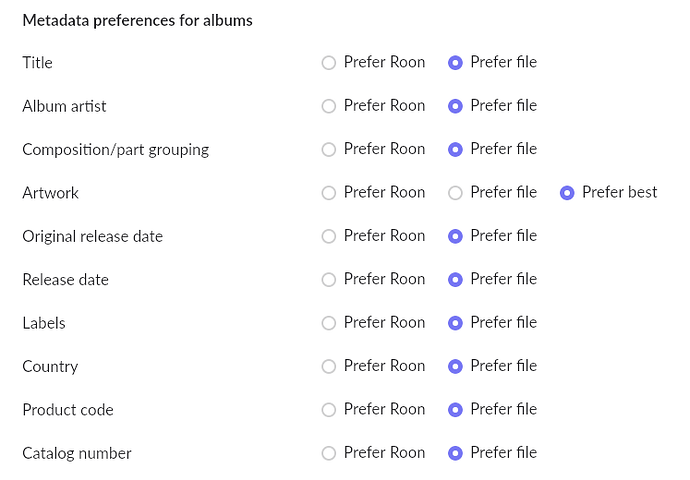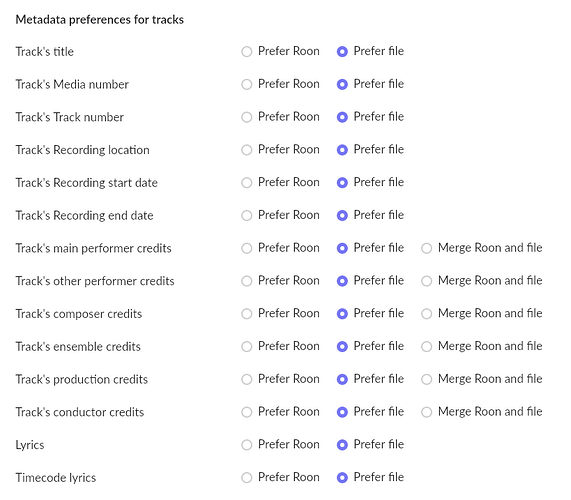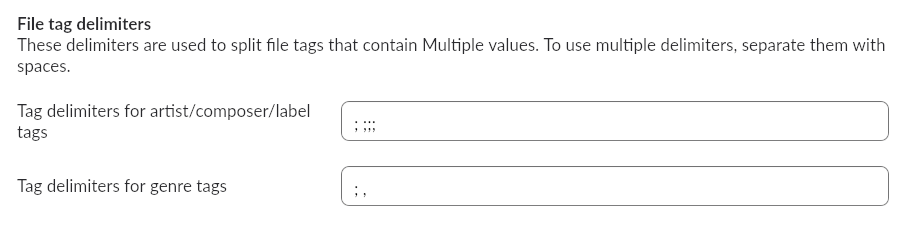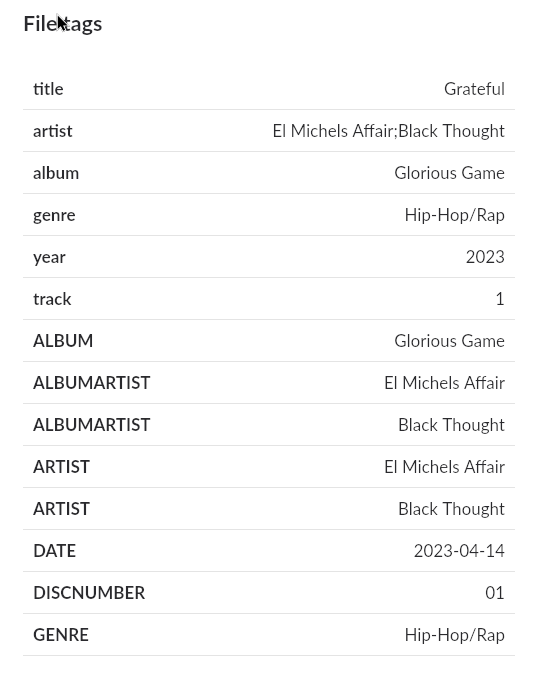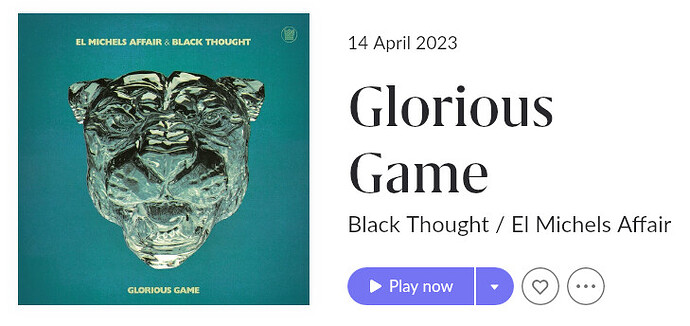Content you’re reporting an issue with
All albums with multiple album artists (multiple ALBUMARTIST tags)
Have you made any edits to this content in Roon?
No, I used a third-party tag editor - Mp3tag
Is the album identified in Roon?
I have Roon set up so that it prefers my tags over Roon’s and intend to keep it that way.
Is this content from local files, TIDAL, or Qobuz?
Local files.
Screenshot of import settings
Description of the issue
In albums with multiple album artists (FLAC files with multiple ALBUMARTIST tags), the order in which the album artists are displayed in does not align with the order of the tags in my files. It is instead sorted alphabetically.
My tags (example):
El Michels Affair first, Black Thought second.
How album artists show up in Roon:
Black Thought is first. The artists are always sorted alphabetically instead of with respect to my tags.
Is there a way to resolve this? Do the files need to tagged in a different way?
I have many such albums, so a way to fix this in bulk would be appreciated.
Thank you for any help