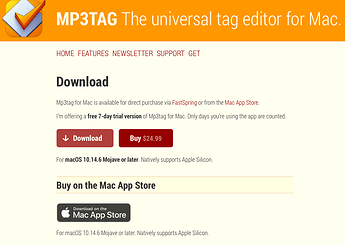I just tried, MULTIPLE TIMES to download the downloader from Qobuz. It downloaded but wouldn’t even open. When I tried to launch it a series of four error messages occurred, each with an annoying “ding” sound on the computer. Each of the messages referred to some .dll file.
Had I known about this I NEVER would have wasted so much time selecting tracks and then purchasing them. What’s even more infuriating is the fact that, at least according to this post in a Reddit thread, Qobuz didn’t impose this downloader their customers in the past:
“Qobuz has removed the ability to download from its website in the format you want to impose the qobuz downloader which has many problems. Tonight it keeps freezing the computer, does not recognize the optimal qualities of High Res files (and therefore downloads cd qualities) …I’m very, very disappointed. Not to mention the labyrinths of folders that have to be opened to finally find the audio file…It sucks!”
CONSIDER THIS TO BE FAIR WARNING FOR ANY AND ALL UNSUSPECTING ROON USERS WHO ARE THINKING ABOUT BUYING ANY QOBUZ TRACKS OR ALBUMS–YOU MAY WANT TO WAIT UNTIL THEY FIX THEIR DOWNLOADER BEFORE SPENDING ANY TIME OR MONEY ON THE QOBUZ WEB SITE.
UPDATE/ADDENDUM:
Kudos to Qobuz for responding to my query. They said this:
"Hello,
We are very sorry about this problem.
According to our technicians, you’ll need version 2022 of the visual c++ installer.
You can find it here : Neueste unterstützte Visual C++ Redistributable-Downloads | Microsoft Learn
If you have any questions or further concerns, please feel free to contact us again.
Best regards
Charles
Qobuz"
I responded with this:
Thank you for your answer. I just downloaded the OTHER downloader from the same page and it works fine…
The one shown on the bottom (“Downloader”) does NOT work for me. However, the one in the upper left (“Application for PC,” [64 bit version]) DOES work, and it did so the very first time! ![]() Tres bien!
Tres bien!
To which they responded with this:
"Glad it works!
Thanks for the feedback!
Charles
Charles
Qobuz"
So I’m very satisfied with that. {It’s not lost on me that the solution came from this thread rather than them [although maybe their seemingly cumbersome suggestion may have worked–I’ll never know because I didn’t try it].}