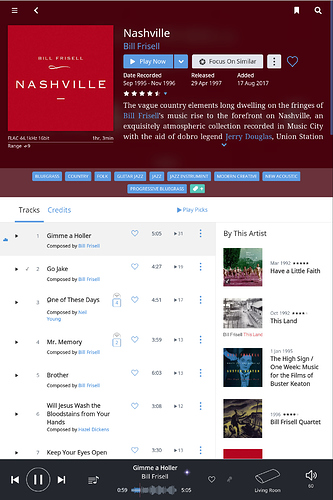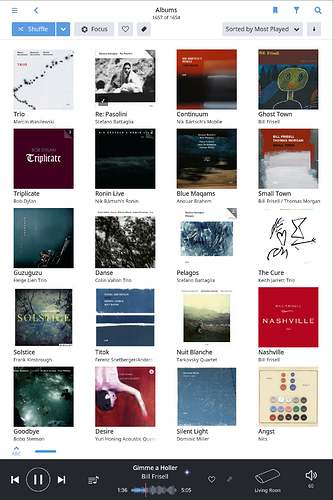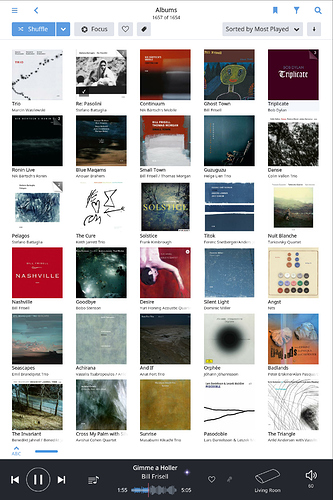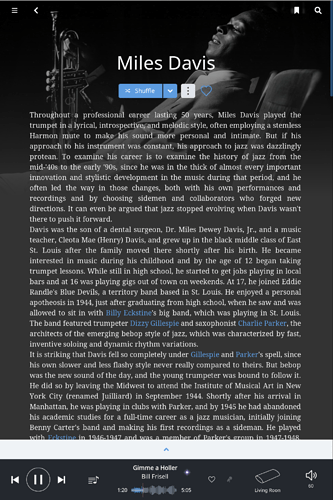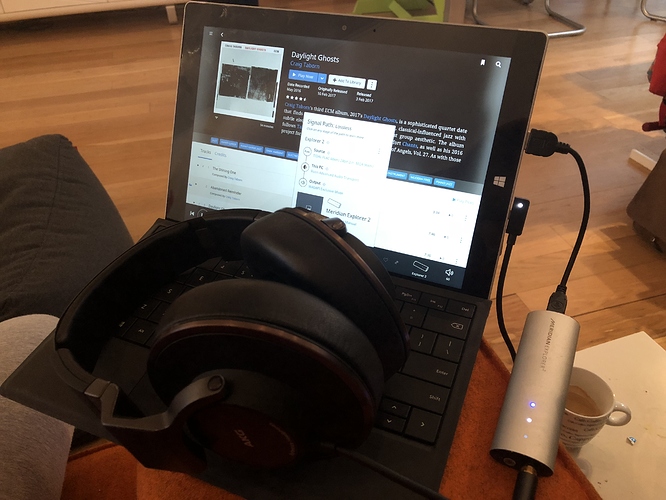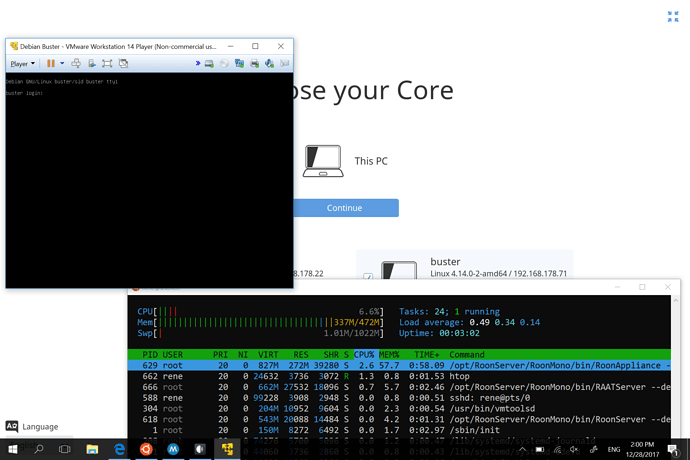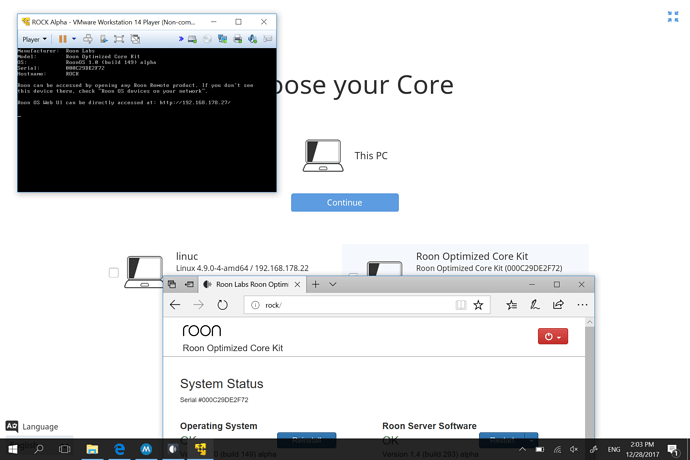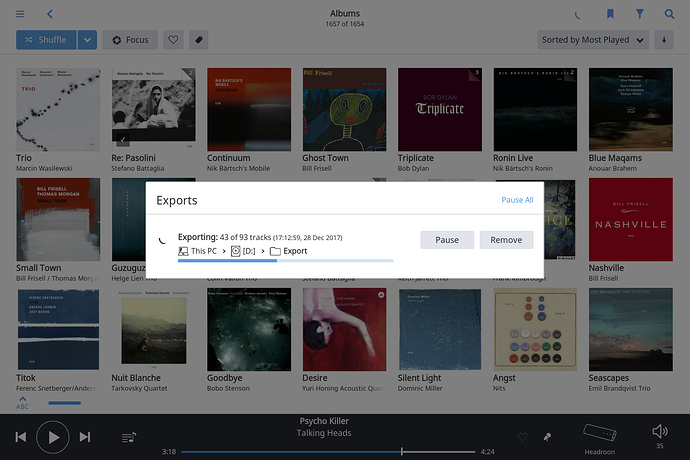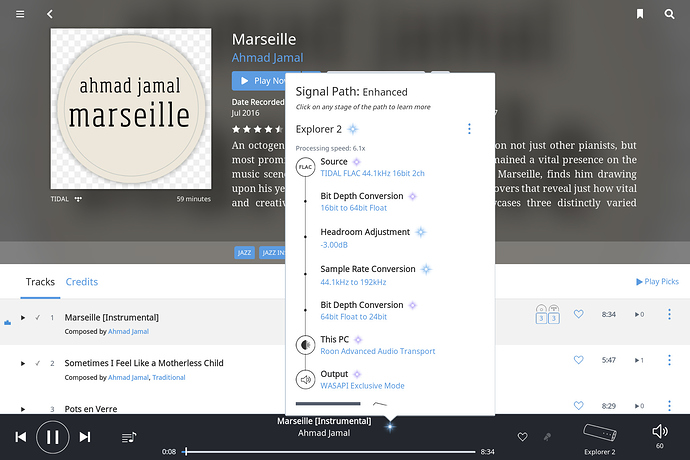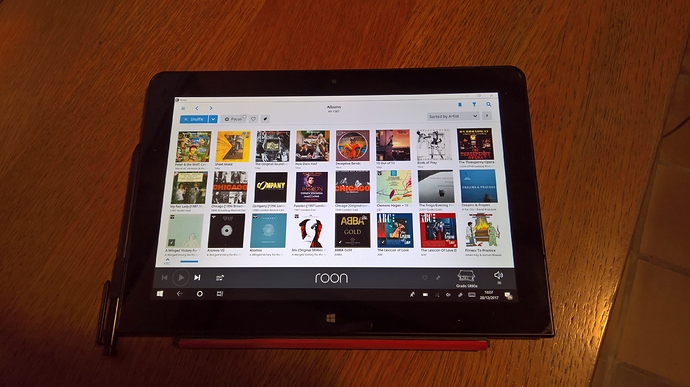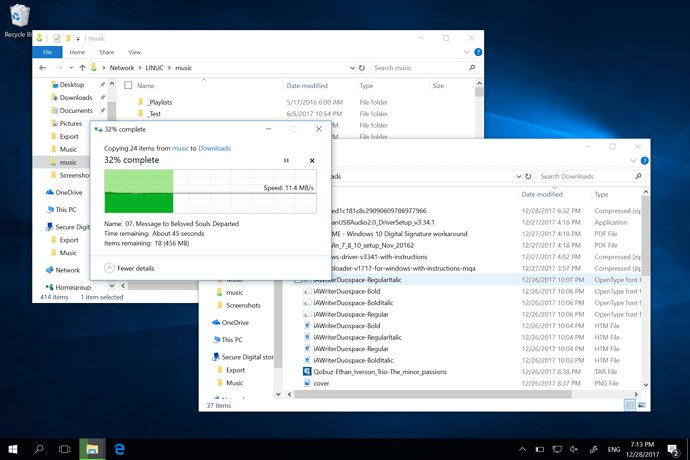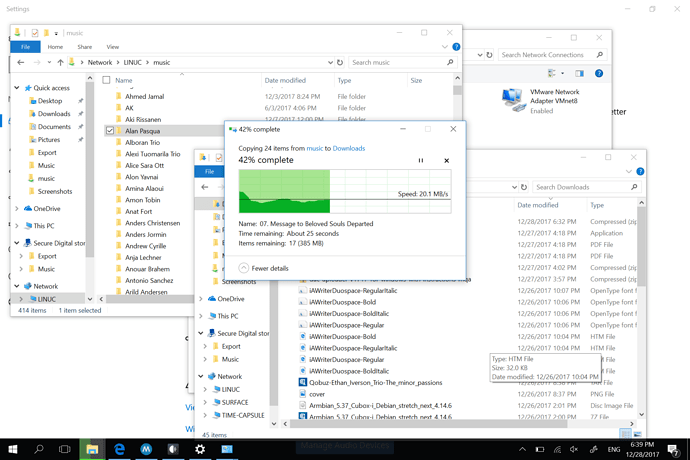Over the holidays I set out to find the best Roon remote. I already tried most of the options, but was never fully pleased with the outcome. I have an iPhone 8+ which is great, but hardly a full-featured remote. I’ve seen a fair share of Android tablets (which are mostly OK software-wise, but most suffer from build quality issues – when I’m supposed to hold something in my hands, I don’t want it to twist or creak, and when something is basically all screen, it better be a good one). I have owned and used about every iPad there is, but somehow the compromises of iOS that make sense on a phone annoy me in a tablet setting. I very much liked Roon in portrait view on an iPad Pro 12.9", but disliked what felt liked hoisting a main sail on my eh… lap everytime I used it.
One thing I never tried was a Windows machine. While I’m a neutral zone in the holy OS wars, it has been 20 odd years since I worked on a Windows system, let alone bought one (I believe in choosing the best tool for the job – in my case, this has been Linux or macOS). I don’t fancy anything running fans or getting hot on my lap as far as computers are concerned. And I surely do not want anything over 10" inches in hands. So I picked up a Surface 3 (decidedly non-Pro) with keyboard cover for €250 and set my expectations accordingly. Little did I know that I was in for a surprise.
1. Roon Remote
First off: this is the best Roon remote I’ve ever used. I runs portrait and landscape, can run fullscreen (only glorious Roon in view) and there’s no OS closing it down in the background, so Roon is always available instantly, without the need for reconnecting to Core.
When used in tablet mode, it strikes a great balance between size, weight and functionality, with ample space for Roon:
When used in portrait mode, Roon really shines. It’s like reading an endless encyclopaedia about the music you like. This is how a bio should be read:
While it does not have the stamina of an iPad batterywise, I manage about 6 hrs when used non-stop, which is ample for daily use as a Remote. When running Roon fullscreen, it is as fast and fluid as anything. While my day job kindly supplies me with any Mac I deem fit for doing my job efficiently (currently on an MBP15), when in ‘off’ mode, I run Roon, surf the web, read a book, answer the odd email or jot down an idea or two in a minimal writing environment. The Surface handles these as good (or even better) as the MacBook, without the distractions of being in a fullblown working environment.
In short: I liked it. 
2. Roon Core
My daily Core is running happily on a NUC6i5 with Debian and is doing absolutely fine. I do however find myself in locations with poor or non-existent WiFi (think hotels or holiday homes) with ample time to listen to music but with no Roon at hand. Would the Surface, with its measly Atom CPU, run Core acceptably?
In one word: yes. I’ve inserted a spare 64GB SD-card and filled it up with my ‘deserted island’ albums (about 250 and counting) and the little Surface is doing fine. I’m sure it would go belly up when indexing tens or hundreds of thousands tracks, but hey.
I hooked up a Meridian Explorer 2 with AKG K550 headphones and there you have it: Roon2Go in tablet shape, fully self-contained, not reliant on networking of any sorts, sounding great. Yes, I know this is not the final word in HeadFi audiophilia, but for a grand total of €500 (Surface+DAC+headphones): happy days. (And in case working WiFi is around: MQA through Tidal does not sound half bad. ;-)).
3. Linux
Linux? While talking Windows? Yup! Trying to push things a little, I installed Ubuntu on Linux Subsystem for Windows. While a far cry from being a full Linux machine, it offers a comfortable enviroment to administer my other Linux boxes from. It runs fine.
Taking things up a notch, I installed VMWare and created two virtual machines, each using 1 Atom CPU core and 512MB of RAM. One running Debian SID, so I can keep up to date with recent kernels without screwing with my Roon Core box – and one running ROCK, to keep up to snuff with whatever @Danny is cooking up in that department.
Surprisingly, both are doing fine. They can use the SD card as extra disk (of course, ROCK would like to reformat it) and run Roon Server handsomely. I have not taxed either of them (and probably never will), but it’s a great way of running and testing Roon releases in a different environment.
So there you have it. Just being a great Remote makes the Surface 3 worth the price of purchase. Running Roon stand-alone offers an interesting extra use case that could be convenient to some. And while the Linux part is probably only interesting for nutheads like me, never be afraid to let your hidden geek out. 
Have fun, all!
Final note: If you’re tempted to pick one up, make sure it’s a 4GB model – 2GB may just be a bit underwelming…