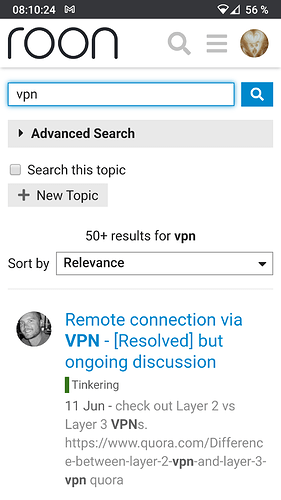Hi.
I use ROCK on Intel NUC. Everything works on the local network.
But I want to sometimes listen to my library using an my iPhone 8 with iOS 14.2 remotely.
I turned on the OpenVPN server on the my router ASUS. I connect with the OpenVPN for iOS app - the Intel NUC device pings perfectly, the core is available, I can manage the library and send sound to any zones in the local network. But! I can’t play the sound on the smartphone itself - there is NO such zone.
When the smartphone is inside the local network - the “This phone” zone is there and good play, but when connected via a VPN remotely - there is no zone. Where to look?
P.S.: If it has already been discussed - give a link, I can’t read much in English, sorry )
1 Like
Roon uses multicast for clients which won’t (natively) traverse different subnets or vlans.
There is a thread somewhere that explains how to forward the multicast traffic across a VPN, have a search for it.
1 Like
A simple search for “vpn” after clicking the magnifying glass at the top of your window gets you there, can’t send that link from my mobile, therefore the screenshot:
1 Like
A known problem, of course. Thanks!