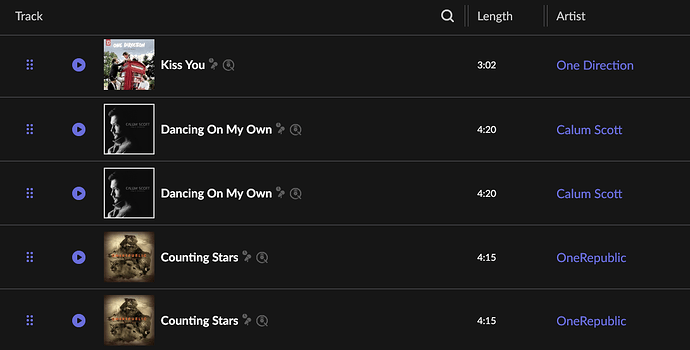After holding the botton with 6 dots(picture1) and then drag the track into other place, some tracks in the playlist will appear twice(picture2).
Hi, @Pang_Gino, thank you for the report. Is this a manually created playlist or one coming from a streaming service? Do the duplicates disappear when you revisit this playlist’s details page or do they stick around forever?
Thanks!
–
Ivan
Hello,@ivan
This happens to my roon created playlist and Qobuz’s playlist (I don’t have Tidal and KKbox service). Also, the duplicates disappeard after I click into another page (for example: Home) and then click back to the playlist again.
By the way, the OS version is Win11 24h2 Build 26100.3194, I forgot to mention that in previous post.
I see this, too. ROCK with GUI app on macOS. It was a Roon playlist (long ago created as a copy of a Qobuz playlist and further edited since).
I moved one track by accident, I think it was 2 up but not sure. Then the track I had moved was shown twice (I don’t think any others but not sure).
Clicking Back and then Forward again to the playlist didn’t fix it, but I didn’t try to go through the sidebar > Playlists again. Instead, I restarted the GUI app and that cleared it
Now I again moved one by accident and then all of them appeared twice. Same playlist as before, but on iPad. This time it was enough to restart the client.
Forgot to try that ![]()
We could reproduce and created a ticket for tracking this issue. Hopefully the dev team will be able to take a look at this soon.
Thanks!
–
Ivan
@ivan Thank you for your help. Hope it will work normally soon.
Any timeline when this will be fixed ? Playlists are unusable right now
I think it’s addressed in the EA release earlier this week. So soon.
I’ve been having this issue as well, certainly noticed it first before March, though probably in 2025. It happens on playlists I’ve created in Roon (I don’t use a streaming service, though I have a Nucleus for my music library).
A couple other details I’ve noticed in case these are helpful:
- I’ve noticed it happening in the Roon desktop app for my 2019 intel-chip iMac and in the Roon iOS app for my iPhone 14.
- the problem occurs virtually every time I am using the “drag” buttons to move tracks around. If I do this while the playlist is playing, playback will not reflect the “new” order (either in terms of unintentionally-duplicated items or intentionally-moved items). Once I navigating anywhere else in the app, then back to that playlist, it typically will be in the order I had intended, without auto-duplicated items