Unfortunatly,no. Playcount, tags and all edits are gone.
It’s really a big chaos. I had to readd 5-10 vanished albums each month. And my ‘play only never played tracks’ bookmark becomes more useless each time.
That’s exactly right. As @AE67 says it becomes a bit chaotic and, if you rely on sorting by the date albums are added to your library then that also gets less and less useful over time. Unfortunately this seems to be a real issue without any likely solutions. Personally I’d be willing to pay a small Tidal premium for guarantees of consistency but that’s not on offer.
I just found out about that major annoyance!
Was looking at my artists and realized a couple were missing, I’m pretty sure there’s a bunch of stuff that I don’t listen to often that is probably missing too now and that I won’t ever find again, this sucks because I like to discover new stuff, put it aside and come back to it eventually.
Anybody found a solution to find out what’s missing in their library?
This has been covered before but that’s streaming for you. It can often be out of the streaming companies hands too as it’s likely a rights issue, contracts etc…
If these is music you cannot be without, buy it!
Export your added Tidal or Qobuz albums to an excel file and save it for review.
Seems this could be a couple great filters in the focus -> inspector view? “Unplayable” (or piggy back on Corrupt) albums, that we can then filter from which provider. Currently it treats all albums as the same provenance as far as inspector is concerned. Being able to tick Corrupt and Qobuz to find any that have been pulled that I haven’t listened to in a while would be great.
There’s no easy way at the moment (despite various related feature requests) - depends on your library size but quickest option may be to scroll through your albums on the Tidal app on your phone - missing ones are greyed out. The desktop app made this super-quick for a while but now you need to hover your mouse over each album to see whether or not it shows a play symbol.
Albums can just vanish, so, I would not count on having them shown in your library and just marked unavailable.
This is part of the reason why I still buy physical media (or their digital version). More often than not licensing will expire and then that album you always wanted in your collection is gone. I will use streaming services to find new music or favorite artists and eventually find the CD (which I can rip myself) or if I get only the vinyl, I’ll also try to find a digital version of the album that can be added to Roon. Digital-only versions of albums are added to my library as is (as there are no physical versions).
This can get expensive but it also forces me to be very selective as to what I want to physically add to my collection versus having a streaming version in my library.
How do you do that?
Thanks for the tip, I’ll check it out.
It’s unfortunate that room doesn’t offer the option to show missing albums.
I remember when I was 18 or so I used to buy a CD every two weeks, sometimes I would run out of stuff I knew and would buy an album from an artist I didn’t know and just tried it, sometimes it was good sometimes not, it was a nice ritual.
I’ve moved to the country recently and my internet despite being extremely expensive is just as much slow. I’m supposed to get 10mbs which is already pretty slow by today’s standards but in reality most of the time I get around 1.5mbs sometimes less when there’s a lot of traffic on the network.
I enjoy listening to MQAs on tidal, I have a blue sound system that supports it and sounds pretty good, but since I moved I’m rarely able to stream them, my internet is just too slow.
So I’m wondering if I should either drop tidal completely and buy albums, or switch to a standard subscription so I can still discover new music and then buy the hi rez versions of what I like.
Food for thought…
- go to albums
- Select Focus
- All the way to the right, select Format, then choose Tidal
- This is all your Tidal albums in your library, right click on one and at the top there will be a “1 selected” in a drop down (as shown in the pic below with the red 1), click the drop down and choose Select All. (or you could use Ctrl-A on a Windows PC)
- When All have been selected click the 3 dot menu in the same group as the selected count,(top left) (as shown in the pic below next to the red 2), and choose Export
- The Only option should be Export to Excel. Choose that, select where you want the file to go.
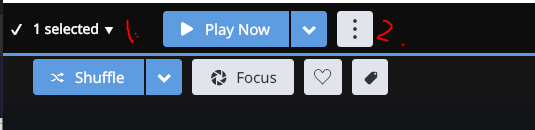
Thank you I’ll definitely do that every now and then from now on.
When you have focused on all your Tidal albums after #3, you can then Bookmark this, so you can then have a view of all your Tidal albums with one click.
Nice tip, I’ll do that for my local files as well so I can switch fast between everything, local only and tidal only. I didn’t thought about it before, thanks for that.
Depending on what you want to achieve, their are a ton of useful ways Tags and Bookmarks can make using Roon quick and easy. 
This is for me by far the biggest bug in Roon: albums that disappear. The albums should stay in my library and Roon should tell me: not available in Tidal anymore. I can then buy the cd on Discogs or move to QoBuz.
It’s does this on Qobuz. It’s down to how the streaming partner works not Roon itself. I find this equally as bad though as you go to the album to play it to find it’s unavailable. You can sometimes find it again though of they just updated the release they have. What it really needs is a proper system to tell you what’s been removed in the library management section as Roona dumb really to anything being removed it doesn’t let your know anything…
There is an app that tells you this on Apple Music, not sure why it doesn’t exist for Tidal.