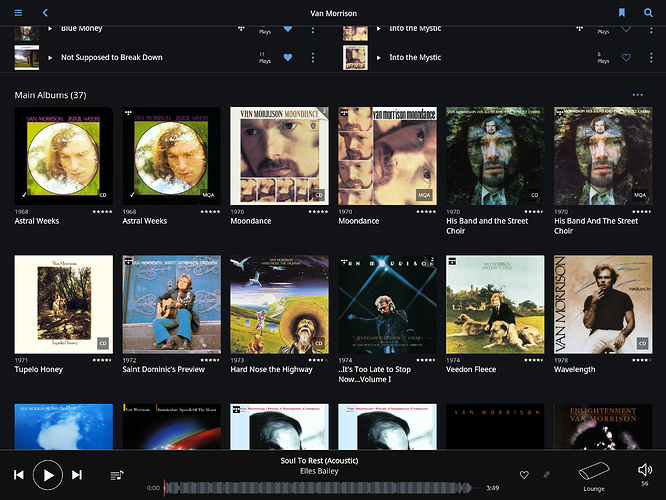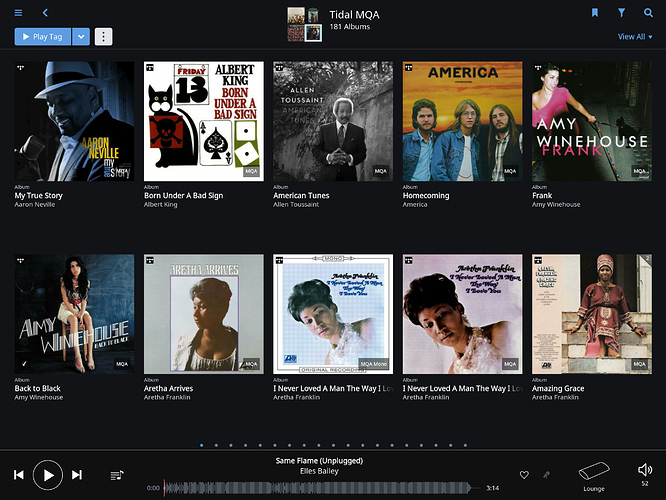Currently in my setup when I am looking at an artist in my library Roon does not display Tidal albums that are already ripped into my library. Presumably it treats them as duplicates. This is a problem when I want to play an MQA version of the same album. To get to the MQA version I have to search the artist and select Tidal albums. Is it possible to get them to show up in my artist view, I can’t find any settings that address this.
I add MQA to version, so then when select the artist you require and the albums show CD or MQA etc on the picture if you have that enabled in settings.
I do have that checked yes in settings but it seems that it just will not duplicate titles. I also have it set to show hidden tracks.
That is how mine looks, but if the CD version is already on my hard drive the same album does not appear in the Tidal section. I did just discover that if I search it in Tidal albums that I can add the MQA version to my library but I would like to be able to browse them while looking at my artists. This way I don’t have to first know that an MQA version is available and add it, i just stumble onto it.
I’m afraid finding MQA albums is not easy just now. I use the Bluesound app to search for them then add them as favourites. You can also use the Tidal desktop app. Not all albums that are MQA are in the Masters section.
There is a list of new releases somewhere also.
This thread on Hitchhikers guide to Meridian May help. http://www.meridianunplugged.com/ubbthreads/ubbthreads.php?ubb=showflat&Number=257495#Post257495
There are other threads there
Let’s hope it’s made easier soon.
Thanks. Also my CD albums have the “CD” version tag at the bottom right hand corner like your screen shot, but my MQA’s have nothing, I have to play it to find out which version it is.
Just Add MQA in the Version field once they are in your library. I also Bookmark ‘Tidal MQA’ so I can quickly find my MQA material.
Thanks again