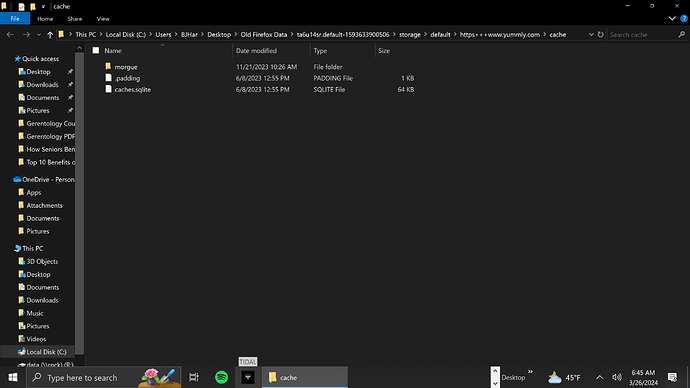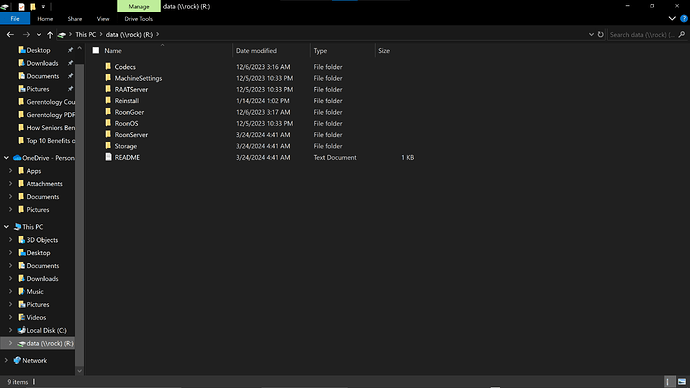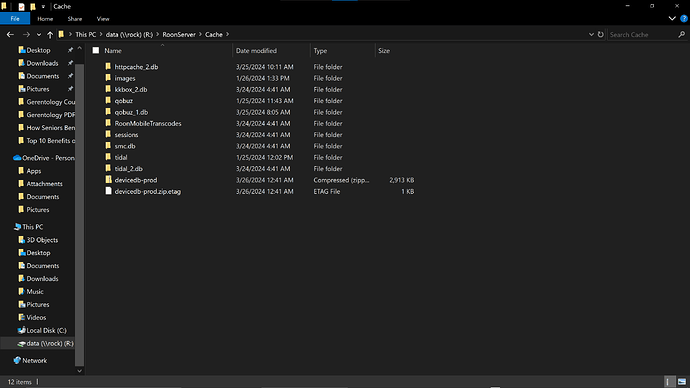I am not as sharp as I would like to be with Windows 10. Therefore, I have questions for you.
do you want me to turn off my NUC to stop the Roon server?
Finding the correct file to change the name in my cache? I will include a screenshot of my cache.
CrystalGipsy
March 26, 2024, 2:36pm
22
No just stop the server component running. You on Windows for the server or ROCK?
Roons cache is not located there.
if on rock its available from ROCKS smb share to add music.
Where do I find ROCKS smb? I didn’t see it in my Roon settings, but that doesn’t mean I was looking in the right section.
Suedkiez
March 26, 2024, 2:52pm
25
There is nothing to find, SMB just runs
Oddly, it has worked for a year, but this issue has just started happening in the last ten days.
CrystalGipsy
March 26, 2024, 4:29pm
27
Have you never added any of you own music files to it ?
\\ipaddress\data\roonserver\cache
you may need to allow guest access in windows to access it as windows security is a bit finicky here.
All this is to find via Roons Knowledgebase which is acceessible from support section in the app.
The screenshot is what came up for me from \ipaddress\data\roonserver\cache
The latest update from Roon lets me save albums to my library.
system
April 4, 2024, 1:41pm
31
This topic was automatically closed 36 hours after the last reply. New replies are no longer allowed.