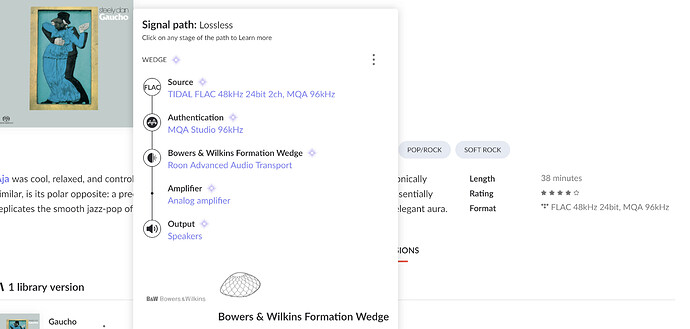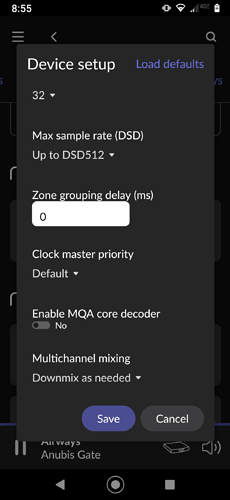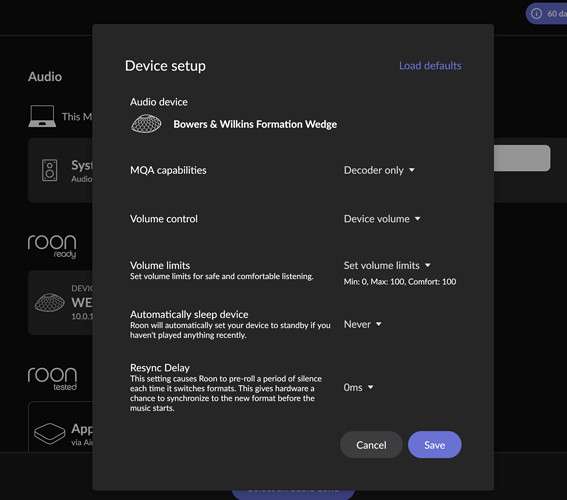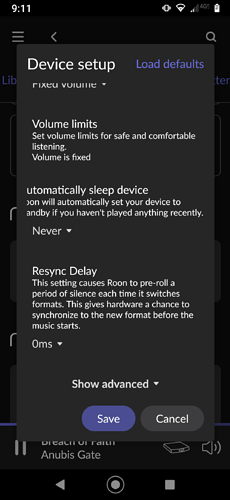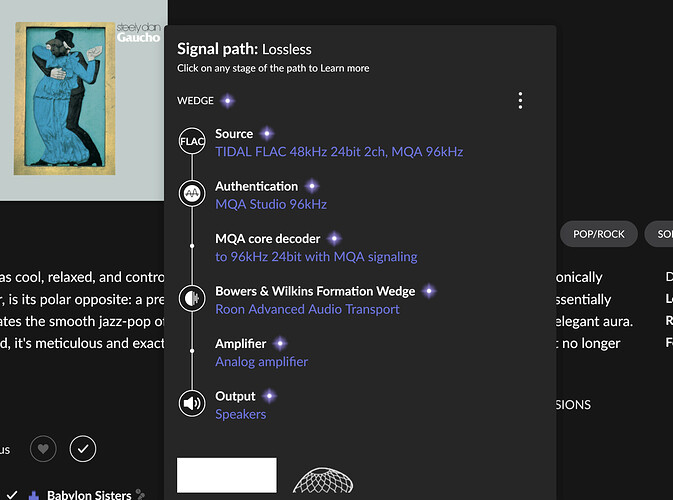I Need help understanding what the attached Signal Path means. I’m streaming from a MacBook Pro to a Bowers and Wilkins Formation Wedge Speaker. No other devices used. The speaker does not render MQA. Question: What do “Source” and Authentication mean? In the end, What resolution am I getting 24/48 or 24/96?
Screen shoot attached.
THANKS!!
You are streaming a 24/48 mqa file made from a 24/96 origin file. And 24/48 is what is being sent to the b and w
thank you!
If you turn on mqa decoding, Roon will do the first decode and send 24/96 instead.
How do I turn on the MQA decoding?
Thanks again
JJ
Thanks. This is the window that I get (attached) I selected Decode only option. My speaker is a “Room Ready” device. I wonder if that changes things and/or if there’s another way to set up the same device to get the same window you get.
It does not appear so as the advanced settings should appear at the bottom of your device setup.
I guess the B&W speaker does not have an advanced setup menu available.
See photo of same page as you but I have advanced setup at the bottom.
Excellent news!
Now enjoy the music!


This topic was automatically closed 28 days after the last reply. New replies are no longer allowed.