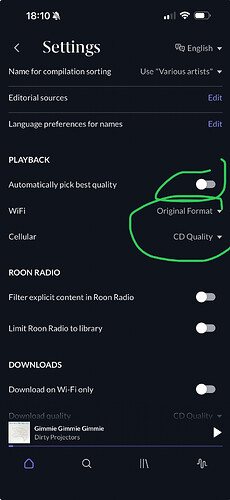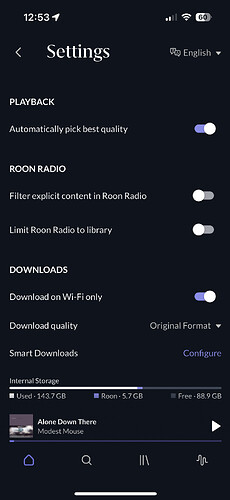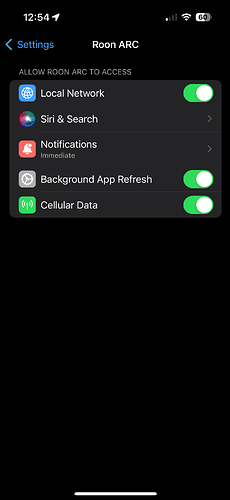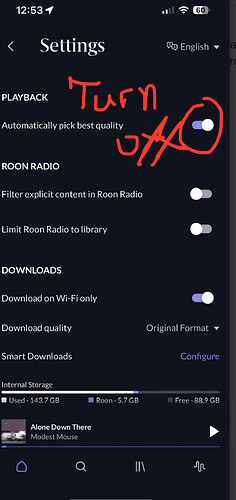Hello everybody, I’m a little new to Roon and have been having some issues with Tidal. I have a Mac mini M2 running Roon and acting as the server plugged directly into a Netgear network switch connected to a Gl-inet Flint 2 router and my ISP is Verizon Fios. I use Arc on my iPhone 15 Max and if im connected to my home WiFi and stream anything off Tidal it comes in as lossless but if I’m away from home and on cellular, Tidal comes in as Lossy. I have gone through the settings and I have Tidal streaming quality set to the max and my iPhone settings look correct. Any ideas on how to fix this?
Hmm so I don’t have the WiFi or cellular settings available. But in iPhone settings I do have cellular enabled for Arc.
oh wow that did it. thank you!. That setting is very misleading I assumed it would automatically choose the highest quality.
Yeah, “best” is ambiguous.
Best I would say is one that works most reliably over a cellular network and this isn’t lossless in my experience on a mobile device.
It has confused many people, though.
A solution might be if the „best“ switch was labeled „recommended“ instead, and if it didn’t hide the individual settings and instead left them visible with the recommended default settings. Then it might be clearer what’s happening.
Nah. It would just confuse a different subset of users… ![]()
It always will confuse someone, but I think there’s a better UI solution than claiming „best“ without showing what it means and what the effect of the switch is