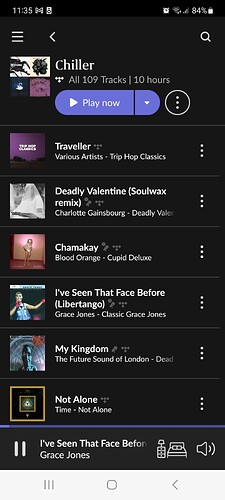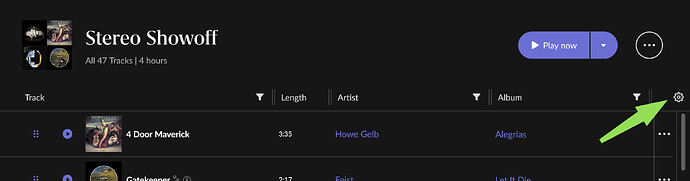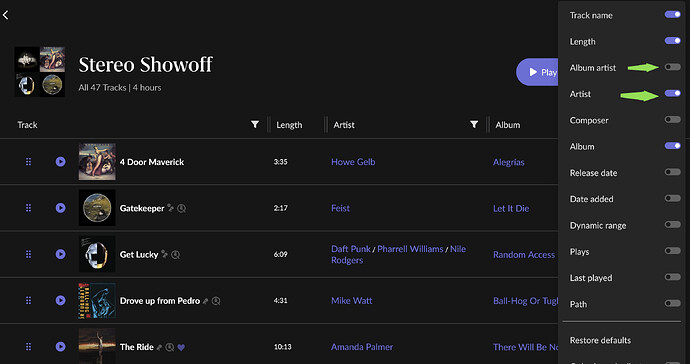Hi,
I’ve tried to google and search for this but I couldn’t find any answers. Is it possible to see the track artist instead of the album artist in the playlist view? It’s irritating to see “Various Artists” if the track is from a compilation. And some tracks only exist on compilations.
Example (see first track):
I don’t think it’s possible on the phone. On tablet and PC versions you can go to the gearwheel settings
and enable the track artist column / disable the album artist column
Note that if you have more columns than fit the screen, the table can/must be scrolled left/right
Thanks for the tip. But it does seem that the phone app doesn’t have this option (yet ;)).
Yes, that’s why I started with I don’t think it’s possible on the phone ![]() Actually I was sure, just allowed for not knowing everything. It really should be, this is not a space issue
Actually I was sure, just allowed for not knowing everything. It really should be, this is not a space issue
1 Like