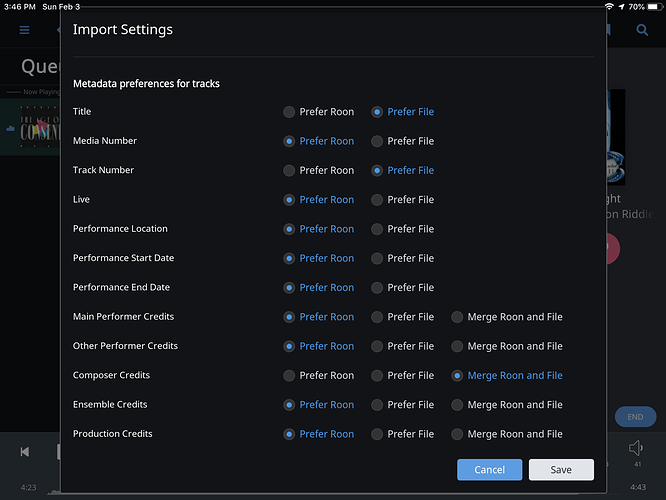Well that’s sad. 
As is, playing by genre is useless. 
A couple thoughts:
-
Like others on this thread, I would benefit from track based genres. That said, I’d estimate that my library has something like 2-3% of albums with multiple genres (or materially multiple, at least). I occasionally get an inappropriate song choose when listening to roon radio, but it’s comparatively rare. For me, it’s a minor inconvenience, at worst.
-
While I understand the developer’s point about track-level data not being common, in my case, I feel confident that nearly 100% of my tracks are genre-tagged. It’s probably a safe assumption that this is also true for a fair number of other roon users (only the roon developers would have accurate insight on this). A preference setting to enable track based genre usage (default set to “off”) would put the onus on us users to decide if we have sufficient track-level data to benefit from this. That said, the data model (and queries) may be far too complex for a simple preference setting kind of switch.
For what it’s worth, I’ve recently found a way around this issue by embedding my personal track-level genre tags within the composer field for all of my music (as this field is not useful to me… being generally a pop [e.g. non-classical] music fan) and using ‘focus’ on composer. Works like a charm.
Interesting work around.
I’m tempted to try that, but I have a lot of albums that would need the composer tag modified. Is there an easy way to do this “en masse”?
Why? Have you tagged it yourself, or is it something with your music preference?
I check the meta data of all albums before adding them to a roon monitored directory. Genre is among the tags that I make sure all tracks include.
I can see that for most albums, tracks are consistent with the Album’s genre.
However… Roon is among the best at managing Classical music. It’s “Work” tag is working very well and takes Classical music management and the listening experience to a higher lever - esp as it is applied to Composers.
If ROON strives for further innovation (obvious baiting here), please allow for Genre to be at least id’ed by Work/Composition. In contrast to most albums, classical albums often include works of different genre and people like to listen though genres.
I do the same. I’ve yet to run across a track that didn’t have a genre tag already (though sometimes I change it to something that makes more sense to me).
I use MediaMonkey exclusively to alter metadata. It would work well in service of applying genre or composer tags to any number of albums or folders with just a few keystrokes.
Thanks for the info. 
Question… when you focus on a particular “composer“, does it only play tracks by that “composer”, or does it play any track from an album that includes the “composer“ you picked (and includes other composers), in which case it may play a track not by the “composer” you focused on just like it does when playing by genre?
The former. For instance, I may want a mix of acoustic music only, in which case I may only tag one track from a given album with ‘acousticmix’ as the “composer”. When I focus on the composer ‘acousticmix’, the mix will contain only specific tracks tagged as such. Hope this helps.
Sweet!
I appreciate the info. 
I must be missing something. I did a test on one album by changing the Composer tag on one track to the genre I wanted; Easy Listening. When I go to Focus and select Composer I can select Easy Listening and that album comes up. But when I play it, it just plays all the tracks.
I tried saving a bookmark and labeled it Easy Listening. When I go to Bookmarks and click on Easy Listening, that album comes up with the option to Shuffle play (according to the Roon KB that’s what you select to play what’s in that bookmark). I click on Shuffle and it randomly plays all of the tracks on the album even though only one track is labeled Easy Listening.
So it seems Focus is behaving just like playing by Genre (album level, not track level).
Am I doing it wrong or missing something? I don’t use the Focus feature so I’m not that familiar with it.
EDIT: I figured it out. I was going into the Album list view then to Focus. If I go to the Tracks list view, then to Focus, it just brings up the tracks I’m looking for and just plays those.
Yes to your edit. Tracks list view is the key… I’d forgotten that, as I’d figured this out some time ago and my memory didn’t offer that step as it should have. Damn, I’m old. Ha. Also, I generally try to name my “composer” something that would never generically come up as a genre. So… for instance, my Easy Listening mix is called ‘guiltypleasures’. Something only I would recognize, if you get my general vibe. Good luck, dude.
Thanks. I greatly appreciate the help. 
Now comes the task of editing thousands of tags. Using Mp3tag is helping, but it’s still gonna take some time. I’m afraid to do the entire music folder at once for fear something will go wrong in the process and screw up my files. When I bought my Salkstream III, the owner Jim Salk advised I transfer my music to it in batches instead of all at once. He said it can hang up on a large number of files, hence why I’m doing this now in batches.
A little at a time for testing purposes is a good idea! Good luck and let me know how things turn out, if you get the chance.
I finished the tag edits, used Track/Focus to create lists based on “Composer” (Composer file tags lists genre now), and saved each list as a bookmark. I started listening to one of the new bookmarked lists about 20 minutes ago and so far so good! 
I discovered Roon allows combining the Composer info from Roon and from the file tag, so I don’t lose any Composer info. My file tag just gets added to the Composer info. Yay! 
I greatly appreciate you sharing your trick for playing music by “Genre” at track level. Up until now, I’d stopped playing by genre (and missed it) since Roon only does so at album level, and has said they have no plans to change this (booo!).
Thanks! 
You’re quite welcome! I’m glad it worked for you… and I didn’t know of the ability to double up on composer information, if needed. Take care!