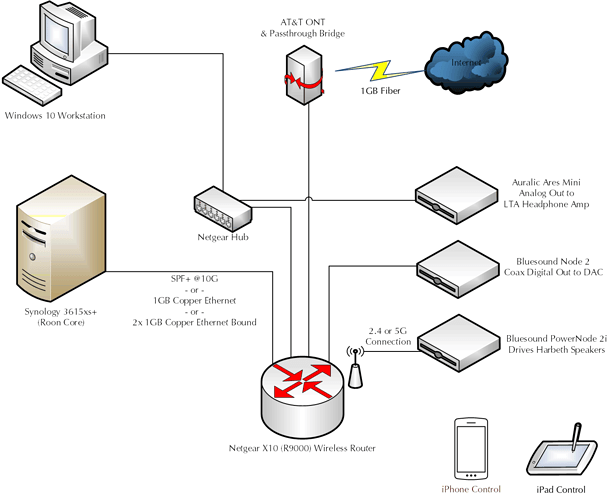@noris,
Here is a different test, one I believe to be a different view of the same underlying problem. In this test, I set Roon to play ‘radio’ to my Headphones overnight. As you can see, the endpoint is an Auralic Mini and the connection is wired. When I wake up, the unit is not playing. A search through the logs and one can see where it loses connection. In this case, the unit is wired and the endpoint is from a different manufacturer. Additionally, as we’ve discussed, if the core is running on the Windows workstation this doesn’t happen. This is easy to repeat. If I set any endpoint to play, either from a playlist, a long queue, or the radio, the end point will at some point just stop.
05/08 02:59:43 Trace: [Music Room] [Enhanced 99.1x, 16/44 FLAC => 24/192] [100% buf] [PLAYING @ 2:20/4:03] The Color of a Cloudy Day - Allison Moorer / Shelby Lynne
05/08 02:59:43 Trace: [Headphones Auralic] [Enhanced, 16/44 FLAC => 32/44] [100% buf] [PLAYING @ 0:34/3:15] Twenty Years - Jones / Elvin Jones / Bill Frisell / Dave Holland
05/08 02:59:48 Trace: [Music Room] [Enhanced 98.9x, 16/44 FLAC => 24/192] [100% buf] [PLAYING @ 2:25/4:03] The Color of a Cloudy Day - Allison Moorer / Shelby Lynne
05/08 02:59:48 Trace: [Headphones Auralic] [Enhanced, 16/44 FLAC => 32/44] [100% buf] [PLAYING @ 0:40/3:15] Twenty Years - Jones / Elvin Jones / Bill Frisell / Dave Holland
05/08 02:59:53 Trace: [Music Room] [Enhanced 99.0x, 16/44 FLAC => 24/192] [100% buf] [PLAYING @ 2:30/4:03] The Color of a Cloudy Day - Allison Moorer / Shelby Lynne
05/08 02:59:53 Trace: [Headphones Auralic] [Enhanced, 16/44 FLAC => 32/44] [100% buf] [PLAYING @ 0:45/3:15] Twenty Years - Jones / Elvin Jones / Bill Frisell / Dave Holland
05/08 02:59:55 Trace: [Music Room] [zoneplayer/raat] sync Bluesound NODE 2: realtime=153018934269 rtt=0us offset=-34236356065us delta=-469us drift=-6473us in 152.3825s (-42.480ppm, -152.927ms/hr)
05/08 02:59:57 Info: [stats] 6114mb Virtual, 2416mb Physical, 1734mb Managed, 0 Handles, 95 Threads
05/08 02:59:58 Trace: [Music Room] [Enhanced 99.3x, 16/44 FLAC => 24/192] [100% buf] [PLAYING @ 2:35/4:03] The Color of a Cloudy Day - Allison Moorer / Shelby Lynne
05/08 02:59:58 Trace: [Headphones Auralic] [Enhanced, 16/44 FLAC => 32/44] [100% buf] [PLAYING @ 0:50/3:15] Twenty Years - Jones / Elvin Jones / Bill Frisell / Dave Holland
05/08 03:00:02 Trace: [raat] [AURALiC ARIES_MINI @ 10.0.0.44:36657] => Disconnected
05/08 03:00:02 Trace: [raat] [AURALiC ARIES_MINI @ 10.0.0.44:36657] lost client connection. Retrying
05/08 03:00:02 Trace: [raat] [AURALiC ARIES_MINI @ 10.0.0.44:36657] connecting (attempt 1)
05/08 03:00:02 Trace: [push] restarting connection (Unable to read data from the transport connection: interrupted.)
05/08 03:00:02 Trace: [push] retrying connection in 64839ms
05/08 03:00:02 Info: [transport] destroyed zone Headphones Auralic was playing? True
05/08 03:00:02 Trace: [zone Headphones Auralic] Suspend
05/08 03:00:02 Warn: [raat_ll/client] [AURALiC ARIES_MINI @ 10.0.0.44:36657] failed to connect Connection refused
05/08 03:00:02 Info: [zone Headphones Auralic] OnPlayFeedback Stopped
05/08 03:00:02 Debug: [raat/tcpaudiosource] disconnecting
05/08 03:00:02 Info: [library] recorded play for profile 6ba7518c-b0df-4230-a9db-1a84933aeef7: mediaid=50:1:e0fe6e8f-2c13-4e9f-ac80-9adf1a5e9679 metadataid=123:0:MT0007223717 contentid= libraryid=50:1:e0fe6e8f-2c13-4e9f-ac80-9adf1a5e9679 isfromswim=True
05/08 03:00:02 Info: [audio/env] [zoneplayer] All streams were disposed
05/08 03:00:02 Info: [audio/env] [zoneplayer -> stream] All streams were disposed
05/08 03:00:02 Info: [audio/env] [zoneplayer -> stream -> endpoint] All streams were disposed
05/08 03:00:02 Debug: [easyhttp] POST to https://swim.roonlabs.net/1/session/2108cd780eb040799ac382d1a23970a3/return
05/08 03:00:02 Debug: [easyhttp] POST to https://swim.roonlabs.net/1/session/2108cd780eb040799ac382d1a23970a3/end
05/08 03:00:02 Trace: [Headphones Auralic] [zoneplayer/raat] Endpoint AURALiC ARIES_MINI State Changed: Playing => Prepared
05/08 03:00:02 Trace: [raat] [AURALiC ARIES_MINI @ 10.0.0.44:36657] => Connecting
05/08 03:00:02 Trace: [raat] [AURALiC ARIES_MINI @ 10.0.0.44:36657] => ConnectionFailed
05/08 03:00:02 Trace: [raat] [AURALiC ARIES_MINI @ 10.0.0.44:36657] client connection failed. Retrying in 500ms
05/08 03:00:02 Trace: [library] finished with 134 dirty tracks 10 dirty albums 55 dirty performers 108 dirty works 112 dirty performances 0 clumping tracks, 0 clumping auxfiles 0 compute tracks, 0 deleted tracks, 0 tracks to (re)load, 0 tracks to retain, 0 auxfiles to (re)load, 0 auxfiles to retain, and 285 changed objects
05/08 03:00:02 Debug: [easyhttp] POST to https://swim.roonlabs.net/1/session/2108cd780eb040799ac382d1a23970a3/end returned after 146 ms, status code: 200
05/08 03:00:02 Debug: [easyhttp] POST to https://swim.roonlabs.net/1/session/2108cd780eb040799ac382d1a23970a3/return returned after 161 ms, status code: 200
05/08 03:00:03 Trace: [Music Room] [Enhanced 99.0x, 16/44 FLAC => 24/192] [100% buf] [PLAYING @ 2:40/4:03] The Color of a Cloudy Day - Allison Moorer / Shelby Lynne
05/08 03:00:03 Trace: [raat] [AURALiC ARIES_MINI @ 10.0.0.44:36657] connecting (attempt 2)
05/08 03:00:03 Trace: [raat] [AURALiC ARIES_MINI @ 10.0.0.44:36657] => Connecting
05/08 03:00:03 Warn: [raat_ll/client] [AURALiC ARIES_MINI @ 10.0.0.44:36657] failed to connect Connection refused
05/08 03:00:03 Trace: [raat] [AURALiC ARIES_MINI @ 10.0.0.44:36657] => ConnectionFailed
05/08 03:00:03 Trace: [raat] [AURALiC ARIES_MINI @ 10.0.0.44:36657] client connection failed. Retrying in 750ms
05/08 03:00:03 Info: sleep 553ms after flush
05/08 03:00:03 Trace: [Headphones Auralic] [Enhanced, 16/44 FLAC => 32/44] [100% buf] [PLAYING @ 0:54/3:15] Twenty Years - Jones / Elvin Jones / Bill Frisell / Dave Holland
05/08 03:00:03 Trace: [dbperf] flush 0 bytes, 0 ops in 5 ms (cumulative 448116181 bytes, 416488 ops in 202868 ms)
05/08 03:00:03 Trace: [library] endmutation in 584ms
05/08 03:00:03 Trace: [raat] [AURALiC ARIES_MINI @ 10.0.0.44:36657] connecting (attempt 3)
05/08 03:00:03 Trace: [raat] [AURALiC ARIES_MINI @ 10.0.0.44:36657] => Connecting
05/08 03:00:03 Warn: [raat_ll/client] [AURALiC ARIES_MINI @ 10.0.0.44:36657] failed to connect Connection refused
05/08 03:00:03 Trace: [raat] [AURALiC ARIES_MINI @ 10.0.0.44:36657] => ConnectionFailed
05/08 03:00:03 Trace: [raat] [AURALiC ARIES_MINI @ 10.0.0.44:36657] client connection failed. Retrying in 1125ms
05/08 03:00:05 Trace: [raat] [AURALiC ARIES_MINI @ 10.0.0.44:36657] connecting (attempt 4)
05/08 03:00:05 Trace: [raat] [AURALiC ARIES_MINI @ 10.0.0.44:36657] => Connecting
05/08 03:00:05 Warn: [raat_ll/client] [AURALiC ARIES_MINI @ 10.0.0.44:36657] failed to connect Connection refused
05/08 03:00:05 Trace: [raat] [AURALiC ARIES_MINI @ 10.0.0.44:36657] => ConnectionFailed
05/08 03:00:05 Trace: [raat] [AURALiC ARIES_MINI @ 10.0.0.44:36657] client connection failed. Retrying in 1687ms
05/08 03:00:06 Trace: [raat] [AURALiC ARIES_MINI @ 10.0.0.44:36657] connecting (attempt 5)
05/08 03:00:06 Trace: [raat] [AURALiC ARIES_MINI @ 10.0.0.44:36657] => Connecting
05/08 03:00:06 Warn: [raat_ll/client] [AURALiC ARIES_MINI @ 10.0.0.44:36657] failed to connect Connection refused
05/08 03:00:06 Trace: [raat] [AURALiC ARIES_MINI @ 10.0.0.44:36657] => ConnectionFailed
05/08 03:00:06 Trace: [raat] [AURALiC ARIES_MINI @ 10.0.0.44:36657] client connection failed. Giving up
05/08 03:00:08 Trace: [Music Room] [Enhanced 98.8x, 16/44 FLAC => 24/192] [100% buf] [PLAYING @ 2:45/4:03] The Color of a Cloudy Day - Allison Moorer / Shelby Lynne
05/08 03:00:12 Info: [stats] 5853mb Virtual, 2175mb Physical, 1330mb Managed, 0 Handles, 92 Threads
05/08 03:00:12 Trace: Successful POST response from https://push.roonlabs.com/push/1/connect
05/08 03:00:12 Trace: [push] connecting to 34.73.64.181:9200
05/08 03:00:12 Trace: [push] connected