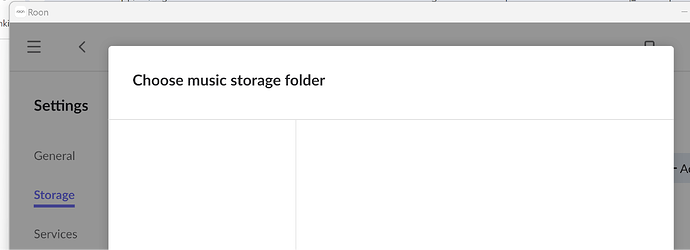Hello, I own one of your original Nucleus+ music servers. I have an internal SSD drive on which I store my music.
Every time i purchase new music (via my Windows PC laptop from HDTracks, downloaded to a specified folder) I have much difficulty transferring it to my Nucleus +. Long ago, I could locate the ROON Nucleus+ via the “Network” drive using File Explorer and simply move the music files. Lately, I have transferred files using the ROON program on my laptop, but now I cannot seem to transfer files. I go to Settings, Storage, Choose Music Storage Folder, but no folders are shown to choose.
I contacted my network administrator to help. He concluded that I must set up my computer using SMB1 (Simple Messaging Box 1) to access my Nucleus + using File Explorer, BUT this exposes my computer to hacking. There are now versions SMB2 and SMB3 which are more secure.
I would prefer to have ROON monitor a folder in my PC to have music automatically download (which seems possible) but, again, Settings, Storage, Choose Music Storage Folder does not seem to work for me. See snip below (if you can.)
Please advise if the Nucleus+ can be accessed in File Explorer with the computer protected with SMB2 or SMB3 settings.
Please advise regarding how to address these challenges for transferring music easily without compromising the security of my computer.