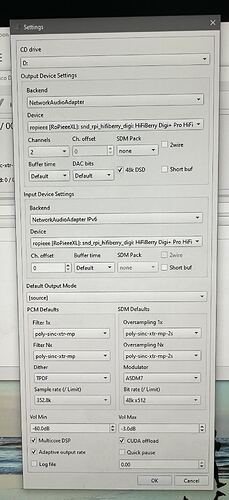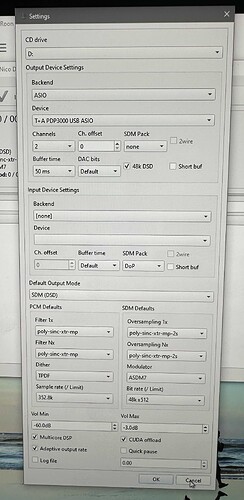I am experiencing issues with Roon/HQP.
The issue: music stops playing and Roon indicates that it lost connection to audio device.
I recently updated to HQP Desktop 4.22.0; I am running Roon version 2.0 (build 1272).
Any suggestions/advice is welcome. Thanks!
Can you share more info? A lot more info ![]()
How is everything connected together on your network - WiFi and cable
What NAA
What DAC
Screenshots of your HQP settings
Did you disable your DAC in Roon, so it and HQPlayer are not fighting for control of the same thing
How often does connection break
Answers:
-Wired connection
- NAA via Rpi/RoPieee
- DAC disabled in Roon
I just realized that I need to do a manual update to the latest RoPieee software for my RPi. I will update the software and report back.
Thanks!
Here is an update:
- wired connection
- Rpi3/RoPiee with HiFi Berry Digital Pro Hat
- T+A DAC8 DSD DAC
- HQP Version 4.22.0; latest version of RoPieee (for RPi3)
- Pictures of HQP Settings attached
- I disabled the DAC and RoPieee in Roon; Everything channeled via HQP.
- Connection initially breaks around 4-5 mins; then breaks about every 13 minutes.
When it stops playing, Roon shows message “Lost Connection to Audio Device”.
If I disconnect Roon and HQP and play music directly to the Rpi3/RoPieee via Spotify-Connect I have no issues.
Any ideas as to what I should try?
Thanks!
After doing some tweaks to the computer, things appear to be working well.
Here is what I did:
- PC: Disabled Start up Apps except those that are strictly necessary.
- PC: Deleted all applications that had not been used for a while. That included applications that had access to audio card.
- In Roon, I disabled external storage devices that were no longer in use.
Everything seems to be running fine so far. Will continue monitoring and if the issues persist will post here.
Thanks!