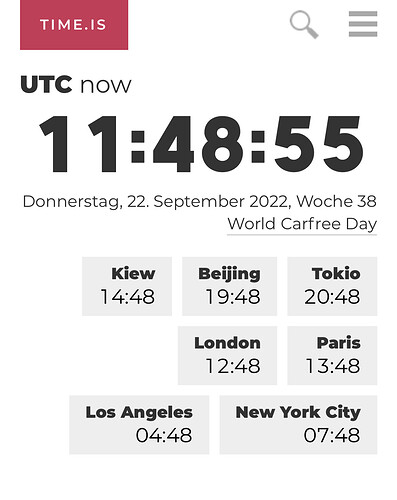meldano
September 21, 2022, 11:19am
1
Ubuntu Server 22.04.1 LTS
If I enable the ufw, Arc App can’t connect (in same network) the core.
Herr are my firewall rules:
[ 1] 22/tcp ALLOW IN Anywhere
meldano
September 22, 2022, 11:04am
2
Is my question so special?
ivan
September 22, 2022, 11:12am
3
Hi, @meldano , sorry for the delay. Could you, please, confirm if I am getting this right:
You provided a list of rules, where Roon connection is added to the allowed connections
Roon Remotes are able to connect in case the ufw is active and thus the list of allowed connections is used
Roon ARC is not able to connect in case ufw is enabled, even though it’s running on the same WiFi network
You disable ufw and Roon ARC starts working as expected.
Another question is, when you say “Arc App can’t connect”, what to you mean by that? Core cannot be discovered or you are getting an error when trying to connect to it?
Thanks!
–
meldano
September 22, 2022, 11:19am
4
Hi Ivan,
You a list of rules, where Roon connection is added to the allowed connections
Roon Remotes are able to connect in case the ufw is active and thus the list of allowed connections is used
Roon ARC is not able to connect in case ufw is enabled, even though it’s running on the same WiFi network
You disable ufw and Roon ARC starts working as expected.
ivan
September 22, 2022, 11:25am
5
Got it, thank you for the reply. Could you, please, do the following:
Enable the ufw again
Reproduce this issue with Roon ARC
Provide me a timestamp when that was done
Notify me when it’s done in this thread
After this I am going to request a remote diagnostics report and analyse it.
Thanks!
–
meldano
September 22, 2022, 11:53am
6
Done
Please note:
Arc Remote is not possible because my ISP is Vodafone Germany with 4G Router. Only in the same network where my core is with disabled ufw.
Today the core didn’t find my audio devices (Sonos, Naim…) with enabled ufw
Edit: waiting around 5 minutes after boot my roon core machine roon remote show the audio devices. I didn’t play with the ufw it is still enabled.
Edit2: my remote app show only the naim ndx2 device but no sonos.
Thanks
meldano
September 23, 2022, 11:47am
7
Hi Ivan,
I also tried with no effect:
Guys,
I have searched through several cluttered posts of how to configure UFW (I use Ubuntu Server 22.04 LTS) to work reliable. Also, it seems that recent updates of Roon require some additional ports to be opened, which are not listed in most of the current available instructions (I currently run Roon 1.8, Build 952). I share with you my configuration that works very well.
First of all, I would like to mention that I work with application profiles for UFW. This seems to me to be a much cleane…
ivan
September 23, 2022, 12:11pm
8
Hi, @meldano , thank you for providing timestamps.
Based on the diagnostics report, Roon ARC is trying to access your core using port 55000. In your rules if I read them correctly port number is set to 40229. May I suggest using 55000 in your rules?
Thanks!
–
meldano
September 23, 2022, 2:46pm
9
Oh - you’re right.
Daniel
meldano
September 25, 2022, 6:30am
10
Everything o.k. with the new rule.
system
September 26, 2022, 6:30pm
11
This topic was automatically closed 36 hours after the last reply. New replies are no longer allowed.