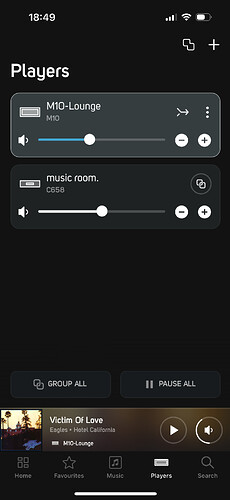I have a new iPhone, have downloaded the Bluos App. But now I cannot add my NAD C368 to the players. It keeps telling me to select the player in the wifi list in settings on my phone but it is already set up on a prior device and cannot locate the player in the wifi list on my phone. I can no longer access the original Bluos app on my iPad where I did the first installation of my NAD C368 player.
Welcome to the Roon community, @Michiel_Van_Duin.
I have moved your post to the BluOS: NAD & Bluesound category since your query appears to be about the BluOS app and not Roon.
This does not seem to have anything to do with Roon at all, but…
- How is C368 connected to your network? WiFi, Ethernet? Can you verify that it actually is on your network?
- Did you connect the new iPhone to your WiFi network? If not, it will never see anything.
Can you use the front controls of the 368 to reset it and start from scratch?
sorry I saw many posts related to Bluos.
The C368 is connected to wi-fi. I can see it as a wireless speaker for Spotify for example. The iPhone is also connected to the same wi-fi network.
If they are on the same WiFi, then probblyb a reset of the MDC BluOS card is in order. When Itried to get a NAD going with Roon, I recall it being quite flaky, so a reset would often help.
If you have tried resetting the player as I suggested earlier I don’t see why pressing ‘+’ on the top of the BluOS app won’t search and find the player if it is all on the same network.
This topic was automatically closed 14 days after the last reply. New replies are no longer allowed.