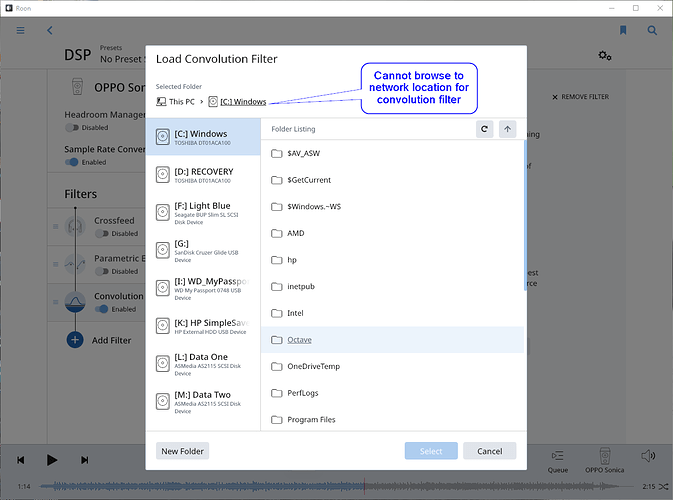I am unable to browse to network folder to upload convolution filter. I create convolution filters via REW and save in a common network directory. It would be very beneficial to be able to access that network location from Roon.
I may be misunderstanding here, but can’t you put the files in a windows folder (e.g. Octave as highlighted) and select them there? They only need to be accessed once, and effectively live in Roon’s database thereafter.
I use a Mac to manage Roon which is on my server so not sure if this is helpful: I have to make sure the NAS drive (network folder equivalent?) is mounted in Fiinder for me to access it in Roon for the purpose of adding convolution filters. Can you access the network folder through Windows Explorer? If not, perhaps make sure you can do so before attempting to load the filters?
I’m a windows man so can’t answer for the Mac, but from a PC running a remote/client you can’t access remote folders; the convolution files have to be local. You can certainly access them via Windows Explorer but you can’t use the full power of that in the client browser.
I still don’t understand why you don’t copy the files to your client and load them from there? How did you succeed before? (I see a convolution filter is already part of your processing path)
Brain hit the real problem (or lack of capability) the convolution file must be local. This is cumbersome and invites confusion when you have multiple pc’s (desktop and laptop). That brings me to a follow on problem that you cannot even get the convolution window in table/phone remotes. I probably should have posted this in the “features wanted” thread.
Stephen,
What do you mean that “the convolution file must be local”? I run my Roon core on my QNAP NAS so I put the convulation filters in a directory separate from the RoonServer directory. That appears to work…the filters work when i listen through my Aries streamer/NAD dac combination. Do you mean that the filters must be located on the same device as the core?
The filters must be seen as local on the remote/client at the time of adding them to Roon. Once that is done they are no longer needed - Roon keeps the necessary information in its own database. You could remove your copy of the filters and Roon wouldn’t mind.
Brian,
Good to know…thx for clarifying.