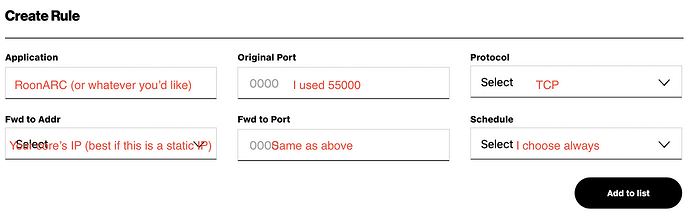Hi @Steve_Ackerman,
The dropouts you’re reporting in your car are the result of ARC having cached a certain number of tracks in advance while you’re still connected to WiFi. Once we’ve finished troubleshooting and configured port forwarding, ARC will be able to sync to the Core using your 4G or 5G connection on the phone, instead of relying on this cached data. This will give you true on-the-go access to your streaming content and library from your Core.
I’m sorry to hear about your original modem/router breaking down on you. In the current system, if I’m summarizing correctly, your setup is:
Core → Google Mesh → Verizon Fios CR1900A → Internet
In this setup, you’ll likely need to set a manual rule on the Verizon Fios router for port forwarding. You will need to know the following:
- The static IP address of your Core. This will be listed in Roon → Settings → ARC
- The “listening port” Roon wants to use. This will also be in Roon → Settings → ARC
You’ll need to go to the web administration page for the Fios router and navigate to something like Advanced → Security&Firewall → Port Forwarding. There will be an option to “create rules.” You’ll need to create one for TCP, and one for UDP. It should resemble this.
Add this rule to the list and repeat the process for UDP before rebooting your setup.
If port forwarding sends an additional error, I recommend toggling UPnP on and off in both the Google Mesh and the Fios router settings. If you see any new diagnostic errors in Roon → ARC - > Settings, let us know, as we should be able to pin down the issue with the port forwarding rule in place.
Thank you for your patience again, @Steve_Ackerman.