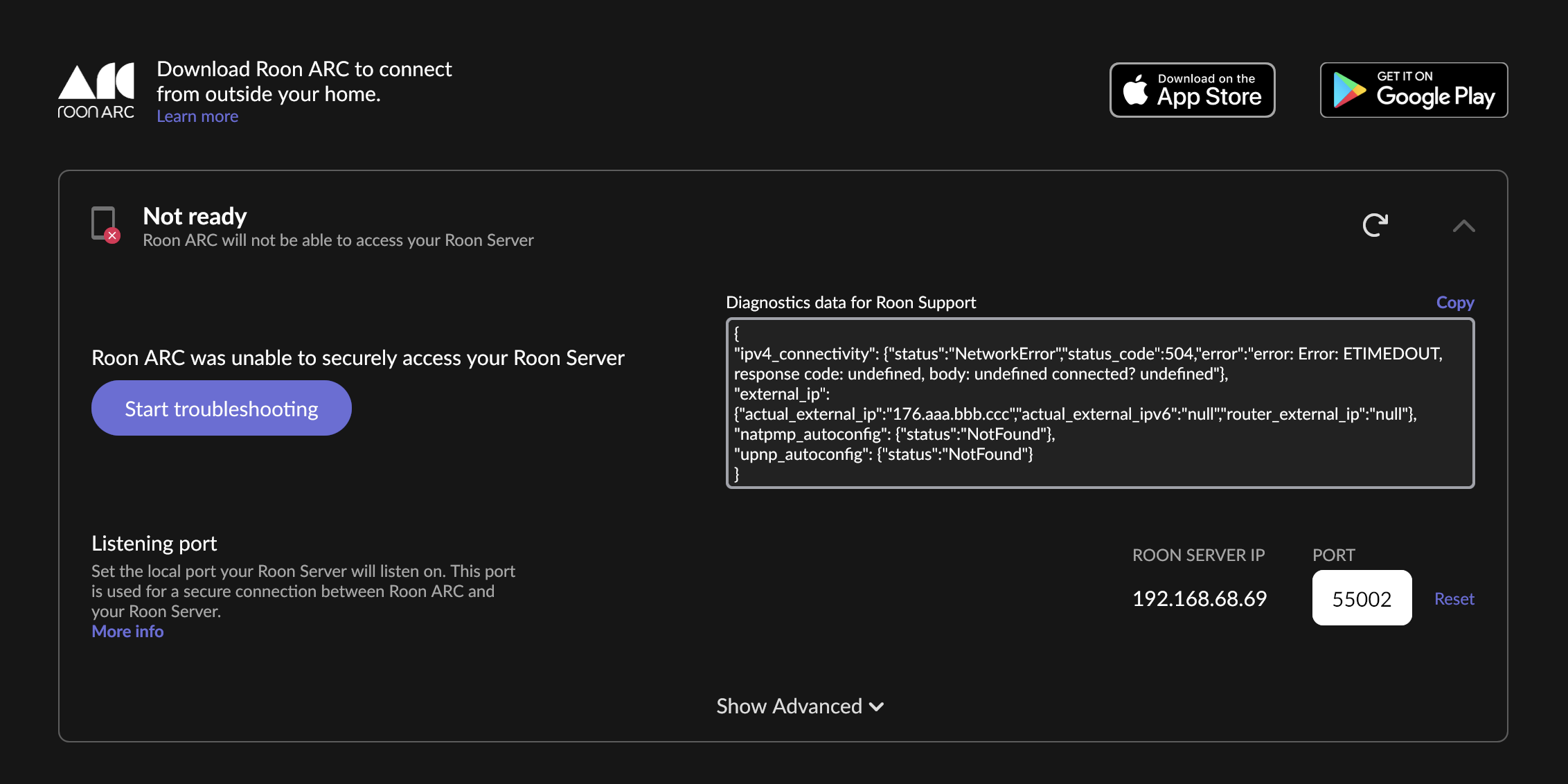What’s happening?
· I'm having trouble with Roon ARC
What best describes your issue with ARC
· I can't log into ARC but I can log into Roon
Describe the issue
From my iPhone and iPad I can not connect to ROON ARC, but can connect to ROON. On my ROON server (MacBook Air) is under setting/ROON ARC following message: {
"ipv4_connectivity": {"status":"NetworkError","status_code":504,"error":"error: Error: ETIMEDOUT, response code: undefined, body: undefined connected? undefined"},
"external_ip": {"actual_external_ip":"176.aaa.bbb.ccc","actual_external_ipv6":"null","router_external_ip":"null"},
"natpmp_autoconfig": {"status":"NotFound"},
"upnp_autoconfig": {"status":"NotFound"}
}
I have DECO router from TP-LINK with wifi 6 mesh. I rebooted all my stations, including server - no change.
I worked well, but recently I connected to VPN (NordVPN) and it may cause those problems.
Also when on ROON on my iPad or iPhone 13 PRO MAX - I can connect to ROON serves on my MacBook Air, but I do not see my iPhone or iPad in Settings/Audio - also do not know why.....
Please advice. Thank you very much. Radek
Describe your network setup
DECO from TP-LINK, wifi 6 mesh