What’s happening?
· Other
Describe the issue
How Do I Control Where Roon Server is Running?
Describe your network setup
I installed ROCK on a Intel NUC 13 Pro NUC13ANHi7 with 250MB SSD and 8GB of Memory. My network is wired Ethernet.
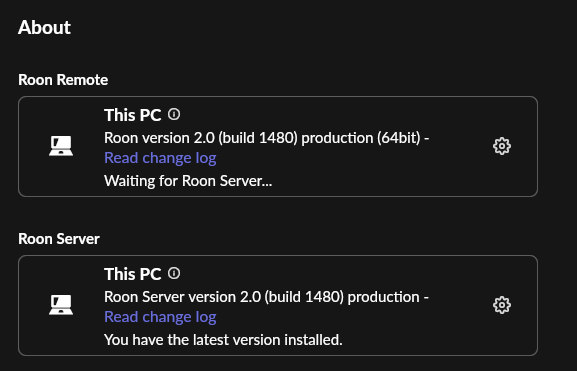
· Other
How Do I Control Where Roon Server is Running?
I installed ROCK on a Intel NUC 13 Pro NUC13ANHi7 with 250MB SSD and 8GB of Memory. My network is wired Ethernet.
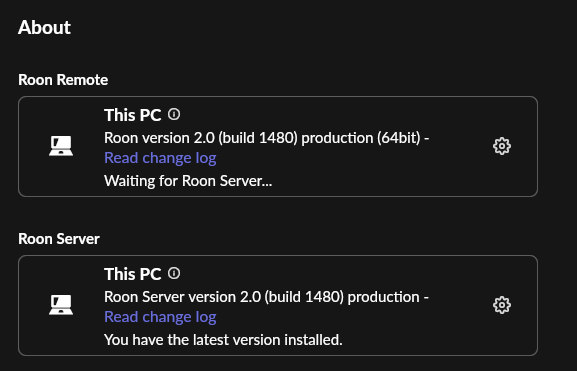
Just to elaborate, the Roon Remote appears to be right (i shows 10.0.0.127 which is the IP address of my desktop, but the Roon Server is showing the same thing. The NUC is at 10.0.0.38. I got a NUC so that I could turn off my desktop, and still have access to my library. So, I guess I’m asking how to get the system to look for the ROCK install when building the library. My music files are located on two NASs.
Open Roon’s settings (main menu cog wheel) and disconnect from your current server then choose the server you want to connect to from the list. See also (additionally):
Roon - settings - general - disconnect
Then connect to the server you want to use
Many thanks. I’m all set now