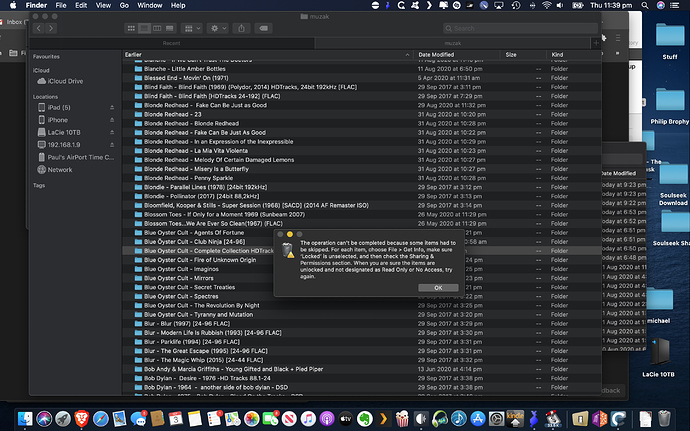After I’ve copied files and folders to my Nucleus I get an error message and I’m unable to rename or delete them. I’m accessing them from my Mac, I’ve checked the files through ‘get info’ and I’ve got read and write privileges any ideas thanks?
Is it on an external Hard Drive?
If so, verify that drive’s formatting. HFS+ is a mac format and you will not be able to edit remotely.
hi Rugby, It’s connected to the Nucleus, I am able to add files to it remotely. Do you know Is there’s a way I can verify the drives format without turning off the Nucleus and plugging it into the Mac?
Nope, I do not.