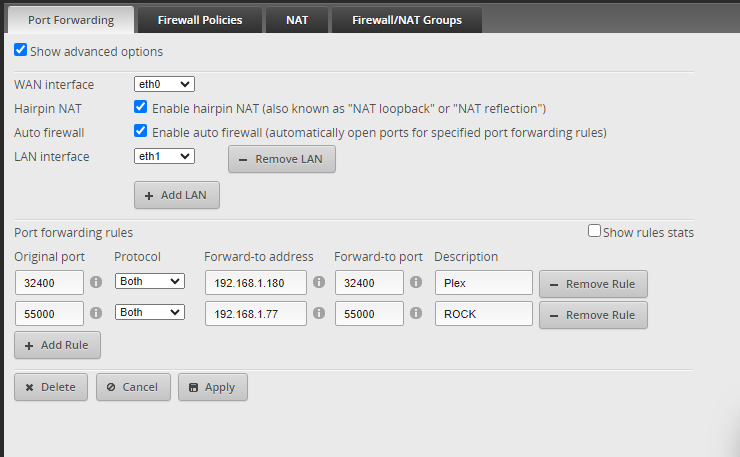Full form submission
Network Setup
· I use a single personal router not provided by my ISP
ARC Status
· ARC is *Not Ready*
Roon Error Code
· None of these are listed. It simply says "TIMEDOUT" or similar.
System or third-party *firewalls *or *antivirus software* can sometimes block RoonServer from reaching ARC.
·
Try adding RoonServer and its associated processes to the whitelist of any firewalls or antivirus software you have installed, including the Windows system firewall, if applicable.
[You can learn more about firewall exceptions with Roon here.](https://help.roonlabs.com/portal/en/kb/articles/firewall)
Has the status in Roon -> Settings -> ARC changed after adding exceptions in your firewalls and antivirus software for Roon?
ARC is still *Not Ready*
Don't give up yet.
· I'm stuck. I'd like to create a post to ask Roon Community for help.
Describe the issue
Hi, I can't get Roon ARC to work over my Edgerouter X router. I've forwarded the port but no avail. Fairly simple network setup straight into a PPPoE fibre modem with a wired connection back to the router. Got Plex on the same network and settings which seems happy.
Describe your network setup
ISP BT Full Fibre UK, Edgerouter X via a Gigabit hub. Roon running on a ROCK