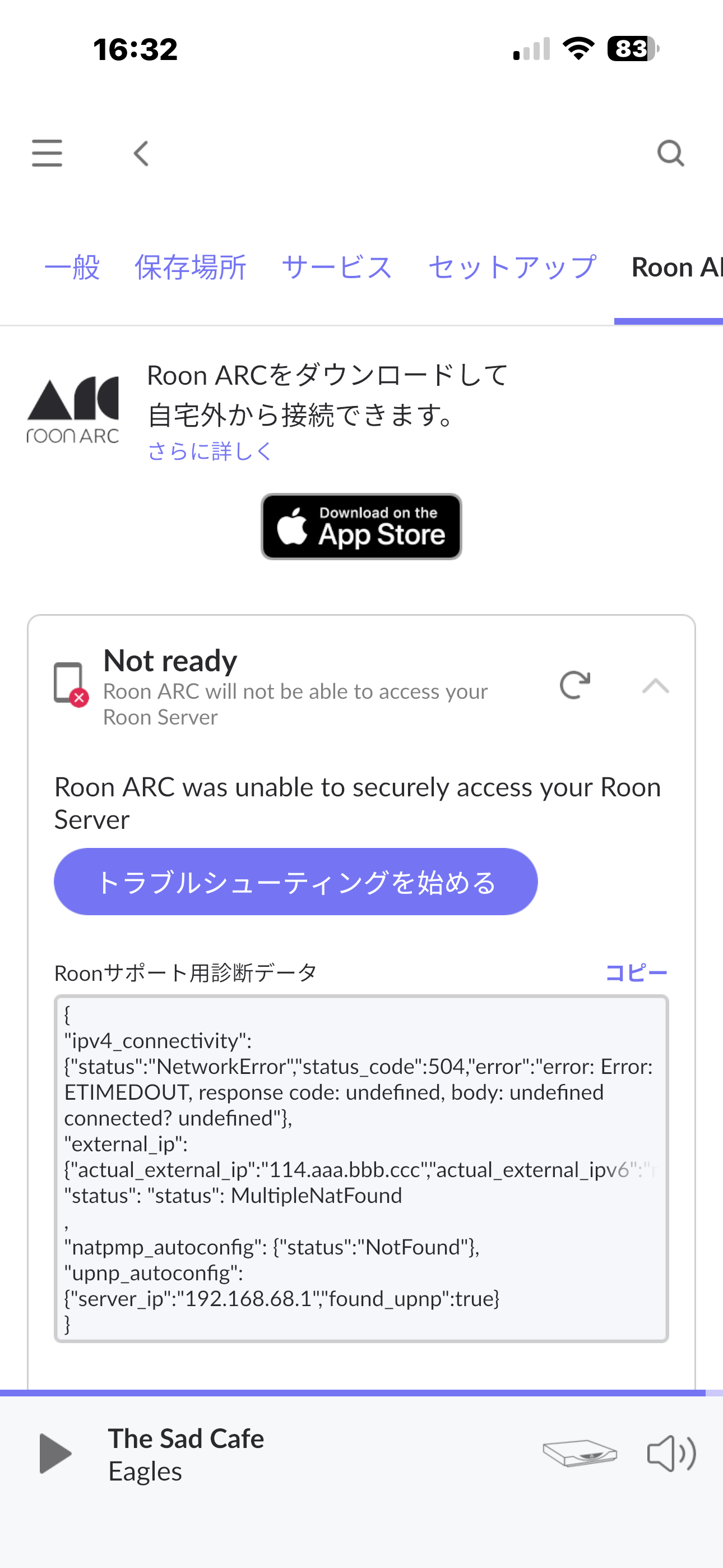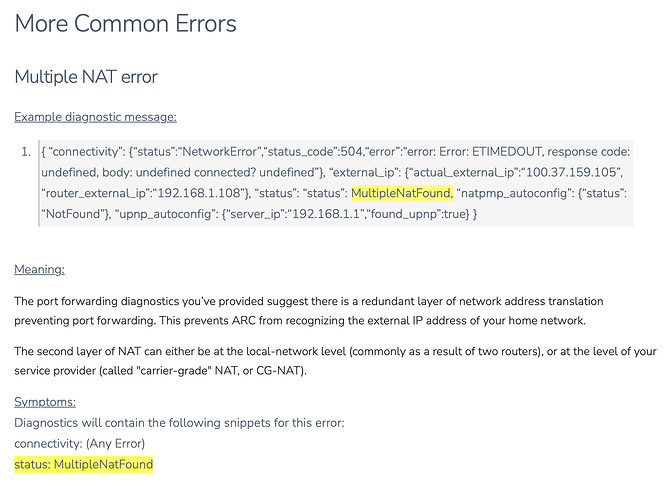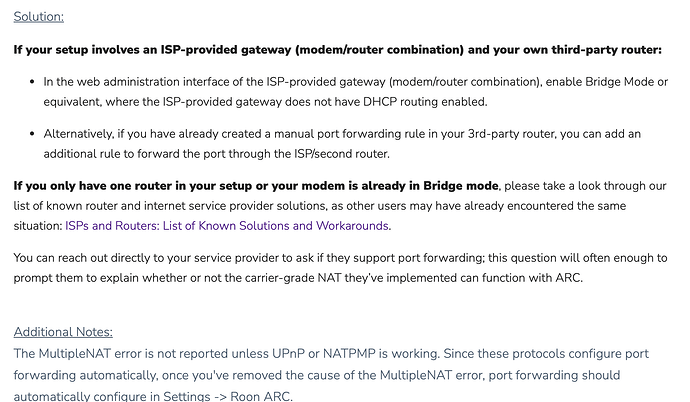Affected Product
Roon ARC
ARC Issue Category
Can’t sync with Roon Server
Description of Issue
{
“ipv4_connectivity”: {“status”:“NetworkError”,“status_code”:504,“error”:“error: Error: ETIMEDOUT, response code: undefined, body: undefined connected? undefined”},
“external_ip”: {“actual_external_ip”:“114.aaa.bbb.ccc”,“actual_external_ipv6”:“null”,“router_external_ip”:“192.168.1.2”},
“status”: “status”: MultipleNatFound
,
“natpmp_autoconfig”: {“status”:“NotFound”},
“upnp_autoconfig”: {“server_ip”:“192.168.68.1”,“found_upnp”:true}
}
I can’t understand how I connect.
Roon Server Platform
Windows
Roon Server Specifications
{
“ipv4_connectivity”: {“status”:“NetworkError”,“status_code”:504,“error”:“error: Error: ETIMEDOUT, response code: undefined, body: undefined connected? undefined”},
“external_ip”: {“actual_external_ip”:“114.aaa.bbb.ccc”,“actual_external_ipv6”:“null”,“router_external_ip”:“192.168.1.2”},
“status”: “status”: MultipleNatFound
,
“natpmp_autoconfig”: {“status”:“NotFound”},
“upnp_autoconfig”: {“server_ip”:“192.168.68.1”,“found_upnp”:true}
}
I can’t connect roon core.
Connected Audio Devices
windows11 LINN iPhone14
Home Network Details
WiFi