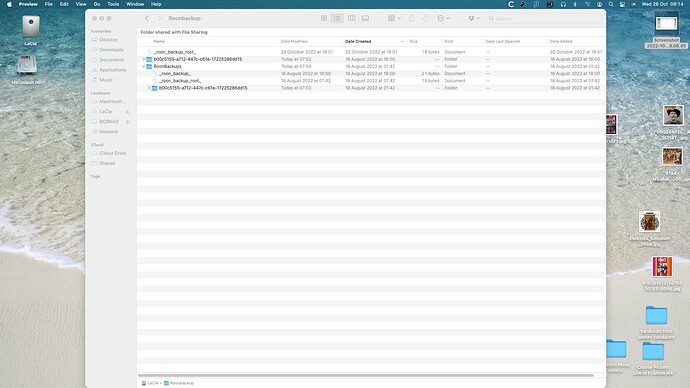Hi the attached screenshot shows the roon back files i see where Roon saves them. I’m confused which one would be the most recent and am hoping someone on the community can help me
You can see the top folder where they are stored is call “roonbackup” and then there is a file called roon_backup_root and then a folder with name starting “b00c…”
There is then a 2nd folder called “roonbackups” which then has a file called “roon_backup” and another file called "roon_backup_root and then a folder with name starting “b00c…”
I’m hoping someone can tell me if this structure is 1) what i should expect to see and the 2nd folder called “roonbackups” might be where roon automatically keeps older backup files or 2) if the 2nd folder call “roonbackups” might be something i inadvertently created sometime when i set up roon and i can delete it