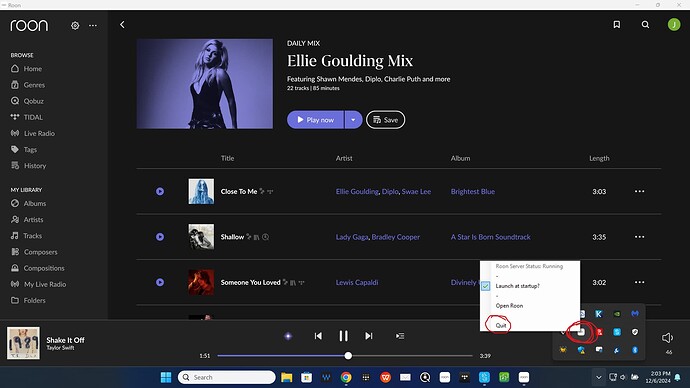I have just bought a new PC for use as a roon server. All done and working BUT my somehow my work PC has a roon server running on Windows 11 . It is not being used obviously but I need to delete it to avoid confusion . I followed the previous resolution on this commuinty which was to use the system tray in windows but in that I only get to apps and roon is only showing not the roon server and i still then get the close all instances of roon server before i can uninstall. any advice
Sorry that was my first and multiple port of call before posting
Message tells me to close all instances of roon server bbeforr but can’t
See if Task Manager shows that Roon Server is running (it will be in the background processes section). If it is there, you can close it by right-clicking on it and choosing the “end task” menu option.
1 Like