Updated my USBridge to latest version now netdata is broken…any ideas @Dan_Knight @allo.com
ERROR 405: Cannot download charts index from server: http://192.168.123.123:19999/api/v1/charts
Updated my USBridge to latest version now netdata is broken…any ideas @Dan_Knight @allo.com
ERROR 405: Cannot download charts index from server: http://192.168.123.123:19999/api/v1/charts
I had problems with Netdata installed via dietpi-software breaking and it wouldn’t uninstall or update either.
So now I install with this command on my Pi/Katana device.
So while logged in via SSH as root copy and past entire line below
bash <(curl -Ss https://my-netdata.io/kickstart.sh)
I found it did not install over top of netdata installed by diet-pi, I had to start clean.
Since installing Netdata from command line just do this to update it.
https://github.com/netdata/netdata/blob/master/packaging/installer/UPDATE.md
check if what I have circled below is still there ever time I have a web interface problem its missing or doesn’t autostart anymore.
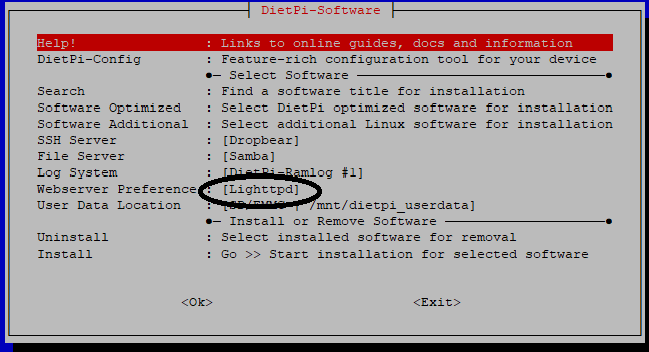
My pi-hole did this last dietpi update, there is a repair command for it.
I keep two SD cards exact same size once successful with an update I image it to a second card.
This way I can switch back and still listen to music while figuring out what went wrong 
Good Luck
Cheers Jerry, I’ll try that. Or blow a new image to the card perhaps.
I have started using dietpi instead of Allo dietpi. once you know how to find IP address with a tool and get used to dietpi setup options from consol or SSH its really better.
I’m very familiar with dietpi. Been using it for years now.
Thanks for this. That install method worked beautifully for me.