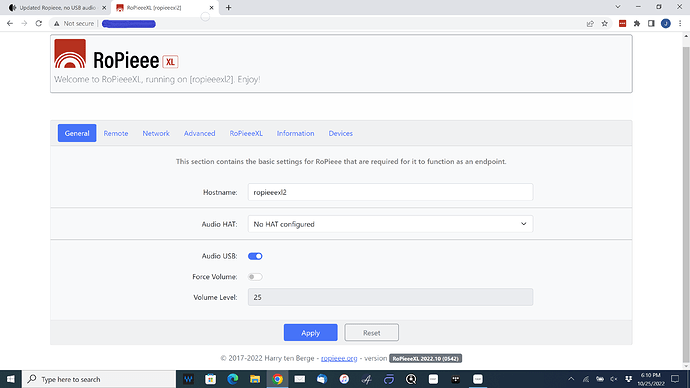Hi everyone, I just updated to the latest version of Ropieee and while Roon sees it and shows it is playing, there is no audio out to the DAC (Zorloo Ztella). I’ve verified the DAC works via connection to the phone so I can only assume it is an issue outputting to via USB. I’ve tried all four USB ports with no change. I’ve rebooted the Pi and the Roon Core (NUC). Other Roon endpoints work perfectly. Any suggestions?
Yes, that is configured exactly as you have it shown. I even played with the Force Volume setting just to see if it had any effect. Still nothing.
Can you send feedback?
Happy to send feedback. What specifically would be helpful? As far as I can tell, none of my settings are different than prior to the update.
Requested feedback may be sent by clicking the identically named button, to be found in Ropieee’s web administration “Advanced” tab’s bottom section…
Got it. Here is the reference number: ddea35b00af16b90
Thank you!
Got it. Here is the reference number: ddea35b00af16b90
Thank you!
From the logs everything seems ok.
So the device is being recognized by Roon and audio is played to it.
However, I also see that software volume control is involved, and that the volume is 0.
I’ve played with that and the max is 0. I’ve tried to increase that but Roon won’t allow me to go past 0 for maximum. Prior to update, that was the case, as well. So it is outputting 100% unless I bring it back -20, as an example. It is outputting to a vintage amp with manual volume control. I’ve also toggled between Device Volume, DSP and FIxed. None worked. I’m going to reinstall and try again. If no luck, will go with another solution like Vitos and see if that works.
Obviously you’re free to install whatever you want.
But afaik this is not a client side (= RoPieee) issue.
One thing you can try: RoPieee has a setting (on the general tab) to force the (USB) volume level upon start. Have you tried playing with that?
And second: set the volume control in Roon to fixed. That’s the right setting. And then send me new feedback.
Thanks
I has tried the force volume prior and just changed the settings to your recommendations and still no audio output. Here is the reference for the feedback: 623b436b16fae9cf
And thank you for all of your help on this.
I decided to compare Ropieee Latest build as a Roon Endpoint compared to Volumio 3 Roon plugin as an endpoint. My endpoint is a PI2 Design Mercury but also tested on PI2 AES in another room. Both endpoints are 8GB Pi4s.
Ropieee night and day better sound. Even my wife who hardly ever hears differences was impressed. Differences noticed better imaging, more detail and more impact on Bass. I guess it might be as Ropieee runs totally in RAM. To me the 64Bit Ropieee sounds better than 32Bit Ropieee too.
I know this is a can of worms, but I am guessing other people have noticed this?
Regards
Andrew
I’m running Ropieee on a Pi4 with a Hifiberry Digi+. The weird thing is if I tell Ropieee I have the hat I get no music/signal out of the digital coax port on the Digi+. If I tell Ropiee to have no hat configured it plays fine and sends the coax to my DAC.
version RoPieeeXL 2022.10 (0540)
I tried Ropieee on a Pi4 with a RME DAC. I can’t get the Pi USB to output to the RME similar to Jason_Niles. I have tried 2x Pi4’s and Roopiee and the XL version with the configurations mentions. When I had a HAT installed that worked fine, its just the USB output that I am unable to get to function properly.
Can’t help diagnose what isn’t working, but just wanted to say that my RME ADI-2 PRO works fine with Ropieee via both USB and AES (via a hat) - as long as the input and clocks are correctly set on the RME!
In my case when I had the hat installed I could select USB or the hat and it worked.
My problem is when Ropieee is installed from scratch on the Pi without a hat I can’t get Ropieee to output via USB…
Dieitpi works in this senario.
Seems like I am doing something wrong but I just can’t work it out.
Problem resolved.
RoopieeXL version 10.0 stable seemed to solve the problem here. RME ADI-2 DAC FS was found and the USB3 connection on a Pi4B 4GB now delivers sound.
Thanks.
Hi everyone, (813dc7fd6f206f1c)
I have a brand new Mercury Streamer v2 and have it running Ropieee. Everything was fine outputting via my AES Balanced output to my DDC and DAC; however, I have the exact same issue as other people mentioned - there is no audio signal via the USB Ports???
I tested each of the 2 USB ports separately, I turned on the USB Audio switch in Ropieee and then the forced audio switch but to no avail.
When i switch sources on the DDC to USB there is simply no audio signal being received from the Mercury/Ropieee.
I see another person was successful after installing Ropieee-XL. Does this mean Ropieee doesn’t actually support USB audio? I see someone suggested this is maybe a Roon issue but if that’s the case, how should it be reported to Roon?
Any help appreciated.
Thanks very much,
Blair