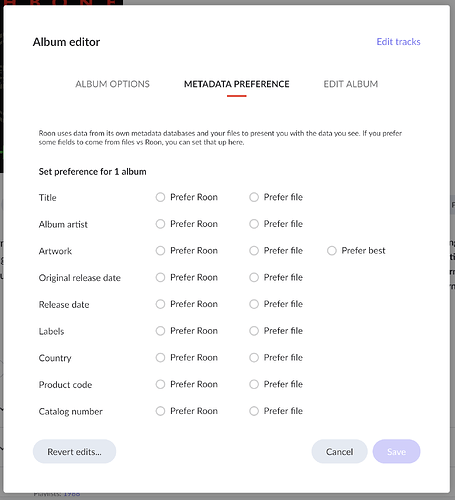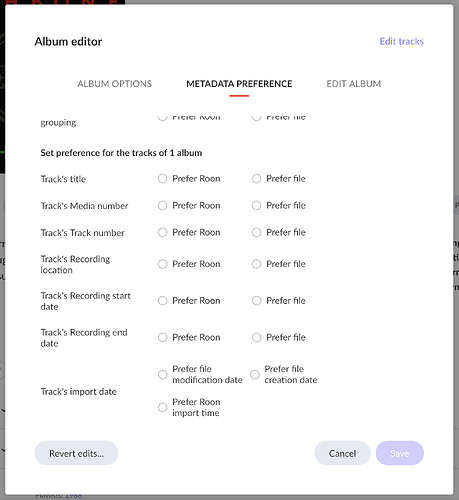Here’s another tip.
When you have an album that has been “identified” by Roon and you want to make some refinements to what it’s showing because you prefer some of your own file-based metadata, your probably know you can “edit” the album and use the “Metadata Preference” section of the user interface:
After using Roon for a couple of years — and watching others use it as well — I’ve found that people are not aware (insert complaint about lack of scrollbars here) that the potentially most powerful part of this metadata chooser sits “below the fold” - that is, you need to scroll down to see it:
This is where you set the preference for the track display of the selected album, rather than the data for the album as a whole. So, if Roon’s identified album has track misspellings or labels or track/disc numbering issues, etc., you can choose to use your local metadata for your album’s tracks in this section.