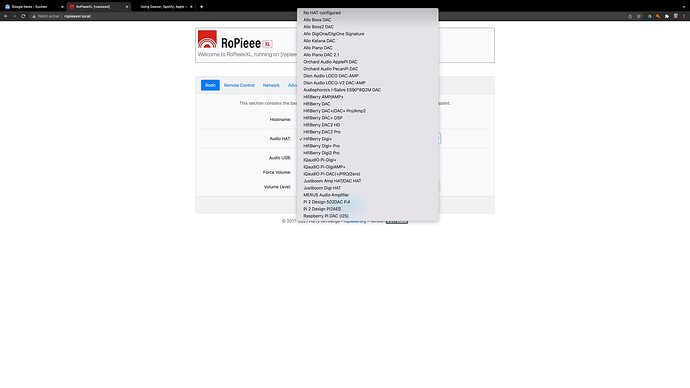This is where myself does not have a working solution right now. Not sure, if myself will really need that. But admit, would be cool. Maybe will get that dabass board (UP Gateway UAC2, or this one for the Pi? UP board | Intel x5-z8350 | Up to 4GB RAM | Up to 64 GB eMMC, not sure because 44.1/16 is already kuhl imo. Would love to have possibilty of 48/24…So maybe further experiments with existing Apple TVs here. But they should not switch to aac for Output…Stay on Alac… ![]() PS They cleared partly stock of ADI-2 too here in Berlin…But still something one has to think about before buying…Atleast me…E.g. https://www.justmusic.de/Recording/Wandler-Clocks/Wandler/RME-ADI-96-Pro-2-Kanal-AD-Wandler-24bit-96khz
PS They cleared partly stock of ADI-2 too here in Berlin…But still something one has to think about before buying…Atleast me…E.g. https://www.justmusic.de/Recording/Wandler-Clocks/Wandler/RME-ADI-96-Pro-2-Kanal-AD-Wandler-24bit-96khz
Could have made a bet on that ![]() Anyway, guess you are def. correct, that might get too specialized. If one really wants to enter that field, he most prob would also look for something with automatic rate switching…so hardware…maybe one cool day a software guru comes with a solution for automatic rate switching via a virtual cable…?
Anyway, guess you are def. correct, that might get too specialized. If one really wants to enter that field, he most prob would also look for something with automatic rate switching…so hardware…maybe one cool day a software guru comes with a solution for automatic rate switching via a virtual cable…?
++Edit, well there are already ways to force a virtual cable to automatic rate switching. see e.g. this old discussion here e.g. however for getting HQPlayer following the samplerate step there is a next step required… also the player has to enforce the samplerate change…have super serious doubts that apple music or amazon would do so ![]() @hammer https://forum.vb-audio.com/viewtopic.php?t=409
@hammer https://forum.vb-audio.com/viewtopic.php?t=409
Thanks everyone for their comments and suggestions.
I don’t have an UpBoard Gateway, but do have several NUC’s lying around. Is it possible to use a NUC instead? In @dabassgoesboomboom 's Method 2, what does it mean by feeding a USB source to NAA? I’m still trying to wrap my head around the physical connections that need to be made.  For example, if the UpBoard is running HQPlayer OS, and I assume that is where the NAA being used as an input device resides, what am I plugging into the UpBoard?
For example, if the UpBoard is running HQPlayer OS, and I assume that is where the NAA being used as an input device resides, what am I plugging into the UpBoard?
Ideally, I’d like something that will accommodate apple music and amazon music (hires) down the road. Thank you!
if you are really up for apple music and amazon music in hires…please note UP gateway, ATOM x5-Z8350.w/4G memory,32G eMMC board.w/ VESA plate claims “The mainboard inside the system is a standard UP board with all the standard features.” Those hats are on stock. + Please be aware of, that Apple Music and Amazon Music are not supported by any mobile player on Android or iOS. You need to use their own Apps. If you are on Android you will get fun with Android USB Driver and a lot of more disadavantages…Obviously Apple and Amazon do not want solutions like we are discussing here…But this is another discussion.
To pipe a USB source through HQPlayer?
No, the Up Gateway has a special ‘OTG’ port on the side that you use, for UAC2 input.
Feeding any USB source, like a Mac, PC, iOS device (with Apple adapter).
Like if you were to connect any of those to a USB DAC. But here, you’re piping that audio (any audio you want) through HQPlayer.
The UpBoard would be NAA input. Like how you asked about using an NAA as an input for HQPlayer. So you’d run NAA OS on it.
You connect any USB source you want to the UpBoard , which will then feed HQPlayer.
Any USB source will work. I pipe Soundcloud, music podcasts, anything, through HQPlayer. From Mac or iOS but works the same with Windows PC.
Any audio that can come out of a USB port ![]()
Not sure what you mean by this…??? I use these apps on iOS literally everyday… And feed their audio through HQPlayer.
Or what you mean by this?
I think you’re going to cause a lot of confusion to @hammer here ![]()
Obviously you are not really familliar with this topic on mobile. You can only run Apple Music or Amazon Music using the Apps from Apple or Amazon. In difference to Tidal or Qobuz, which you can connect to a lot of mobile players. On Android in consequence you are tied to the native Android USB Driver to run your DAC and can not use solutions like USB Player Pro or Hiby, which implement their own USB Driver for running the DAC. On iOS you are not able to run your own DSPs, like equalizer. Apple Music and Amazon Music not only do not work with Roon, they also do not work with e.g. Volumio and a lot of others.
In regards to requirments of NA OS. You should mention, that is runs with NAA. NA OS of HQP OS ist not required. RopieeeXL e.g. would just be fine running NAA. Check it out before writing such requirements here please!
“I think you’re going to cause a lot of confusion to @hammer here  ” So, stop your nonsense here please and stay to the facts please!
” So, stop your nonsense here please and stay to the facts please!
This entire thread is about piping Apple Music, Spotify, Amazon Music HD etc, through HQPlayer.
Using the official apps for those services.
Running other DSP is not related to this topic.
Can you start your own thread for that please?
Just stop spaming me please. Thank you!
Can you please stick to the topic? As per the thread title?
I created this thread to help people do what the thread title says.
You are completely free to start another thread to discuss whatever you want, about other DSP etc.
You got your answer. Stop spaming and offending me. Work on the quality of your recommendations as a lot of stuff from you is not correct. Thank you.
Asking someone to start another thread is not intended to cause offence - I’m sorry if you feel that way.
It is my attempt to keep this thread very clear about getting other streaming service apps audio through HQPlayer.
Anyone can start a different thread to discuss other things.
If we discuss all kinds of random things here, it becomes a mess and difficult for someone trying to do what my thread title says.
That’s the point of having different threads for different topics.
Hammer asked about Spotify with an iOS device and you talked about all kinds of Airplay things and aac and ALAC? It’s not relevant.
All the methods I’ve outlined in this thread, I actually use…
Again, please stop your senseless discussions. They are waste of time please. Just stay to the facts please. If you ask me something, like here, I answer you. If is really like a joke to me to get then a remark like “stay to the topic” when answering your question. So, this is my final remark on this again nonsense discussion by you. And yes you did offend me again. So stop this please!
I just wish RME would make USB-digital converter with the same stuff used on ADI-2. Would be really nice.
RME Digiface USB ++ This does not work?
I don’t think RopieeeXL works for the UAC2 input feature…
Most of those things, such as HifiBerry things are supported by NAA OS. But in addition NAA OS has some special customizations for HQPlayer / NAA use cases and is much slimmer. Built and optimized precisely for this purpose and nothing else.
It is also pure RPi4 only 64-bit OS, optimized solely for the RPi4 CPU, no performance hit from supporting older Pi versions.
I don’t know if RopieeeXL is 32-bit or 64-bit. Raspbian is, AFAIK, still 32-bit to be compatible with older Pi’s.
He is just upgrading to 64 and did quit ArchiLinux(?) with a Linux version of his own. RopieeeXL beta is running right now. For my “big” chain want to use NAA OS itself. There only the “best” 
Guess you can install NAA for Upboard series here too as this seems to be their favorite OS? But you have already thankfully pointed to the advantages of using NAA OS, especially for Pi4 too! Get started with UP Board and Go - Balena Documentation
"The UP Board Series has 40 GPIO with the same connector and pin definition of Raspberry PI2, giving developers freedom to build up their shield. "
++ Maybe I give it a try for fun as a Hat.
Those hats are not out of stock. So, you can get them. But on your own risk please…Do not know, if it will work with a Upboard Hat…Pls. note they talk about >Pi2 GPIO pin definition!