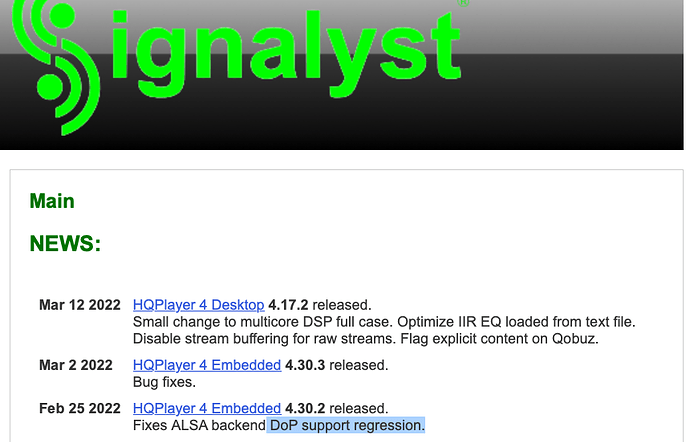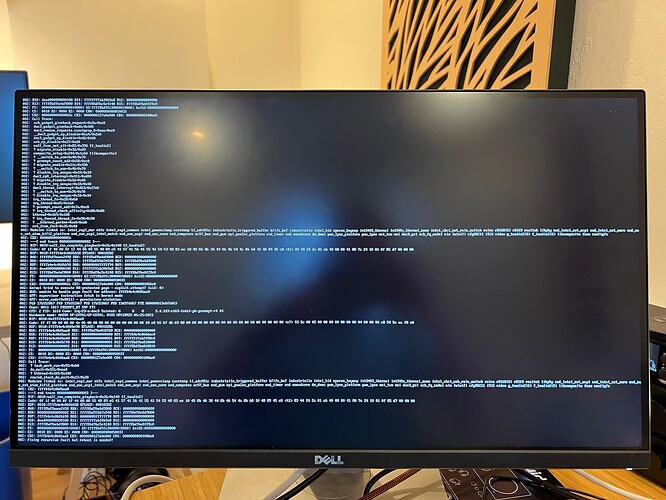Ok see my message above
I will try this. My Living Room setup uses a NUC with NAA OS and it is already named ‘naa’ since I did this before knowing how to edit the name. I’ll have to shut that down and pull it from its place to edit its name if I’m going to try the ramfs on the UP Board. But I can try this and report back.
Just shut it down for this test @Michael_Grant
No need to edit its name till you need to use it. Try and get UP working first.
As long as NUC is off there won’t be a name clash
So:
- Shut down NUC and leave it off (temporary - not permanent)
- Burn NAA OS ramfs to USB stick
- Boot NAA OS ramfs. It will take a minute longer to boot. Normal.
- Change UP-input to “naa” in Config xml. Save it and systemctl restart hqplayerd
Can you also share screenshot or photo of your ‘final’ Config xml, so i can check you didn’t miss something in the code?
The above will be pretty much identical to my setup. Except for SDM ‘Bit rate’ I have auto. Don’t think that makes a difference but for my OCD, just make it match mine.
I have 48k DSD off also with ADI-2.
And no need for DAC bits = 20 . Leave that “0” (auto).
Also its up to you, but when I was troubleshooting this stuff, I tried to just get PCM output mode working first… Nice and easy settings, to rule out CPU power related stuff. I would change to PCM output mode, change gauss-xla to guass-long. Rate limit PCM705kHz.
Get the system walking before trying to sprint ![]()
This actually proved useful because I found a bug in recent release that stuffed up DoP. I was able to tell Jussi that PCM worked fine.
Little useful troubleshooting tips.
The issue is that I am trying to optimize for BOTH my Holo Audio MAY dac used in my living room/speakers setup AND my headphone setup currently using the RME dac. But as I’ve said before, my new Holo Audio Spring 3 will be arriving end of this month and that will replace the RME. But the point is that I will be using both the RME and the MAY in the short term so the DSD output settings - DAC bits 20 - came from @jussi_laako recommended settings for the MAY dac. So how are you supposed to handle different DACs for two different setups with one HQP OS server?
Setting profiles are to come at some point later.
But optimal is of course to have HQPlayer machine per DAC - HQPlayer Embedded is originally designed to be a “streaming DAC firmware”. This way it is also very to switch where you want to play straight from Roon or UPnP control point. But of course this incurs some additional costs… But it is the way I’m doing.
@jussi_laako and @dabassgoesboomboom
Here is the update after changing the NAA OS on the UP Board to the ramfs version. Now Apple Music streams just fine to the RME and the crashing issues when changing songs or stopping playback are GONE. So clearly there is some difference between the x64gen NAA OS and the ramfs version. So this explains why it was working for @dabassgoesboomboom and not me. I will continue to test using the Mac.
I found my daughter’s iPad which is on the release version of iPad OS 15.3.1 and not the beta. So I will test that as well using the new ramfs version to see if that solves the issue I posted about yesterday.
I’d rather pay you a higher license fee for a ‘Pro’ version of HQP that provided the multi-dac profile feature since not everyone needs that. That would be preferable to having to buy additional hardware capable of upsampling to my 2nd DAC. I never am trying to use both my DACs at the same time, so the profile option you are referencing would be ideal. And if it became a problem of needing simultaneous use then I could then justify additional hardware.
Yes there is… Different kernel version. Both are long term support kernel versions, but different version.
Well I think for anyone else reading this then YOU MUST USE THE RAMFS version of NAA OS if you want to try this UP Board input method as pioneered by @dabassgoesboomboom
Probably worth a pinned posting summarizing all the required steps, configuration changes, and OS versions needed to make this work. That would have saved me a lot of time. Wondering if that can be done in these forums. Might also be worth looking at a ‘Use Cases Guides’ section of your website @jussi_laako so that people wanting to use HQP in these ways can not only see that it is possible but also see step by step how to do it. I know you’re a one man band so just making suggestions. But I expect more people might try some of these things if it was easier to follow step by step instructions.
Understood but when you’re trying to get something working for the first time, focus on getting one system working first.
I chuckle everytime you write “pioneered by dabass”. It’s not accurate, but for humour please keep it going ! ![]()
We were just writing about this the past few days in this same thread. I’ll do something when I get some free time. Plan is to change the 1st post with a bit of a summary.
@jussi_laako UPDATE #2 of the ramfs version…
So music played continuously from my Mac. I let it run for 30 min and no issues. However, I just went to stop the music in the AM Mac app and boom…crash again on ramfs version. Last line of the output says: “Fixing recursive fault but reboot is needed!”. I guess that says it all.
So there are bugs in the NAA input part of this chain for both x64gen and ramfs versions. Happy to help debug and test to get this fixed. Not sure how or why @dabassgoesboomboom is not seeing issues but perhaps it could be part of the HQP OS config he suggested I change to match his. I did change bit rate to AUTO. But left everything else as it was. So this is a bummer because in the final minutes today I felt like I finally had this all working with the change to ramfs.
Not sure it helps but here is a photo of the new crash output on ramfs version…
I don’t think we can jump to this conclusion so quickly. I have 2 x UpBoards.
One is just UAC2 input and other is output. My input one hasn’t been powered off or even rebooted for months…
I asked earlier today, can you please share screenshot of your Config xml?
As it is currently? To see the code you entered.
And which version of HQP OS? The exact file name you burnt to USB stick.
Can you please try all the settings I mentioned above, include PCM output?
Only including the part of the .xml that I think is relevant above ‘matrix.profile’ tag.
<?xml version="1.0" encoding="utf-8"?>
<hqplayerd>
<output type="network"/>
<pcm dither="9" filter="36" filter1x="39" samplerate="0"/>
<sdm bitrate="11289600" modulator="14" oversampling="39" oversampling1x="40"/>
<mode value="sdm"/>
<title value="HQPlayerServer"/>
<web css="default.css" port="80"/>
<log enabled="1" file="/tmp/hqplayerd.log"/>
<engine auto_family="0" cd_drive="/dev/cdrom" channels="2" direct_sdm="0" dsd_6db="1" fft_size="512" gain_comp="0" multicore="auto" pdm_conv="12" pdm_filt="0" quick_pause="0" removable="/run/media" sdm_conversion="0" sdm_integrator="0" short_buffer="0" volume_adaptive="0" volume_hw="0" volume_max="0" volume_min="-60" volume_scaler="0.75">
<defaults bitrate="11289600" samplerate="1536000" volume="-3"/>
<alsa any_dsd="0" channel_offset="0" dac_bits="20" device="hw:CARD=PCH,DEV=1" dualwire="0" friendly_name="HDA Intel PCH: ALC1220 Digital" pack_sdm="0" period_time="100" volume_element="Master"/>
<network address="office-output" any_dsd="1" dac_bits="20" device="hw:CARD=DAC57750241,DEV=0" dualwire="0" friendly_name="office-output: ADI-2 DAC (57750241): USB Audio" ipv6="0" mcast_interface="br0" pack_sdm="1" period_time="0"/>
<input channels="2" device="uac2" format="auto" name="USB Audio Class 2" pack_sdm="1" period_time="100" type="uac2"/>
<input address="naa" channels="2" channel_offset="0" device="USB Audio Class 2" name="UPboard NAA UAC2 input" format="pcm" ipv6="1" pack_sdm="0" period_time="0" samplerate="44100" short_buffer="0" type="network"/>
<input channels="2" device="hw:CARD=USBStreamer,DEV=0" name="USBStreamer @44.1k" nperiods="4" period_time="100" post_script="amixer -D hw:CARD=USBStreamer sset 'miniDSP Clock Selector Clock Source' 'miniDSP TOSLINK Clock'" pre_script="amixer -D hw:CARD=USBStreamer sset 'miniDSP Clock Selector Clock Source' 'miniDSP Internal Clock'" samplerate="44100"/>
<input channels="2" device="hw:CARD=USBStreamer,DEV=0" name="USBStreamer @48k" nperiods="4" period_time="100" post_script="amixer -D hw:CARD=USBStreamer sset 'miniDSP Clock Selector Clock Source' 'miniDSP TOSLINK Clock'" pre_script="amixer -D hw:CARD=USBStreamer sset 'miniDSP Clock Selector Clock Source' 'miniDSP Internal Clock'" samplerate="48000"/>
<input channels="2" device="hw:CARD=USBStreamer,DEV=0" name="USBStreamer @88.2k" nperiods="4" period_time="100" post_script="amixer -D hw:CARD=USBStreamer sset 'miniDSP Clock Selector Clock Source' 'miniDSP TOSLINK Clock'" pre_script="amixer -D hw:CARD=USBStreamer sset 'miniDSP Clock Selector Clock Source' 'miniDSP Internal Clock'" samplerate="88200"/>
<input channels="2" device="hw:CARD=USBStreamer,DEV=0" name="USBStreamer @96k" nperiods="4" period_time="100" post_script="amixer -D hw:CARD=USBStreamer sset 'miniDSP Clock Selector Clock Source' 'miniDSP TOSLINK Clock'" pre_script="amixer -D hw:CARD=USBStreamer sset 'miniDSP Clock Selector Clock Source' 'miniDSP Internal Clock'" samplerate="96000"/>
<input channels="2" device="hw:CARD=USBStreamer,DEV=0" format="auto" name="USBStreamer @176.4k" nperiods="4" pack_sdm="1" period_time="100" post_script="amixer -D hw:CARD=USBStreamer sset 'miniDSP Clock Selector Clock Source' 'miniDSP TOSLINK Clock'" pre_script="amixer -D hw:CARD=USBStreamer sset 'miniDSP Clock Selector Clock Source' 'miniDSP Internal Clock'" samplerate="176400"/>
<input channels="2" device="hw:CARD=USBStreamer,DEV=0" format="auto" name="USBStreamer @192k" nperiods="4" pack_sdm="1" period_time="100" post_script="amixer -D hw:CARD=USBStreamer sset 'miniDSP Clock Selector Clock Source' 'miniDSP TOSLINK Clock'" pre_script="amixer -D hw:CARD=USBStreamer sset 'miniDSP Clock Selector Clock Source' 'miniDSP Internal Clock'" samplerate="192000"/>
hqplayer-embedded-4.30.3-x64gen
I can try this later and will report back. I’m out of time for tweaking on this today.
No worries. You’re running a 9900K from memory?
I would recommend the “amd” build of HQP OS.
But focus on getting PCM output working firstly with your current HQP OS. As I wrote earlier, walk before sprint.
The errors on your screen there look familiar to me.
I have experienced them before. Not recently obviously (like I wrote, I haven’t even rebooted my UAC2 input Up Gateway in months).
I have to think about what stage it was and why.
Try PCM output though. Stick to simple filters.
Okay. I will try PCM and report back but even if that works I still want the DSD output given my two Holo Audio dacs that will be my final endpoints.
Yes I understand the end goal but you gotta approach things with baby steps. As I posted above, trying PCM output recently helped me find a bug which Jussi fixed quickly (DoP regression)
What we need is a wiki where other people than just me can make edits, and without fighting against wiki spam (so not completely open edit). I hope we can find a suitable home for it. Because I rather not spend my time maintaining web site things too much.