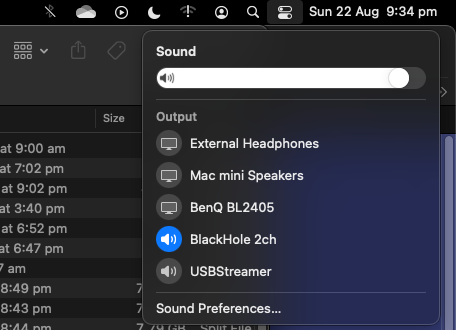“TOSLINK Clock” is the correct one, it won’t work correctly with “Internal Clock”. Good that there’s a selection for it!
That result is correct and what is to be expected. So seems like it works as it should! Great to know!
“TOSLINK Clock” is the correct one, it won’t work correctly with “Internal Clock”. Good that there’s a selection for it!
That result is correct and what is to be expected. So seems like it works as it should! Great to know!
Nice! A good outcome! Thanks Jussi
There is easy clock selection on macOS but haven’t tried the worlds worst OS yet , Windoze  i’ll try and report back
i’ll try and report back
I’ve been using spotify premium apk and listening to free premium music for almost 2 years and I’m very pleased with it.
Thought I’d answer here in the HQPlayer section. Not many HQP users in Apple Music thread I would guess.
I’ll be testing this soon and will report back.
See discussion earlier in this thread for how I piped Apple Music through HQPlayer (a few different ways).
I don’t think anything changes regarding Apple Music Lossless but I’ll test
Thankyou.
And also thanks for your instructions in this thread which I used to get HQPlayer working with streaming services 
All good!
Thank Jussi though haha
How are you doing it? On macOS using BlackHole as an input or another way?
Yes, using Blackhole. Very Impressive!
Cheers
Apple Music Lossless works fine with BlackHole and HQP Desktop
If you want proper sample rates you need to manually change both Audio MIDI sample rate and the HQP input sample rate
Takes less than 10 seconds but I’d only do it for critical listening to an album.
With a playlist of different sample rates, there is no way I’m manually changing sample rates each track.
Using iOS > UpBoard Gateway USB input running HQP Embedded , I get automatic sample rate switching with Apple Hi-Res Lossless
Will work on macOS when Apple hopefully sorts out auto sample rate switching
Great!
Thanks for confirmation
Hi Friends,
I’m having some challenges getting Black Hole to work in my M1 Mac Mini. I wonder what I am doing wrong!
I have followed the screenshots and instructions above. I’ve created multi-output device with blackhole + mac mini speakers and with drift correction. O also created aggregate input. I set my default output and input to these multi-output and aggregate inputs respectively.
In HQPlayer, I try to set either Blackhole 2-ch, or multi-output with blackhole, or aggregate input, but none work. Actually when I pick a blackhole uption under input device and click OK, if I immediately go back to preferences it has reverted back to ‘default’ under the input device. I’ve been at this for the whole day and I am so unsuccessful 
Hi Jason
In HQPlayer you need to have Blackhole as an input, not output. In HQPlayer the output is your DAC.
You set your macOS system audio (or music app audio) output to Blackhole.
The multi output and aggregate complicates things too much for me to offer any help. I’ve never tried that.
Were you able to just get plain jane stereo working first?
I have the same problem with Blak Hole and VB-Cable, can someone help me?
Thanks.
Hi @AntoNorge
What is your issue exactly? And can you share screenshots of all your settings?
Without seeing everything you see it’s impossible to help.
I have BlackHole working perfectly, not a single issue for many months.
Jason above mentioned using “multi-output and aggregate inputs” and I suggested he try plain-jane stereo but didn’t hear back if he tried that. I wouldn’t even know how to help with “multi-output and aggregate inputs”, that config sounds too complicated for me.
Hi,
i want to use BlackHole or VB-Cable as INPUT Device Setting (Back End > Core Audio) on my HQP Desktop.
Is working very good on my Macbook Pro, but do not work on my Mac Mini late 2014.
Setting HQP Desktop on Mac Mini:
OUTPUT Device Setting : Back End is NetworkAudioAdapted and Device is RopieeeXL.
INPUT Device Setting : Back End is Core Audio and Device is BlackHole 2ch, than ok/save. Try to play from audio:default/44100/2, but do not work.
Back to Settings and i see at INPUT Device Setting is back to Default (from BackHole that i wanted to have it).
Problem is at INPUT Device Setting DO NOT keep BlackHole on Device in Core Audio.
Ok so your problem is different to Jason’s above.
Did you check you have BlackHole selected as INPUT here? Do this before you open HQP.
Yes i do it.
But on my macbook pro works even if input is in internal microphone.
Mac Mini 2014 is also running macOS Big Sur?
If yes, I can’t think of any reason why it doesn’t work.
Especially if your Macbook Pro is working, then all the same settings should work.
Maybe uninstall BlackHole properly and re-install latest version? That’s all I can think of.
yes with big sure, and yes did it many times, with BlackHole, VB-Cable, and Soundflower cable, all the same problem. Is like the virtual cable do not see the input.
Default works fine for me. I don’t require it to show BlackHole here.
It works like this as long as I have INPUT correctly set as per my screenshot above . Before I open HQP.
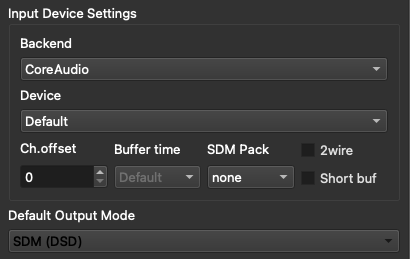
You have both input and output as BlackHole?