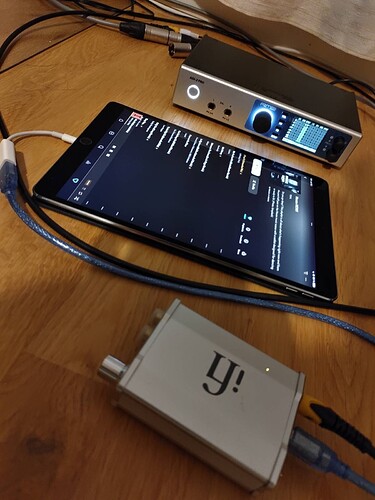tbh I’ve been using an after market CCK for the first tests today without amp attached.
I haven’t paid much attention to the CCK as I couldn’t get any sound anyway.
Now using the original Apple CCK with additional lightning charging port.
just switched to the original Apple CCK with only one USB port and it’s working like a charm either
Yeh i wouldn’t be too quick to say no issues.
Sometimes I would have a stretch of success and then… static.
You need to do longer session listening
And when you can (no rush) - skip through that playlist of mine… just 3 seconds of each track. See if you can ‘trip’ HQPlayer… there’s a reason I use that playlist to test.
It’s nothing to do with the actual songs. But alternating sample rates
ok, so I managed to reproduce your statics issue once, skipping to previous song and back removed the issue again. In general it’s quite rare, so if it happened as rarely as now I’d be happy with it.
I have another interesting impression to share: seems like each new song after sample rate switch is playing only after around 4 seconds.
so first 4 seconds are muted - maybe need to increase some buffer?
What I was also thinking is that the usage of filters might influence the performance quite a bit.
Now I completely removed all filters, so no extra processing needed in HQPlayer…
So to be clear - CCK model is not a factor.
You still got static?
I just want it to be clear for when Jussi reads, so he can follow what is happening.
So currently, regardless what CCK model you are using, you can reproduce static by skipping to next tracks in my playlists?
And that is with or without HQPlayer upsampling?
I usually don’t get any statics in my current setup without upsampling and without filters.
I could reproduce statics with your playlist once and they were clearly audible but music was also audible, it was like 50% music and 50% statics.
That behaviour changed back to normal after skipping to previous song and back.
in my older tests with old CCK I only had statics and barely music
So it sometimes disappears for a few tracks but it will come back in later tracks.
You haven’t been using NAA input long enough but over time you will see/hear
Going backwards in a playlist is not a common way to listen (sometimes I do it).
But the fact that static comes (in the first place) when going to next track is more of a problem.
So it sounds like you are experience exactly what I reported months ago really.
UP NAA input is not 100% reliable anymore. BUt it actually was at one point !
That’s exactly what I reported - 'like bad FM reception radio"
This was reported in November last year:
yep, for my limited listening time though I’d be more than happy using that setup for occasional Apple Music listening using some PEQ in HQPlayer setup.
Otherwise using Roon/HQPlayer and having no issues there.
The skipped first 4 seconds would be a dealbreaker though - did that happen to you too?
Any means to compensate?
And after all my first dealbreaker is Ifi Zen Stream as this setup connecting my DAC directly to M1 is not the suggested audiophile setup physically separating the devices.
And my main listening place is somewhere else, so no permanent solution for me
It was hard to follow above, what HQP settings caused it?
Same issue with and without upsampling?
it’s occurring with the simplest of all setups without filters and without upsampling. Potentially the bit rate switch time is the muted time…
Yeh but does it occur with upsampling to PCM192k?
Sometimes turning off everything in HQP has been funky for me - it’s not optimised to do nothing ![]() even though it usually can work that way
even though it usually can work that way
And you said you’re doing PEQ - you will probably want to enable dither…
using fixed upsampling to 192khz PCM and poly-sinc-gauss filter is reducing the muted time to around 1-1,5 seconds but statistically increases the probability of statics symptoms.
It’s now occurring every 3-4 songs and before happened only once to me after playing like 20 songs.
What I also find strange that occasionally the distortion red gain switch is occurring /though my PEQ doesn’t justify that) and disappearing once I even make it even louder by 0.1db (so seems to be also some quirk)
Yeh the more you try different things now, the more it sounds like everything i previously reported too.
To me, this unreliability is unusable with Apple Music.
Especially that static coming with headphones. My anxiety is always running when it will come back !
Hopefully @jussi_laako can reproduce and see what happened along the way because it never used to be like that.
RME ADI-2 for NAA input is the gold standard but I would still love to make my UP Gateway work for NAA input again.
Sounds like it is a funky timing issue. Probably something to do with NAA and how HQPlayer timing behaves in different cirumstances.
I’m curious if this happens only with this particular USB source, or if it happens with other sources too.
Description reminds me of similar issues with Amanero / Chord USB interfaces…
And which NAA OS images are you using. There are images with three different LTS kernel versions available. I’m very curious what kind of differences these make. 4.2.0-ramfs one should be good. Generic 4.2.0 maybe not so good. I haven’t even tested 4.2.2 yet…
I would also like find some other piece of hardware that could act as a USB input device. Theoretically RasPi4 should be capable and likely some ARM based devices as well.
Hi Jussi
I’ve flashed your recommended image you mentioned yesterday.
So that’s likely not the cause then whereas the question is cause for what issue, static noise: maybe, Ifi Zen Stream loop issue most likely not.
So, different source:
Hooked up my Hiby RS6 to the Up Gateway USB3 port and actually it’s the same behaviour as with the iPad.
The playback with changing sample rates is causing a mute of around 4-5 seconds at the beginning of each song with different sample rate and every now and then a statics issue for the whole song up to no audible music.
In general all master files playing Tidal don’t seem to work, Redbook formats are then working again.
@jussi_laako: am keeping my test setup for now connecting Holo Audio Spring3 directly to my Mac mini M1 running HqPlayer Desktop but want to build the system back to my Zen Stream at some point.
Question is when you are testing the Zen Stream topic out and if you need my feedback then.
I’m busy on other things now, because there was one regression in latest Embedded release as result of fixing one bug. But I hope to test it out soon.
I also want to look into some other possibilities for auto rate-switching S/PDIF and AES/EBU inputs than just RME’s ADI-2 Pro and HDSPe AIO.
It probably comes red when you get the static.
Happens to me (limiting numbers goes from zero to high number when static starts)
I’m not sure if this is a clue that issue is with HQPlayer or with NAA OS input @jussi_laako ?
Maybe more a clue that issue is with NAA input, because it is coming into HQPlayer with static already, already clipping?
Just tried RPi4. Added the dwc2 overlay and sample rate switching works
And have the same issue - same static.
If you pause the track - wait a few second - then press play again, the static disappears most of the time. Not always but usually
Maybe another clue ?
That is actually great! Another piece of hardware where this works, not just UP Gateway. Is this with the latest image? I think it was maybe @Chunhao_Lee who tried it earlier and it didn’t work. Likely 5.15 kernel has fixed some of the earlier DWC2 driver issues.
Maybe I’m switching rates too fast and need to add some delay. I need to experiment, this is a bit difficult to debug. Because inserting something like breakpoints in the code affects timing behavior and thus results.
This was NAA OS 4.20 but I’ll try 4.22 now.
Edit: 4.22 for RPi4 auto sample rate change also works properly for uac2 input - but still same static issue.
Edit2 - 4.22 on RPi4 actually break RME ADI-2 input (the auto rate switching part). So I go back to 4.20 on RPi4
As for the mentioned delay, any comments regarding the recognized muted passages at the beginning of each song after sample rate changes?
Sounds to me that HQPlayer needs a processing break before even letting the next song start playing.