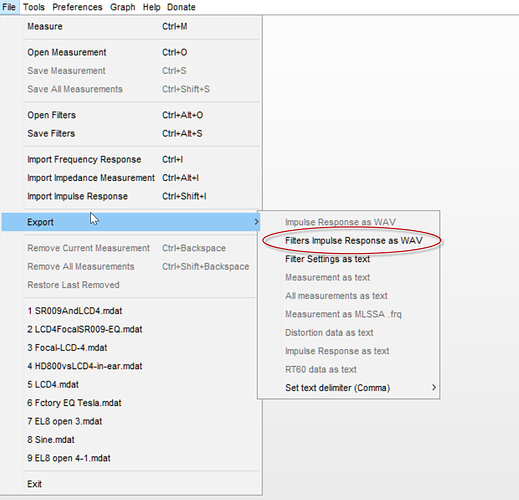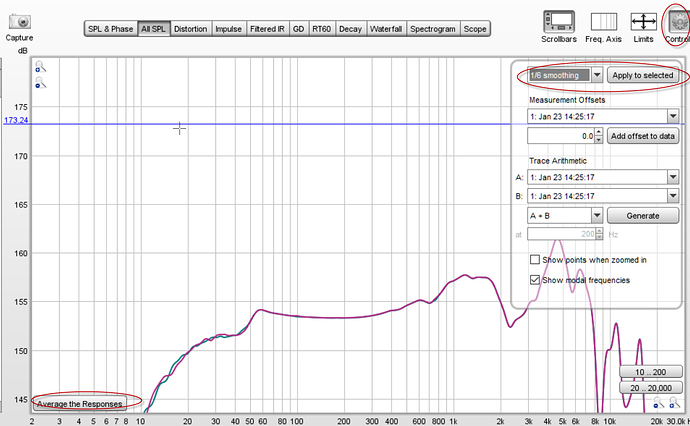When you figure it out, I’m sure others would be interested as well. Good way to build up the knowledge base
Room correction is tricky.
I used XTZ to measure, and entered a correction for the main room mode. This tightened up the bass very nicely.
But then I had XTZ compute 8 filters, it showed the predicted result. Entered those into Roon. The result was thin and boring.
Needs more experimentation.
I’m using dsp eq and room correction for the last 15 years or so and while it helps a lot it can never never ever replace proper acoustic treatment, period. That’s just a very big common mistake. DSP is a great tool but use it with care, just taking measurements in one sweetspot and trying to correct everything to the last 0,1 dB isn’t going to cut it and in most cases will only makes things worse. Room acoustics has more going on in the timing department than in the static frequency response. DSP eq can not correct for this. So my advice, use it, trust your ears. Take measurements, learn what to measure and how to read the results (the most important part) and apply eq with care.
I will recommend exercising caution when directly plugging in PEQ values auto-generated by REW. REW auto-eq tends to ‘overfit’ and a number of times it tends to put peak filters with positive and negative gain close to each other that can have some undesirable results. In your example you will see a 6.2 dB boost at 161Hz and a -8.4 dB attenuation at 155Hz. You can use REW results as a starting point, but manually adjust for better results.
Few simple things to do rather easily in REW:
- Make multiple measurements around your preferred listening position (at least 5)
- Use an average of the measurements
- Apply smoothing (6th octave)
- Based on the specs of your speakers avoid correcting the low-end below where the low-ends starts to roll-off.
Then use the results either as PEQ (preferred) or exported filter as wav
-
When you say PEQ you mean manually entering in the separate EQ bands into a Parametric EQ filter in Roon?
-
Why is this method preferred over using an exported wav?
I tried generating EQ filters using REW and as per above, yes, it creates some very strong filters. Made my system sound horribly thin. Then tried a trial of Dirac and got much better results. However, i also tried creating a handful of manual PEQ bands based on the Dirac measurements and frankly, got just as good results, if not better, than having Dirac running behind Roon.
I think that clearly the big difference is that the Dirac measurement was based on multiple points. If you are going to use REW I think it’s mandatory to take multiple measurements from different locations and average them out or something … otherwise you will get one-off peaks that when filtered out will sound terrible. Too bad REW doesn’t offer the ability to create a multipoint measurement easily …
It’s possible that some of Dirac’s secret sauce is in trying to only apply corrections to the peaks/nulls that are seen consistently across all locations … or maybe it’s actually just taking an average of the 9 required measurements and is not so secret? Do any other DRC measurement apps use multiple measurement locations eg. Acourate I think not?
Sorry, I just now see that REW can Average the responses with the button in “All SPL”. I will try that out and see if it helps. And also try manually entering PEQ bands vs importing a wav file. Maybe that will help. Hoping to get results similar to Dirac so as to avoid the extra layer and extra cost … 
When I compared my REW measurements to Dirac (screenshots) they were quite different. I think it’s the multi point combined with some psycho acoustic logic. I was able to get reasonable results eyeballing PEQ to the Dirac screenshots. REW calculated ones weren’t so good. It’s a complex topic.
I dream that one day Dirac will be native in Roon…
Meanwhile PEQ is ok for me.
I think the biggest issue in my system is a bass suckout which makes the overall sound thin. EQ does a great Job.
Correcting to Flat at listening position is not good , it will sound bass shy and treble bright
You need a lift in the bass running from about 250 hz downward rising to about +4-6db where your speakers roll off and a downward tilt to the treble from about 3-5k upwards.
google “house curve”
You must NOT boost any steep bass suckout…that “crevasse” is a destructive node that will actually get worse if you try boost it and the more power you put in , the steeper it gets… remeber that a 6db boost means you are asking the amp to put out 4x the power
Apart from room treatment (which is very obtrusive and massive if you trying to cure <70hz problems) or DSP , you can actually smooth the rooms bass by using 2 or more subs which destructively destroy nodes and suckouts
Google “swarm of subs”
Sorry, I just now see that REW can Average the responses with the button in “All SPL”. I will try that out and see if it helps. And also try manually entering PEQ bands vs importing a wav file.
I now see that using the convolution makes it impossible to tweak it directly in Roon, so I think I will prefer to put it in manually after having used REW to do several tests in different pokes of the room - which then gives the opportunity to manually tweak according to music you know.
Maybe, you could ad a housecurve.
Open Parametric EQ, chose type Low Shelf, set frequency on 35, gain 5, and Q 0.10, set headroom at least on -5. Listen and adjust to your OWN taste.
Yes. And this gives you the added flexibility of changing or removing some of the filters suggested by REW.
- With exported wav you do not have much control over the filter length. Especially at the lower end this will be important, when you convert a IIR filter into a FIR.
- You do not have any control over the sample-rate. If your filter sample rate is of a different sample rate than your source material, then either the filter or the source needs to be resampled. Leaving it as parameteric EQ allows the EQ to function at whatever sample-rate is when the signal hits PEQ.
- PEQ is less resource intensive especially if you plan to do multi-channel, high samplerate playback.
You can get pretty close with multiple measurements and a 6th octave smoothing (which is psychoacoustic in nature) except for the time domain correction which I think is Dirac’s secret sauce. However you also can use DRC and DRC Designer or Rephase to achieve some level of time domain correction on the averaged measurments. It is free and you can get filters that can be used with Roon (Digital Room Correction - #30 by Peter_Lobner)
You are right Dirac uses some form of position-independent correction especially to the excess-phase component and that results in better results.
REW can export coefficients to text or XML files … would be great ( @danny ) if Roon could import these into Parametric Equalizer/
That is exactly where I am at. I too get much better results by eyeballing 4-5 PEQ bands to the Dirac measurements, vs using REW generated EQ. Good enough that I am inclined to go without Dirac, increasing stability, management ease, etc.
This is an interesting idea. Will play around with that. The default target curve in REW does have a typical house curve but of course trying to eyeball that throughout the range will be painful.
Sadly my trial ended and since I can’t use it with Roon I never bought it.
Actually I did briefly but then it had a bug so I got my money back and although fixed I decided against it because I was fully ‘roonized’ by that time.
Which is annoying as my measurements are out of date. The minefield that is the world outside Dirac is beyond my level of time/money commitment. I may end up getting someone to come and measure and generate convolution files for me. I’m sure I can find an Acourate expert in London!
It’s great that REWs free, and it certainly allows you to measure among other things, but I’m not convinced it’s the right tool for decent convolution.
I am assuming you know that you can pipe Roon into Dirac very easily? As long as Dirac is running Roon will see it as output.
My issues with using Dirac behind Roon are:
-
Ever since Roon 1.2 there is static/dropout on high-res music - the higher the res the worse the problem. It can be mitigated by using “power-of-2” buffer size but does not entirely solve it. This has been discussed in another thread - I am not the only one to report it - but Roon dev was never able to replicate it …
-
It’s not 100% stable. Sometimes I have to restart Dirac, or it requires going through modal dialog boxes. I want my headless mac with Roon to act as an “appliance” as much as possible.
-
In order to manage Dirac I have to remote in/share screen to my headless mac. Adjusting the filter gain or changing filters or anything requires using my PC. This of course is far easier with Roon via remote apps.
-
As per above, manually eye-balling Roon PEQ bands based on a Dirac measurement sounds pretty much just as good in my system … and I can now upsample to 352/384 and use PEQ, whereas Dirac only supports up to 192.
Not if you output to a RoonReady RAAT device sadly.
I still dream of Roon, RoonReady and Dirac, but thankfully there are now a multitude of DSP options in Roon, and PEQ works for me for now.
What I’d really like is if Dirac just let you generate filters - what do they care you still paid for the software either way.
Ah ok. Yes, would be very nice if Dirac would let you export correction filters … but they want to live in a closed world to protect their IP. Doubt that will ever change. Their development process is odd.
As far as I can tell, all these tools measure by feeding signals in real time, not by running files. Thus, there is no good way to measure the Roon Settings, since Roon plays only files or streams. Roon is not a general purpose preamp.
Yes, I have a pink noise file, and XTZ can show that spectrum in real time with 1/3 octave resolution, but that’s all.
Anybody know a solution?