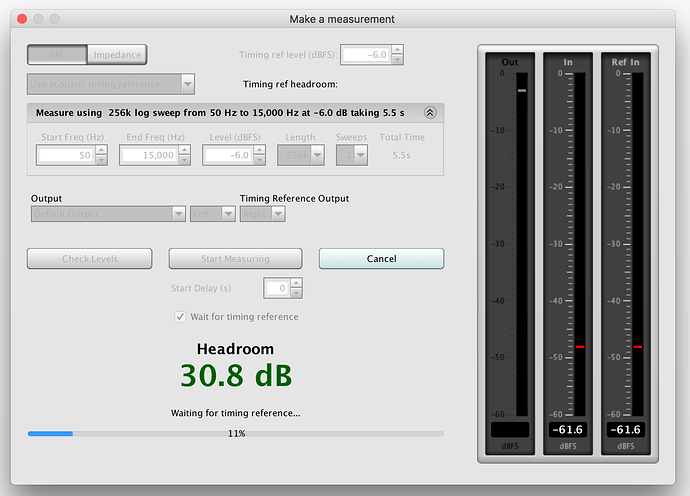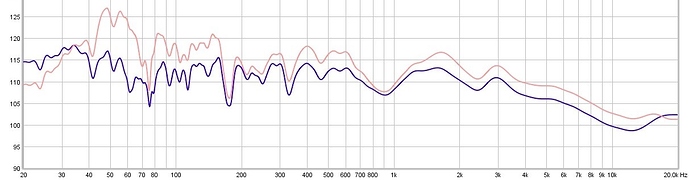Wow, already looked pretty even…
Google B&K curve.
Essentially you want all frequencies even within a couple of db, but not in a flat line as this tends to sound very bright to the human ear. Studies, like B&K years ago, tended to show we’re happiest with a sloping frequency plot - i.e. More bass than treble. There are a few ways to do it but the gist is bass about 6db louder then the treble. Experiment is they key as we’re all individuals, but research as shown we’ll generally all dislike a flat line all things being equal.
Does that take account of age related high frequency rolloff ? As we age, a flatter response might seem preferable.
Please let us know how it goes!
I don’t believe so.
Certainly at my age things still sound very bright on a flat response, and a definitely prefer a decent slope.
One more question, please.
I have done those things and I’m already getting decent results, measured with pink noise. (Thanks!) But how do I do the measurement with a pre-generated signal? If I don’t have REW plugged into the USB input of my system, or if the 818 is not switched to USB, REW refuses to do the measurement. And I need the 818 to play Roon. Of course I can fool REW by plugging USB into a headphone amp and playing Roon through the speakers. But it seems from your reply as if this is a normal operating mode in REW. And I can’t find it.
I can do RTA in REW, but that doesn’t provide very powerful analysis.
All I do is this:
- Start REW (with microphone connected), click on ‘Measure’, window opens. Turn down sound on computer (or plug something into output) so that it doesn’t generate any sound.
- Makes sure that ‘Wait for timing reference’ is checked (if this is not selected REW starts measuring immediately).
- Click on ‘Start Measuring’. REW should wait start and then wait (shows 11% for me - see below).
- Play (using Roon) the WAV file I exported from REW (which is timing signal followed by measurement sweep).
- When REW hears timing signal it starts measuring.
I do this with and without filter applied in Roon DSP so that I can see the difference that the filter is making.
yes, I did exactly the same. You need to mute your computer, BTW I found it weird behavior that REW start playing the sound even if the acoustic timing reference is on, kinda defeat the purpose if you don’t remember to mute your computer…
Thank you for this. However, after having tested this I prefer however type the values manually in Roon, for several reasons. I am not an expert in REW nor in electronic room correction, but I know a bit about acoustics. Apart from a flat curve, the phase is important, at some frequencies the resonance from the room cannot be easily corrected. In line with the recommendations in REW I would not blindly transfer any measures and then think this is optimal.
My finding so far: Do several measures in the room, you will be surprised about the differences! Take the two - three favourite listening positions and pool them in REW. Take care of dips, and avoid correcting them, eventually read why this is so in the help section of REW. Be careful of doing anything to frequencies above 300 ( some would say 200n HZ). For higher frequencies, at least check that what you correct is consistent for all listening positions. And - check minimum phase in the help section of REW. From the Excess Group Delay graph you might get useful info of which frequencies to avoid. And do the eventually the EQ with the RePhase setting to get corrections that also take phase into consideration( here I am on thin ground, others might help here).
As mentioned, I am in no way an expert in computer EQ correction and everything might be different with DIRAC. And I will be happy to stand corrected with these recommendations from people who know more about this.
Does anyone know how to export the Room corrections from REW and import them into Roon? I’ve done the measurements(I think correctly). When I choose “Export->Export filters impulse response as WAV” does this include the Room corrections(Room Sim) that gets inputed for a convolution file? I love what Roon has done, but I lack knowledge on how to put this all together with REW. I’m really nOOb at this. Any help is appreciated.
Thanks. I did something similar – instead of muting the computer output I connected the computer to the headphone system. The reason is that if I set up my Meridian 818 to play Roon, it doesn’t even activate its USB input, and then the computer complains it doesn’t have a responsive USB connection and REW refuses. At least that’s what I think happens. By connecting the computer to the headphone DAC/amp, and unplugging the headphones to protect them, I could do what you suggest.
Now I need to spend more time on tuning. An initial result looks like this, before and after DSP:
The slopes in the bass and treble are intentional targets.
But I need to do more listening and tweaking. I’m no expert. The room has annoying peaks and dips: it is a good size and irregular shape, but the lake view dictates large windows which do not help.
that is how I did, I exported the impulse response as WAV stereo 24 bit for each resolution you use, 44.1 up to 192 then I created a .zip files of all the files and plugged that in Roon convolution under DSP engine. Then for safe of mind I checked the result through Roon and that is the graph I posted yesterday.
Hope this helps
I did that, but then I added the house curve with Procedural Equalization instead of doing it in REW – I imagine I may want to tweak the bass boost, and I don’t want to have to all the way back to REW and save files again.
Yes, this illustrates the experience I lack and further work I have to do.
I think that REW can export the impulse correction as text as well, it would be nice to have the option in ROON to import them without having to type all the values by hand.
Add Filter, Convolution, Browse.
Correction: this uses the filters’ impulse response exported as a WAV file.
And you can browse on your remote computer, it will send it over to the server. Nice!
As I understand it, you put al the created files (44 to 192) in one zip. file?
yes, as per point number 2 in the documentation
https://kb.roonlabs.com/DSP_Engine:_Convolution
If you have a set of impulse response files, one per sample rate or channel layout:
Place all of the impulse response files in the same directory
Create a .zip file from that directory
Browse to the .zip file and select it in Roon
I then tested it using a 48 kHz signal and it seems to behave correctly, however it would be nice to be able to see in Roon if the right impulse is getting used.
 thanks!
thanks!
Is anything else needed to take measurements with REW other than a mic? Everything over at HTS is dealing with AVRs or Pre/Pros for multi-channel. I just need to measure the 2-ch rig based around my Mac Mini. Other gear:
KEF LS50 Wireless speaker
SVS SB-1000 subwoofer
Oppo HA-1 Headphone Amp
I ordered the UMIK-1 and am hoping that’s all I’ll need to make the measurements with REW to see where I can use the new features in Roon to fine-tune the setup.