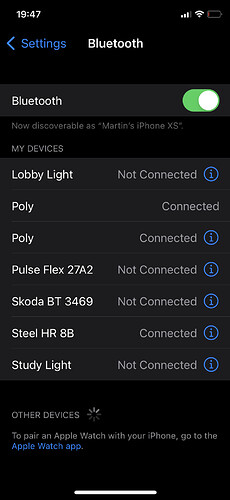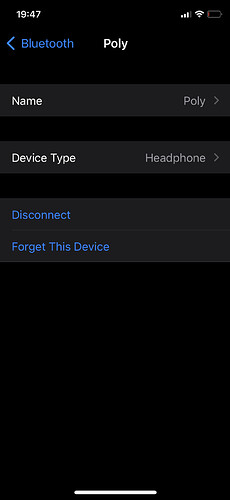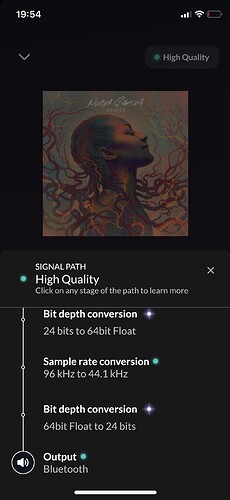The Chord Poly can work with Roon ARC on the go, but only using Bluetooth, i.e., 44.1 kHz maximum sample rate.
To achieve this, open the GoFigure app, and turn off Roon Ready mode. Next, go to settings and turn on Airplane / Bluetooth Mode. Finally, in iOS, open Settings > Bluetooth, and pair the Poly with the iPhone. This adds a second Poly to My Devices with an ![]() icon on the right; click in the icon and change device type to headphones. Then connect the new Bluetooth device.
icon on the right; click in the icon and change device type to headphones. Then connect the new Bluetooth device.