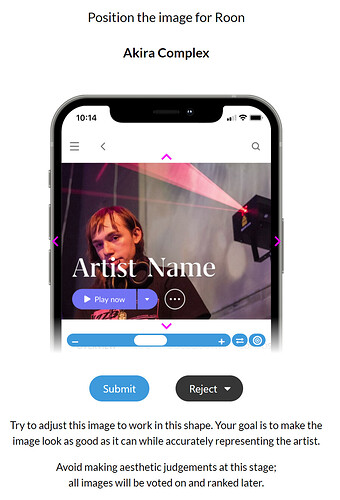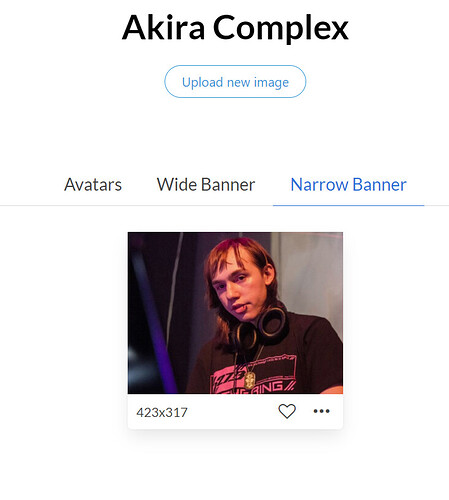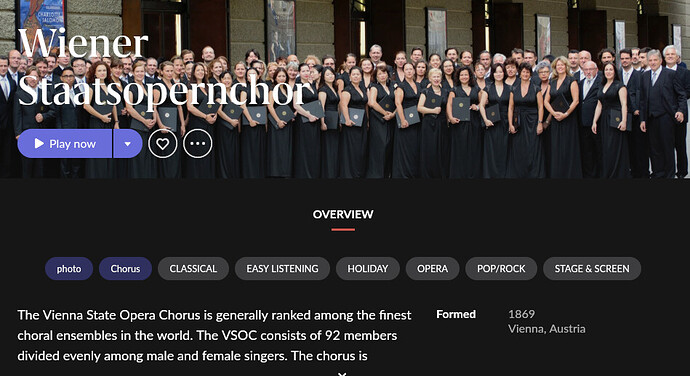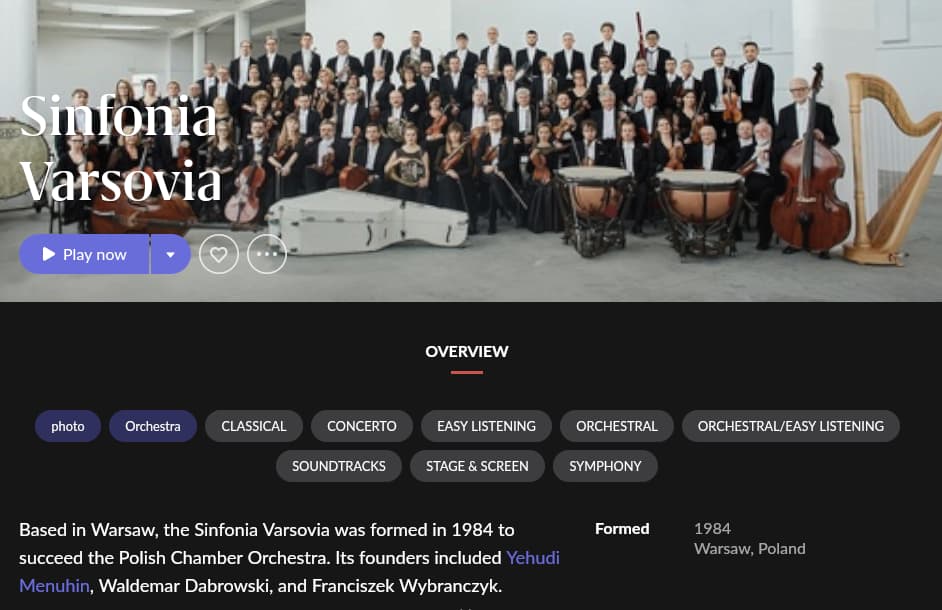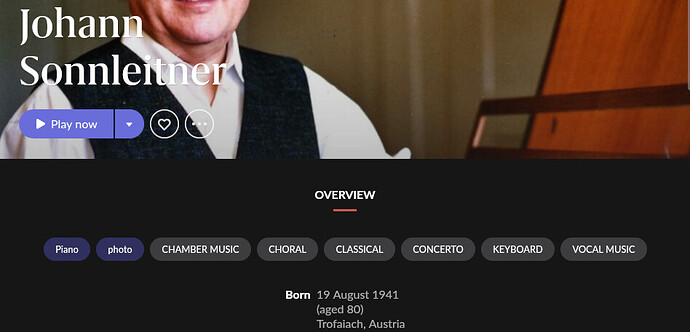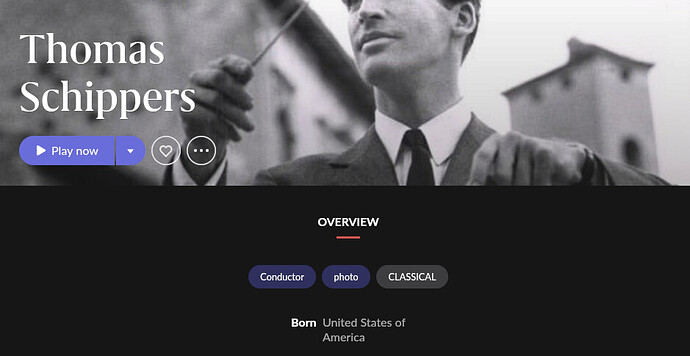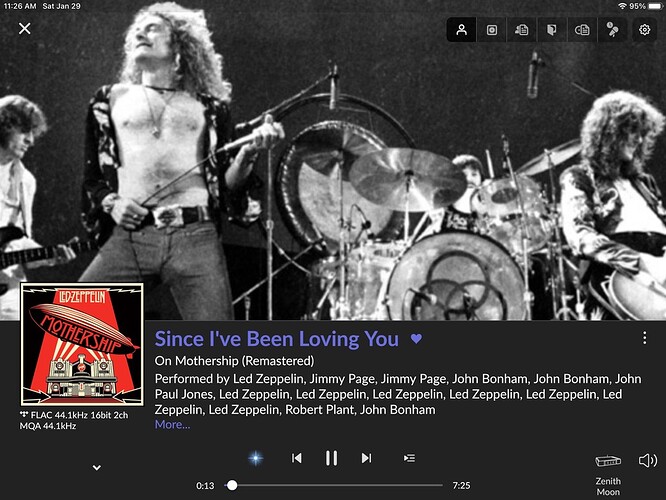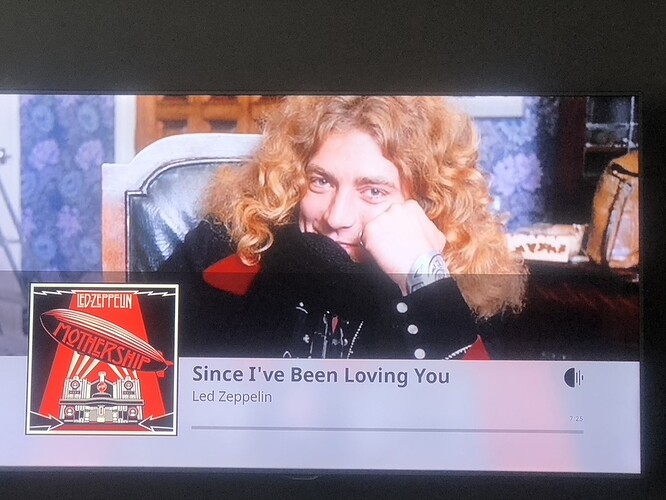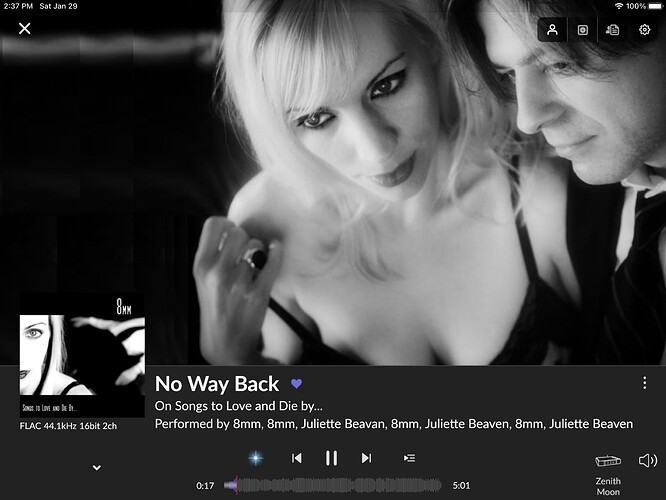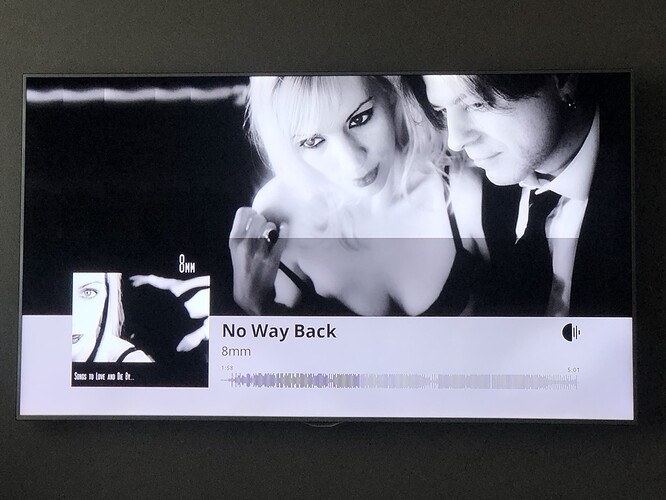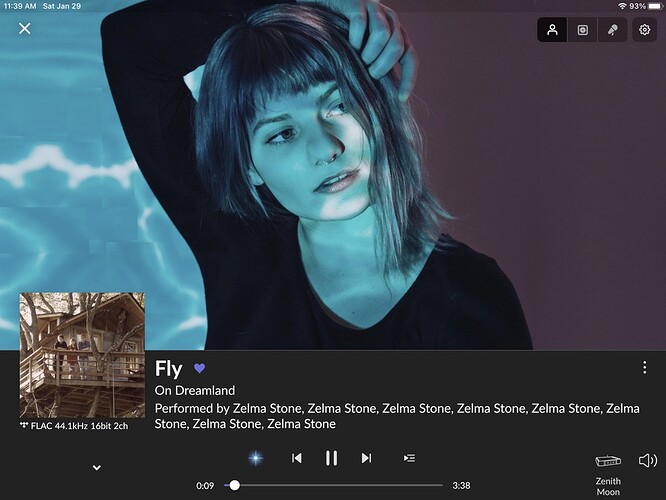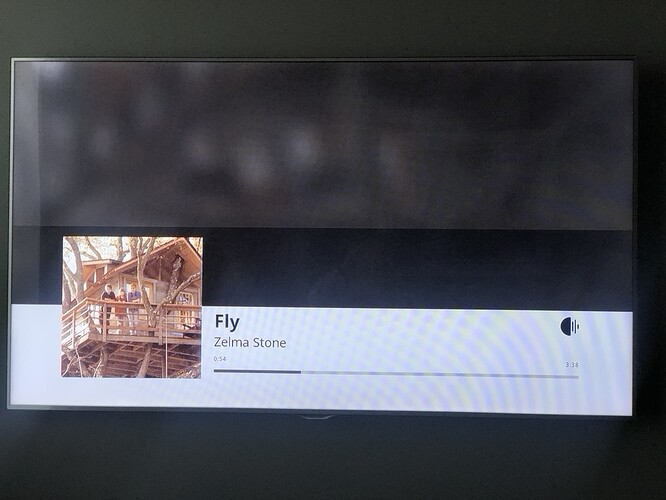Several of us have had issues using Chromecast with the new 880 upgrade. I took some more time and hopefully what I’ve observed is helpful. Some of the issues seem to have gone away (thanks, Roon), but overall here’s what I now see.
Everything works fine on my Core (iMac) and Remote (iPad). On both, Now Playing displays the artist’s featured photo (equivalent of the what is displayed via Valence or edited into the artist image slot provided by Roon). Things get messy when Chromecasting from the Remote iPad to the TV, although the mess is contained to the artist photo display and rotation of any artist photo gallery that has been created, or exists organically.
The big thing I notice is Chromecast will not pick up different photos identified as the same artist. This was not the case in earlier versions, and it also was not a problem with the Beta. I do not rely on Valence AD for images. All are edited into Roon.
- Below is the LZ iPad Remote Displaying the designated photo for the band that appears first before
any other photos. You can see there are 15 photos - 8 photos identified as LZ; 2 Jimmy Page, 3 John Bonham, 1 John Paul Jones and 1 Robert Plant. All of these rotate fine on the iPad.
Below is the Chromecast Display that appears for comparison to the Remote display above.
It does not lead with the group photo shown on the iPad. Instead, it jumps over it and picks up the Plant photo listed next to last in the larger gallery. From here, Chromecast displays other photos, but only if photos are identified differently from those already applied. So in this case, it picks up one for each band member and then the band photo in the slot created by roon. But, via Chromecast, it is presented last instead of first.
- I have other instances where Chromecast does not sense the different artist names in the gallery, and presents just the primary artist photo for display, ignoring all others by the same name AND any other differently identified photos in the artist gallery. The iPad display below shows 7 photos - 4 identified by the group name, and 3 as the lead singer. All rotate as expected on the iPad.
In the Chromecast display below the correct primary photo is displayed, but none of the remaining 6 are rotated regardless of the name.
- In other cases Chromecast displays no artist photos. For example, Zelma Stone - Dreamland album. On the iPad remote display below, you see 8 photos were edited into Roon with identical artist names, and do not rely on Valence. The gallery rotates perfectly.
You also see the primary artist photo which is shown first. All rotate as expected on iPad
However, the Chromecast display that appears at the same time shows no primary artist display, nor any others. No Valence used, only edits.
Let me know if this provides any new news, and anything I can do help resolve things.
Thanks,
Bruce