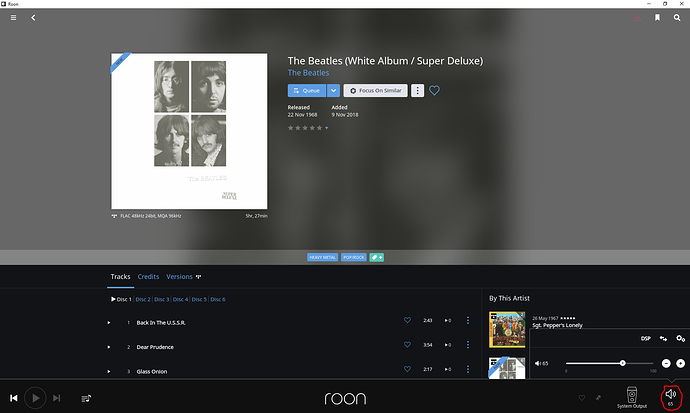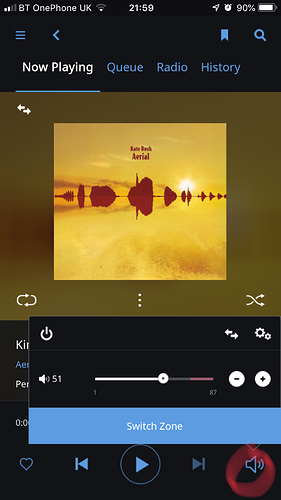As Roon already has the operational software, I believe it would be a great benefit to have slide bars or similar as an available addition to the main screen, instead of having several clicks to get to these controls within DSP. After having a Wadia DAC that has these controls on the remote and operating in the digital domain, I realized that each album has a different volume level and often the engineering changes the balance by a few db between albums and even tracks. Please add you comments to this thread.
Roon already has a volume control… how does what you’re asking for differ?
Balance to me, is adjusting the gain (and phase) differentially across channels … typically to accommodate an offset listing position … once set it rarely needs adjustment afterwards. Maybe I’m misinterpreting your post … is this what you are requesting?
If you have easily and arm-chair adjustable balance in a significant system you will find differences in balance exist from album to album. The system and listener do need to be accurate enough to clearly her one-half db changes, and yes I am aware that a db is a now outdated value of minimal differential discernment. Another thing I find is differential warm-up of the speakers that have about a one db shift over about 4 hours. Lastly, tube components present another challenge in balance while warming.
As I vaguely remember one audio reviewer commenting, every album has a correct volume level, which implies it changes with various albums. Perhaps I am a smaller set of listeners who listen primarily whole albums.
The bottom line is that few audiophiles have arm chair balance, and as such their may be little apprection for this feature until you have used it for awhile. And one will not develop this appreciation by using the multiple clicks it takes to make this adjustment to Roon in the current format.
I do (via MSR+), though it’s not tube based and does not drift so I guess that’s why I don’t need to adjust the balance on a daily basis… but I do appreciate why it would be useful to you … so thanks for sharing that.
Going back to volume, Roon does support volume adjustment right off the main screen … so I’m struggling to understand what more you are looking for here.
Roon also supports automatic volume leveling, personally I do use it (except during say a party when the system is just providing background music, just to avoid surprises) … but I know others do.
Perhaps you could tell me where on the main screen? I use only Tidal as a source on a Nucleus.
This screenshot was taken from Roon application from a laptop, but it looks very similar when running as a remote on a PC, Mac or iPad. Roon remote on an iPhone and other small screen “phone” devices do look a little different but it still there.
Just click the volume icon (that I have circled in red), which then pops up the volume slider.
iPhone image:
What device are you using to control the Roon core that’s running on the Nucleus?
I am using an HP laptop as the remote control. I had this as fixed volume, but it was controllable from the DSP detailed controls. So I changed the set up to DSP volume and it works. Now, if you could just add the balance control you would really have the best ever.
BTW, I know the Roon DSP is far superior to listening to the Tidal app directly. I find it odd that so few people acknowledge this fact. Some even say the Tidal app is better, but they must have components far different than mine.
I sincerely appreciate the follow up and having Roon as my listening partner. Your service level is beyond reproach. If it ever goes public, I want to be in the buying pool.
Bill
After using the main page volume control, I understand that the design was to avoid the gap of no sound during adjustment. I suggest it be a option to use the non-impaired sound quality of the DSP panel - I would rather have the higher sound quality and a silent gap.
Also, there is so much room on the album playing page, it seems unnecessary to make the control screen disappear each time you touch something else on the screen.
Just one user’s suggestions.