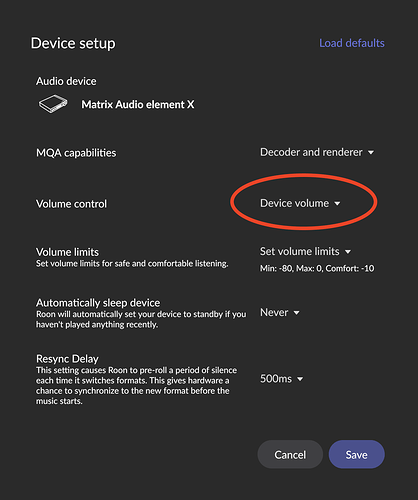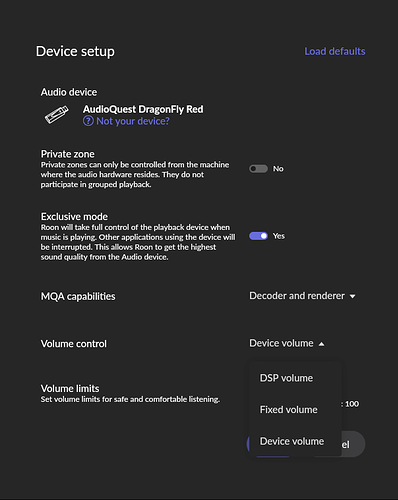I just started using a Dragonfly Black to listen with wired headphones,
especially to get better use of the Hi-Res. options …
only the volume control inside Roon give absolutely no response
(no difference between 0 and 100%)
it seems it is permanently on 100% so the only way I can control the volume is by adjusting the output level of my laptop on 2% to a maximum of 10% depending on the track…
this is very unpractical and unrefined … and also a danger that I could blow my eardrums
, out! if by accident output volume would be too high …
is the a solution for this ?
i am using windows on my laptop and a Roon Rock core.